Customize the no availability, few units left, and exchange clarification messages.
To start go to 'Booking Configurations' in the sidebar and select 'Result Configurations.'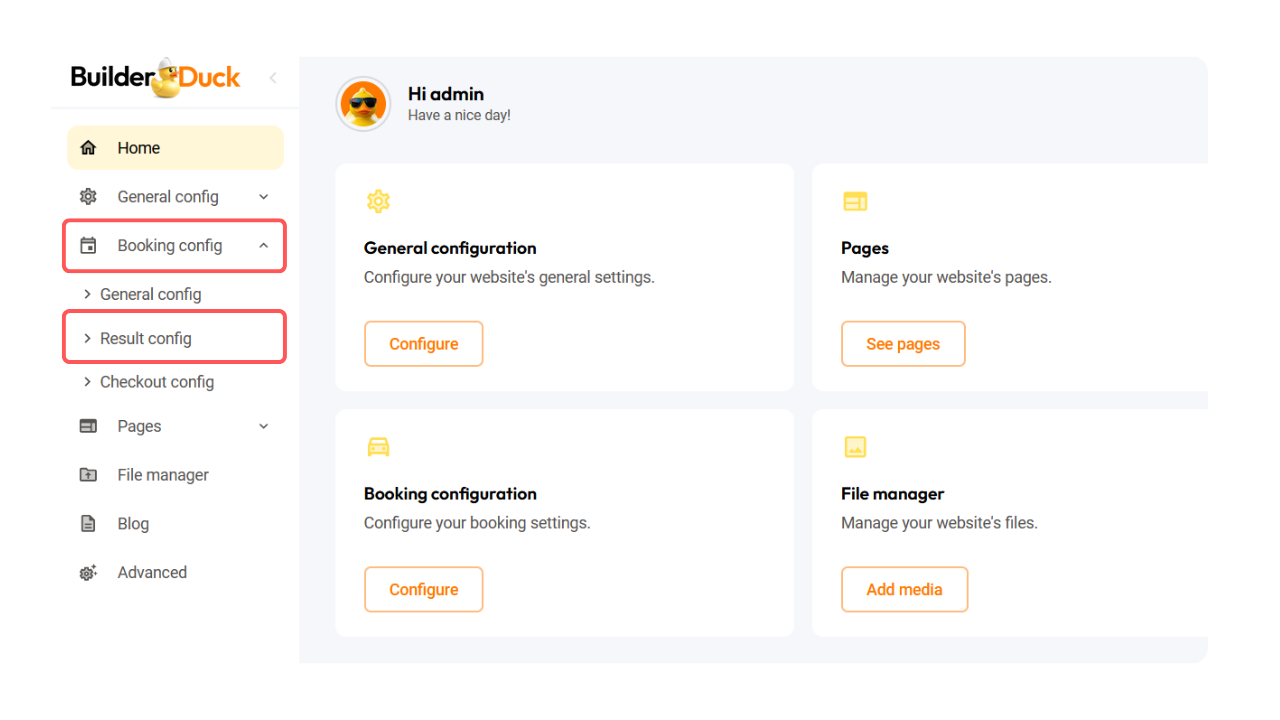
Open the 'General Configurations' dropdown menu. From there, you can display your fleet's full availability by toggling the switch.
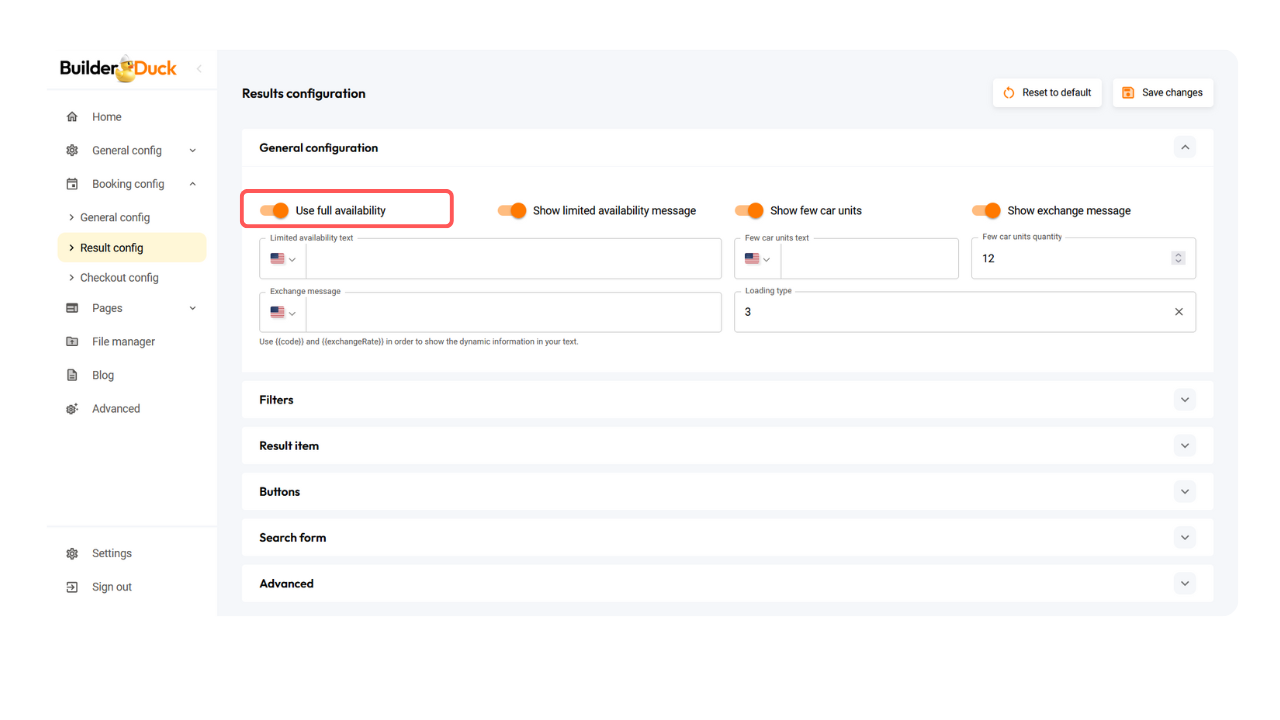
To enable a no availability message, toggle the switch. You can customize that message by putting the new text in this field.
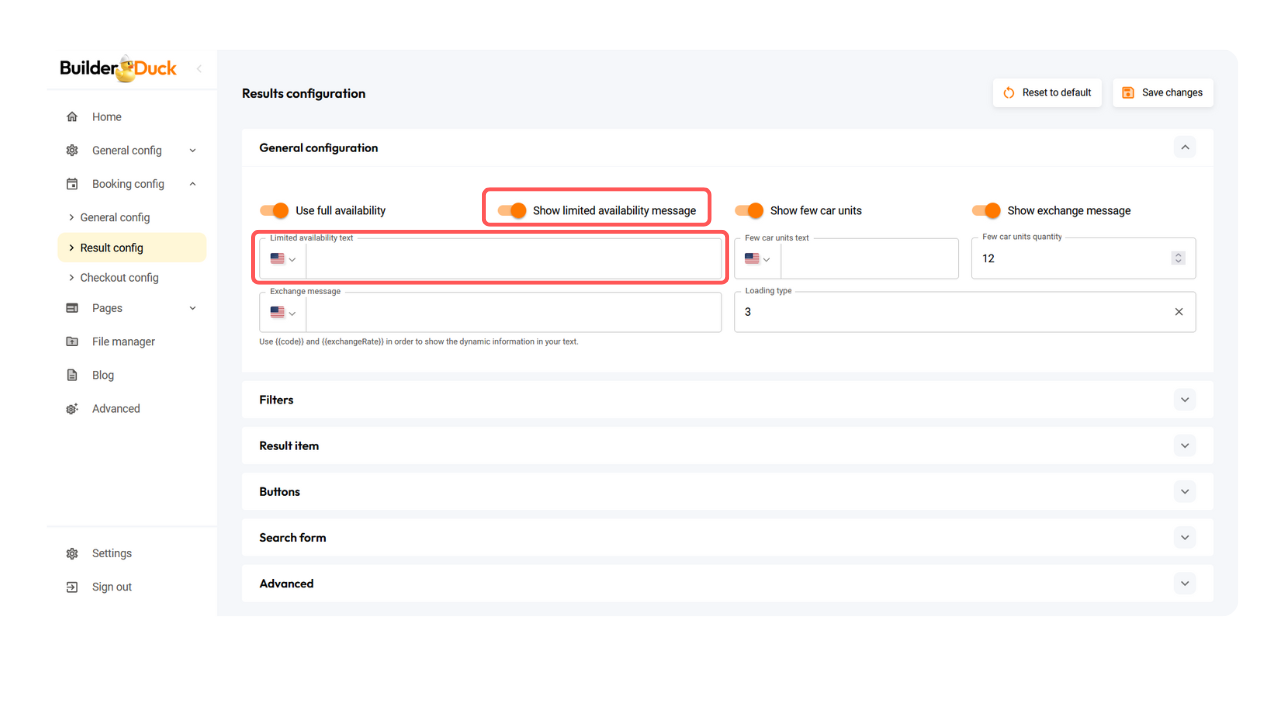
This message will appear when no cars are available and will be displayed on your booking page as shown below:

You can also enable a message to appear when only a few units are available by toggling the switch and entering your custom message.
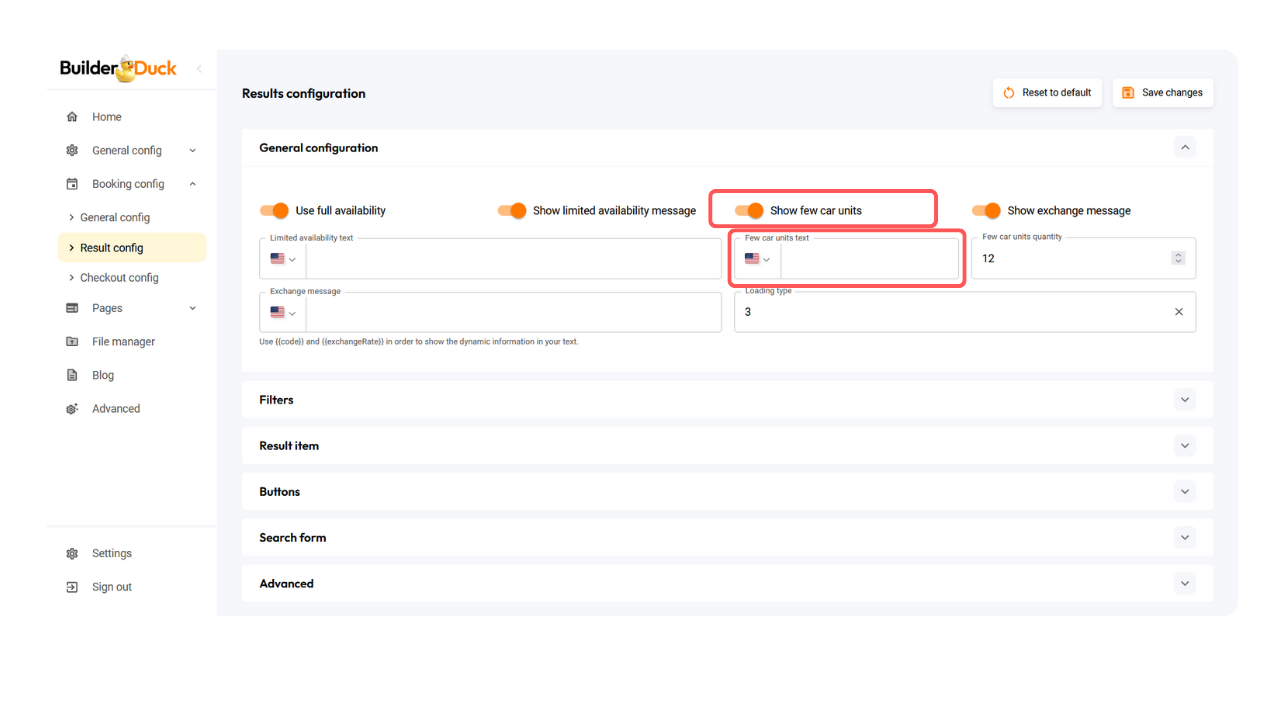
In this field, you can set the number of units considered by your system.
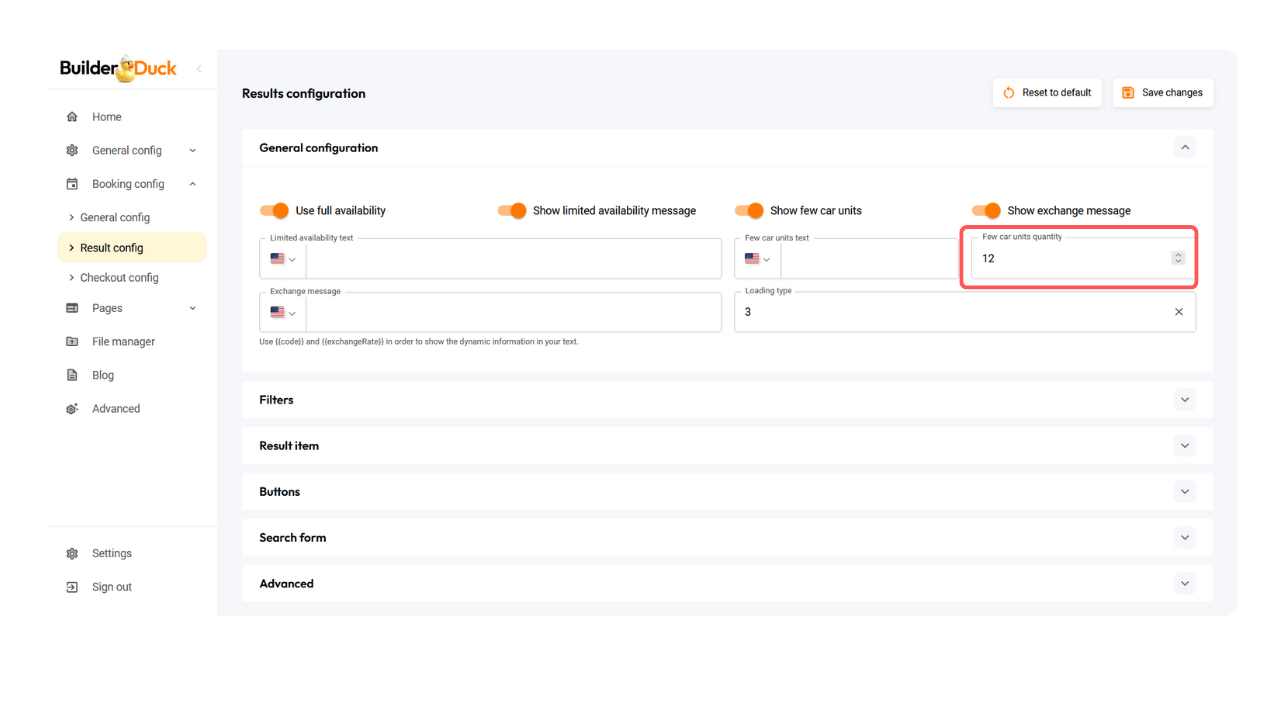
This will be displayed on your booking page as shown below:
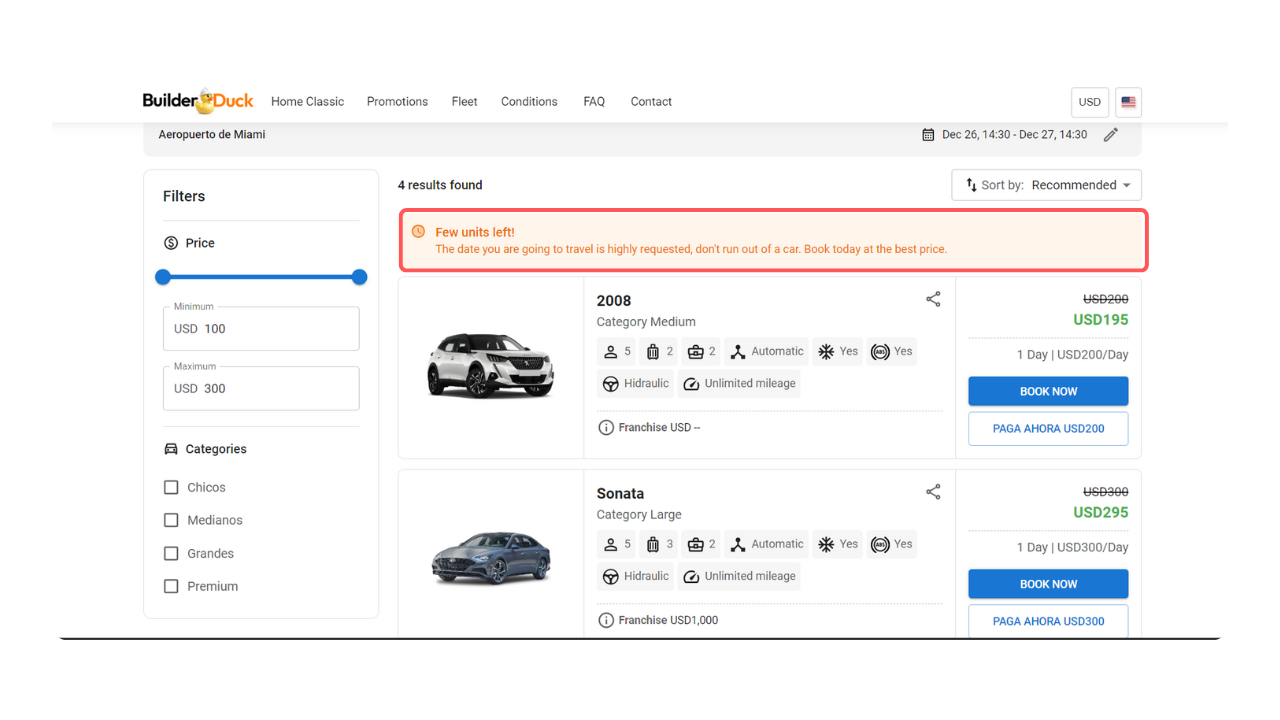
When you enable multiple currencies on your website, payments will be processed in the default currency. However, you can display the conversion to another currency. To do this, first enable the currencies in the corresponding section, and then toggle the switch from here.
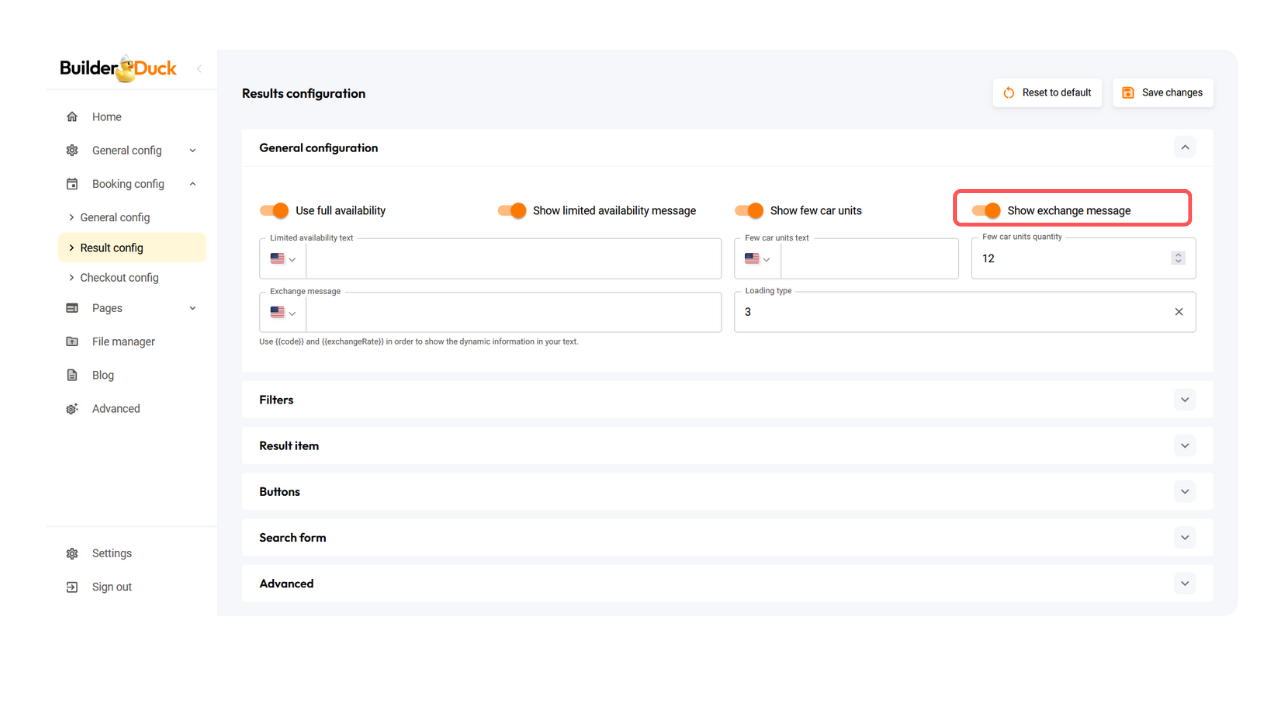
You can personalize your message with dynamic information. Use and in order to show the dynamic information in your text. For example, to say 'The reference price for USD 1 is 24.83'; you must enter: 'The reference price for is'
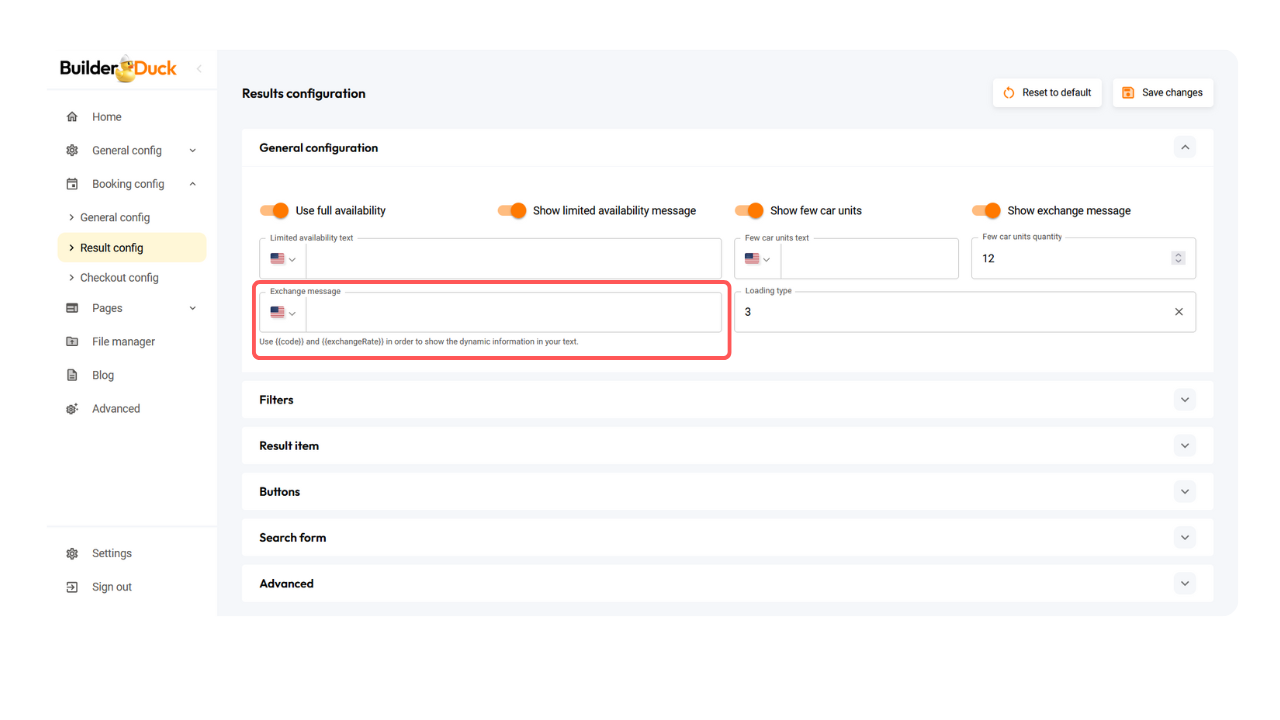
This will be displayed on your booking page as shown below:
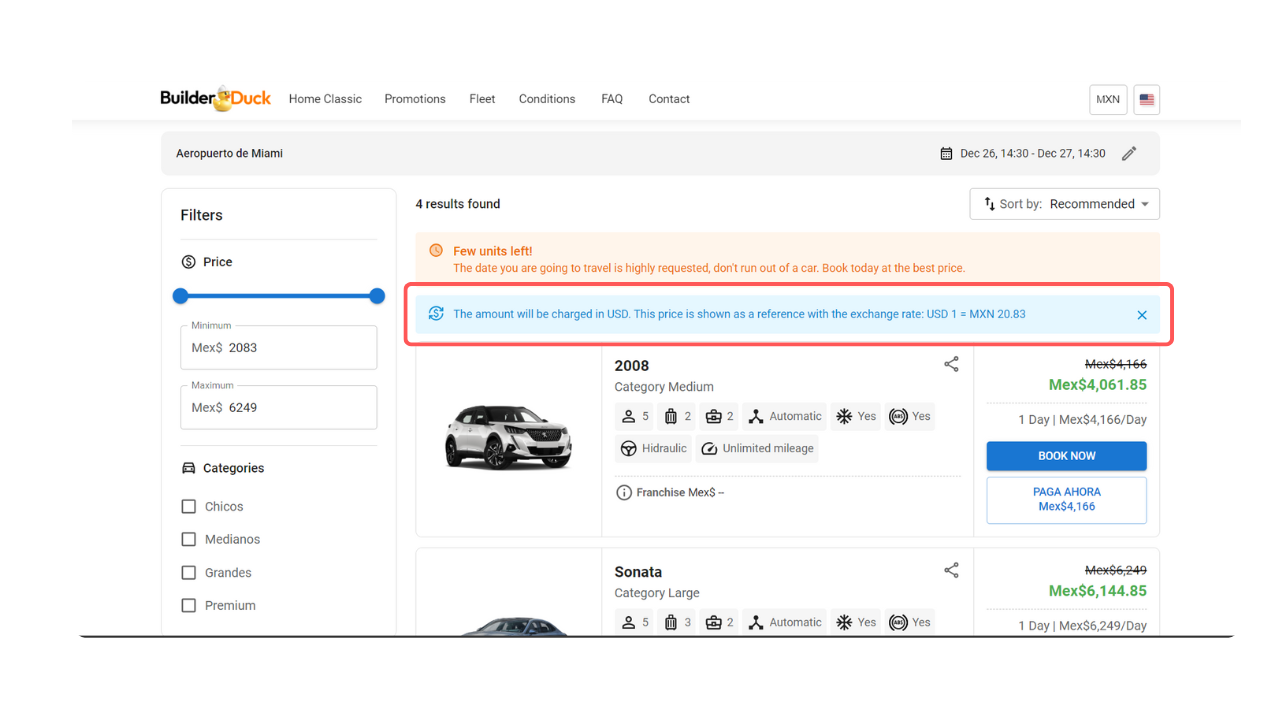
Finally, you can choose the loading type in the dropdown menu.
Press 'Save the Changes' to finish.
