- Rently Help Desk
- BuilderDuck
- Booking and Checkout Pages Configuration
Booking Page Filters | BuilderDuck
Enable o disable the category, price or sort dropdown menu filters.
On the booking page you will find 3 filters:
-
Category
-
Price
-
Sort Dropdown
To enable or hide these filters, navigate to 'Booking Configurations' in the sidebar and select 'Result Configurations
To enable or hide these filters, navigate to 'Booking Configurations' in the sidebar and select 'Result Configurations
.png)
Open the 'Filters' section, where you'll find three switches. Toggle them on or off to enable or disable the corresponding filters.
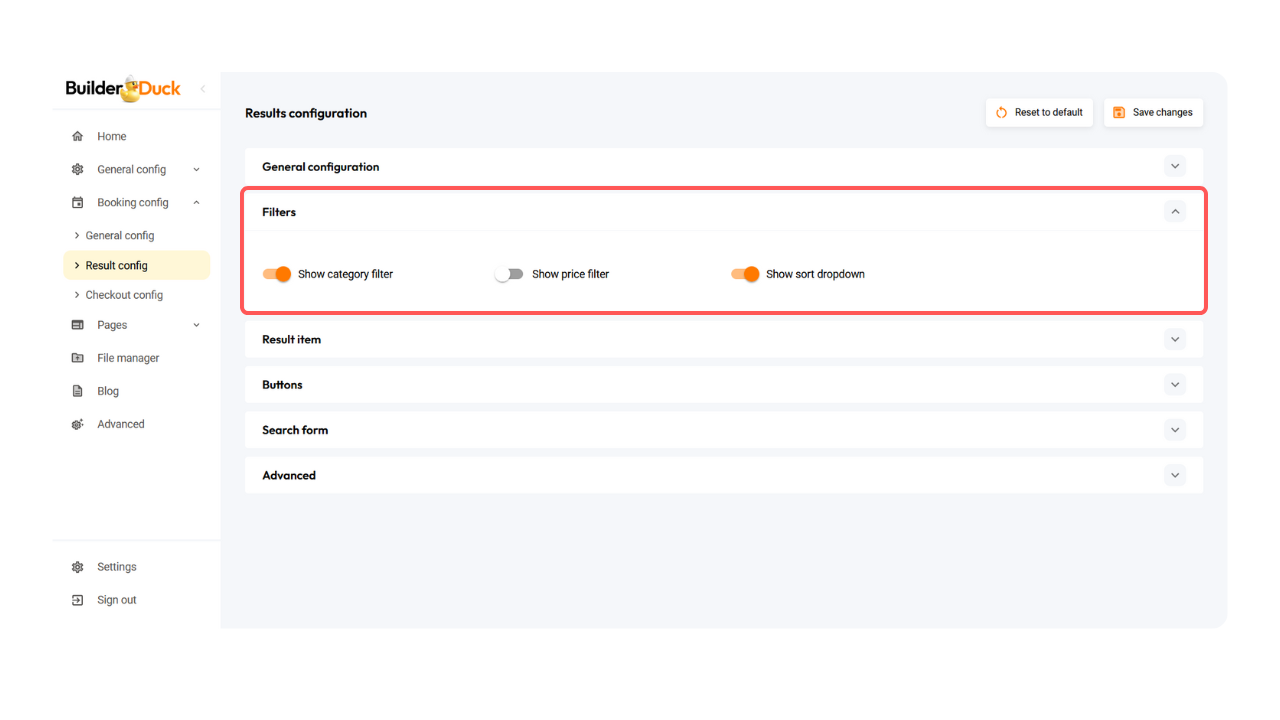
Then press 'Save Changes' to finish.


