- Rently Help Desk
- BuilderDuck
- Booking and Checkout Pages Configuration
Choose the Payment Methods | BuilderDuck
Enable diferent payment methods for your checkout page.
By default, your webpage will display the payment methods set in your RMS. But you can change it.

To do this, go to 'Booking Configurations' in the sidebar and select 'General Configurations.'
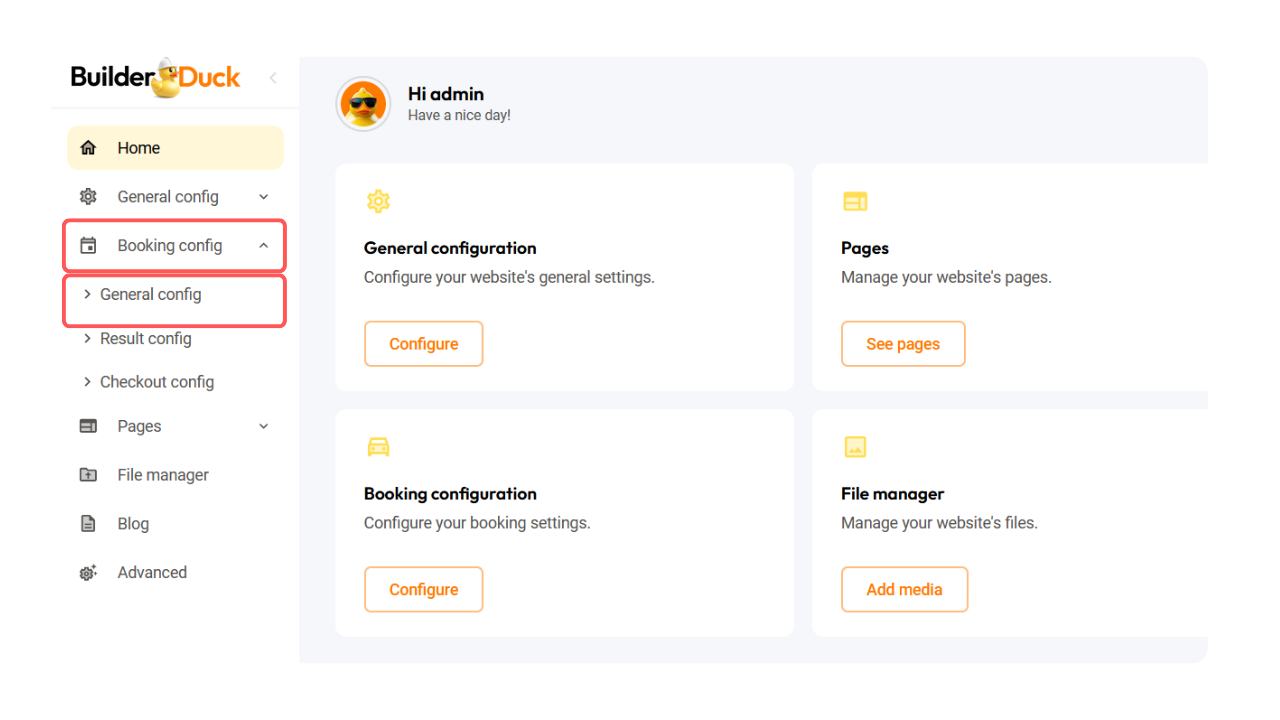
In the Payment Methods section, you can add a method by selecting it from the dropdown menu or remove one by clicking the cross icon.
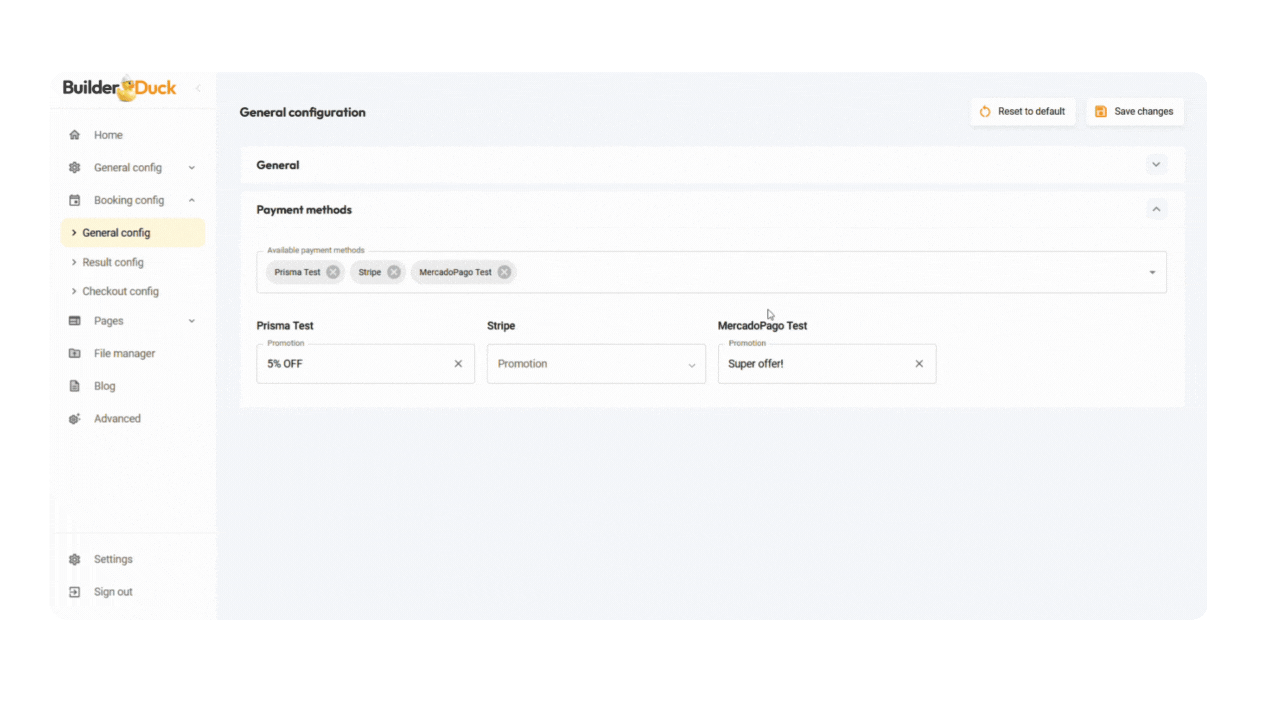
Click Save Changes to apply the updates.
