- Rently Help Desk
- RentlySoft
- BRANCH OFFICES
How to arrange the Branch Offices | Rently Help Center
In case of needing to modify the order of the Branch Offices, for them to appear in a different order at the web, you can do it as follows:
1. Select Branch Offices > Places
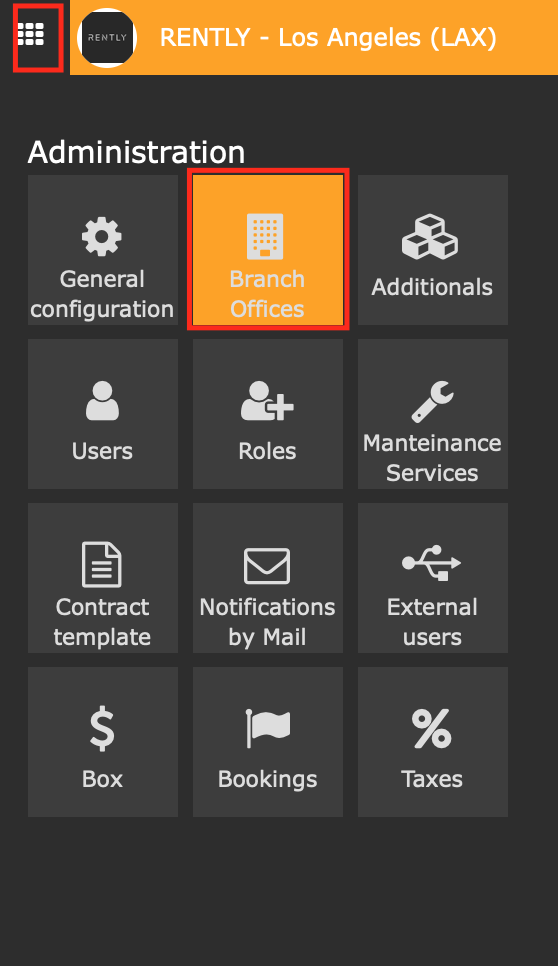
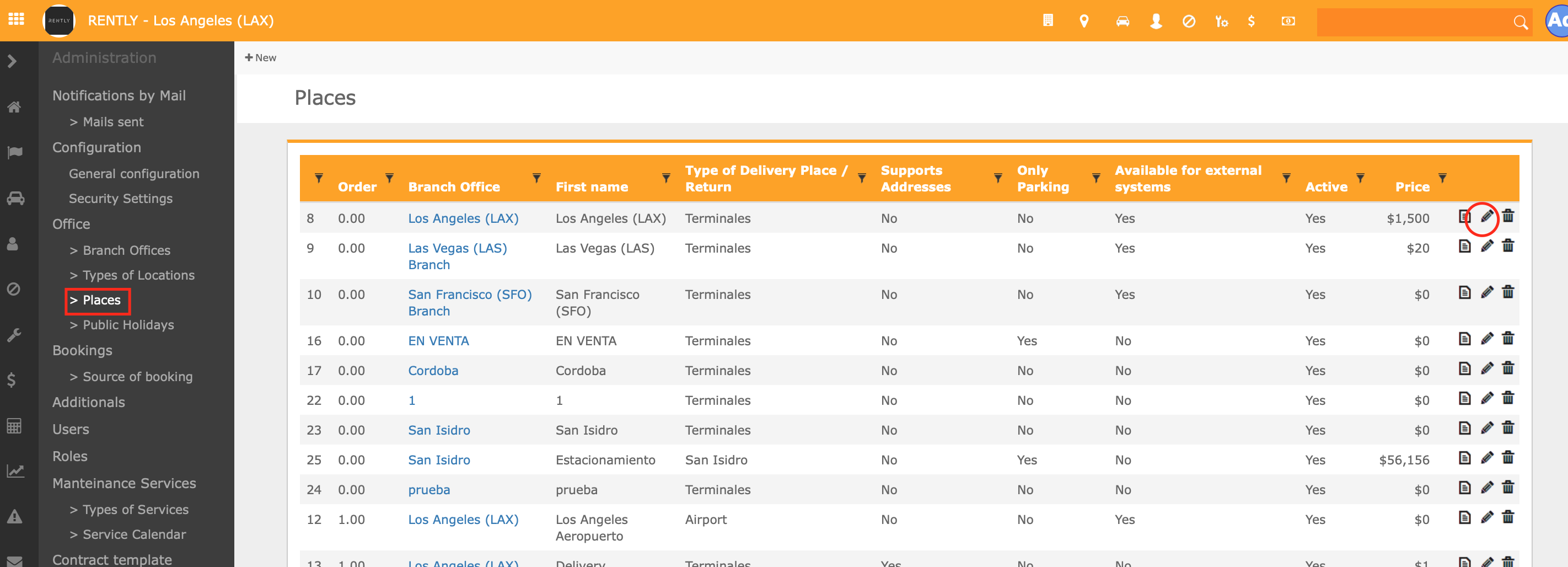
2. Click on the pencil to edit
3. Modify the order to the new one
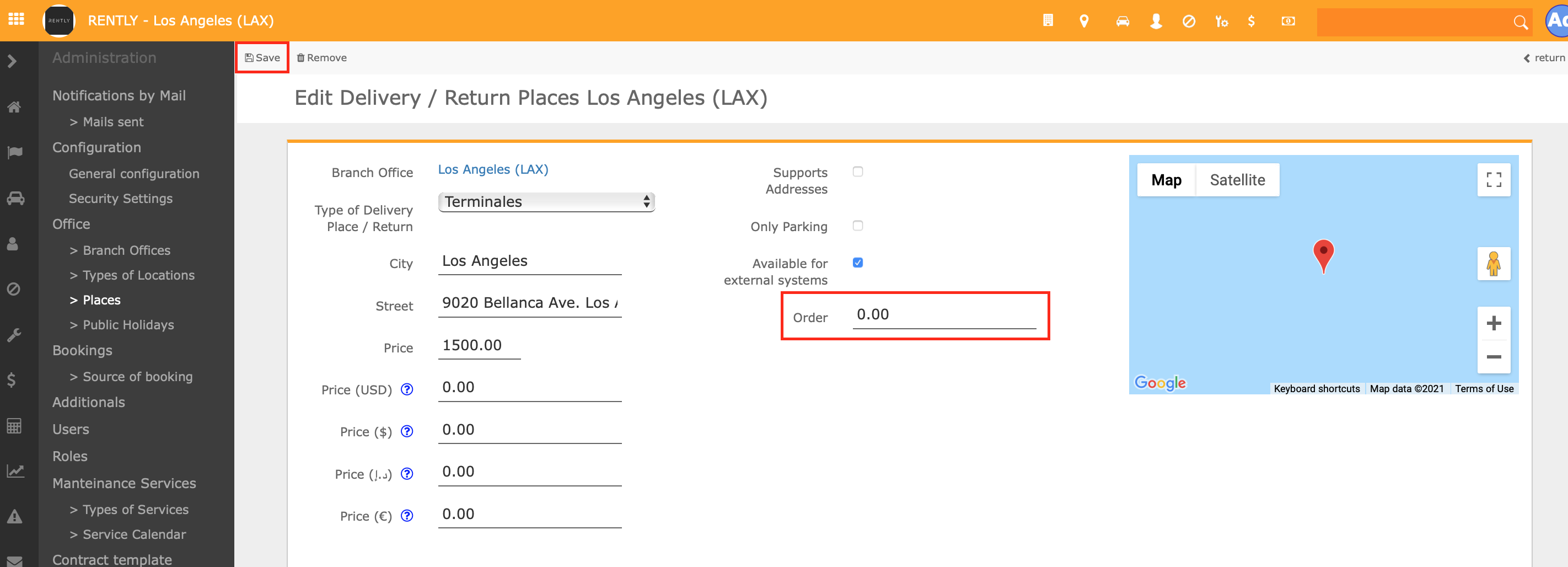
4. Remember to always save changes.
