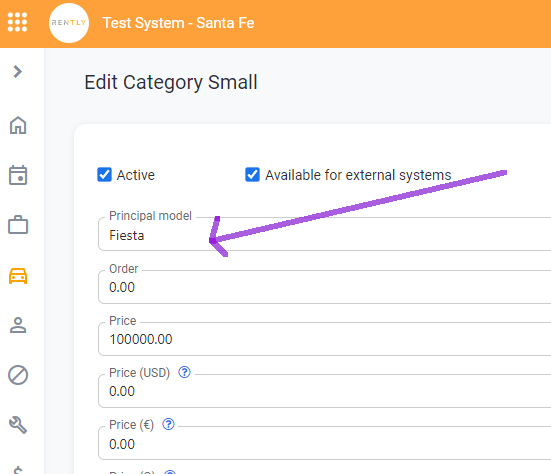How to assign principal model to a category | Rently Centro de Ayuda
In order to assign a main / principal model to a category:
First go to Cars - Categories
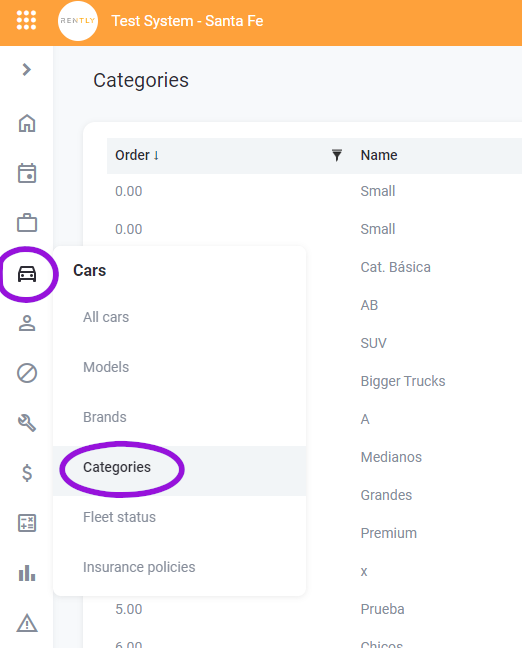
Then, click on the pencil button (edit)
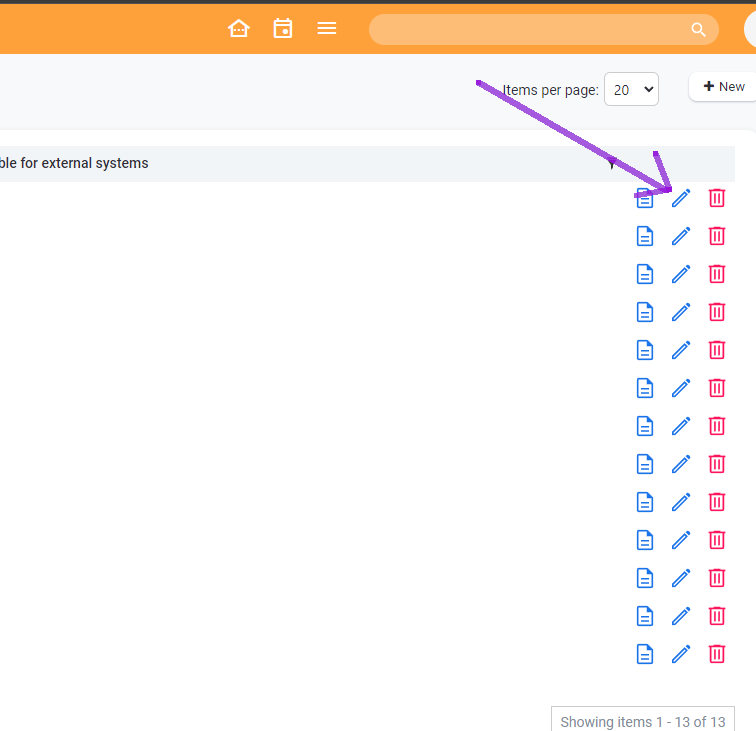
Once inside "Edit category X", click on the drop down "Principal model" menu and select the vehicle.
Don't forget Save the changes.