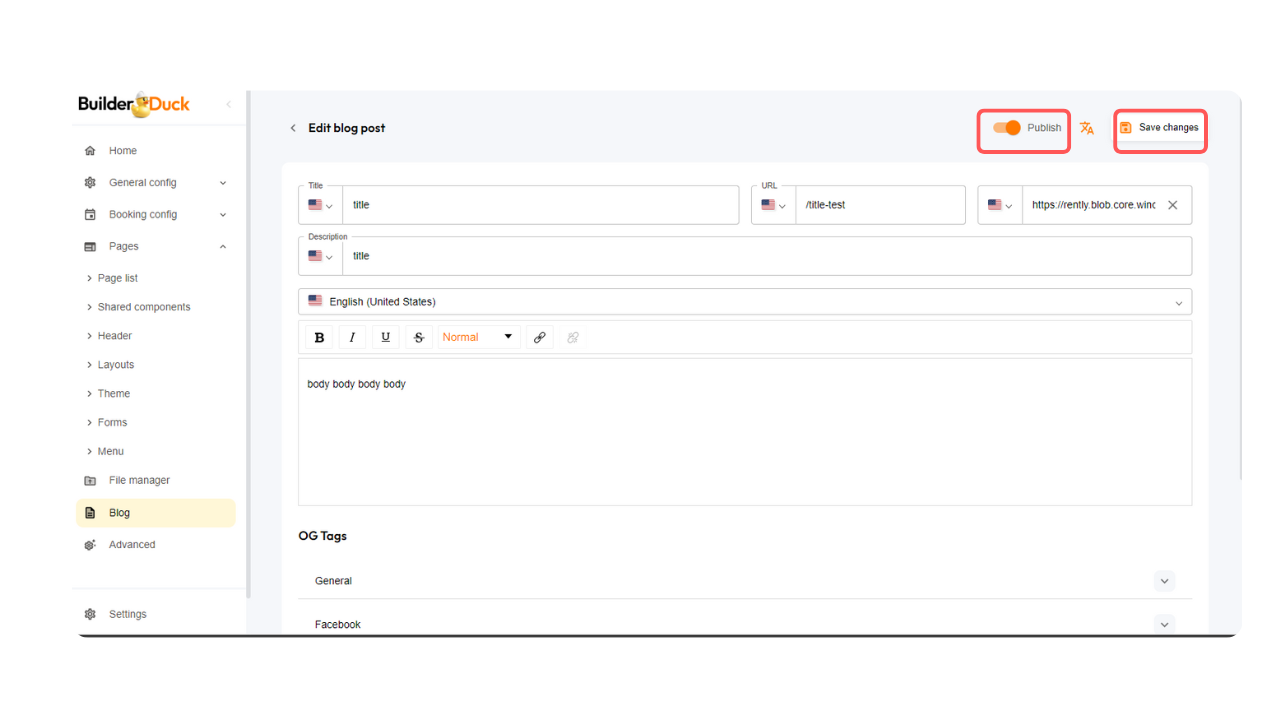How to configure SEO for blog posts? | BuilderDuck
Add OG tags to your blog pages with BuilderDuck.
You can add OGs tags to your blog posts To do this, you must go to 'Blog' in the sidebar.
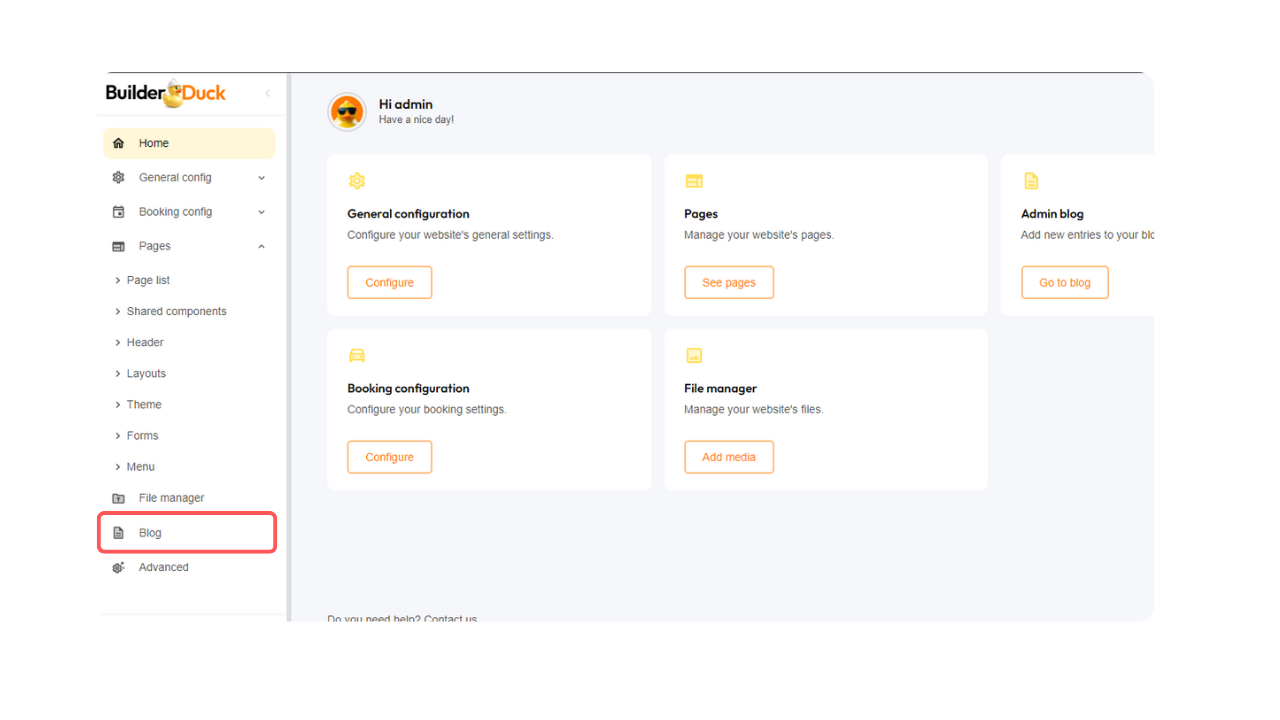
There, you will see the names of all your created posts. Select the post where you want to add the OG tags by pressing the edit icon.
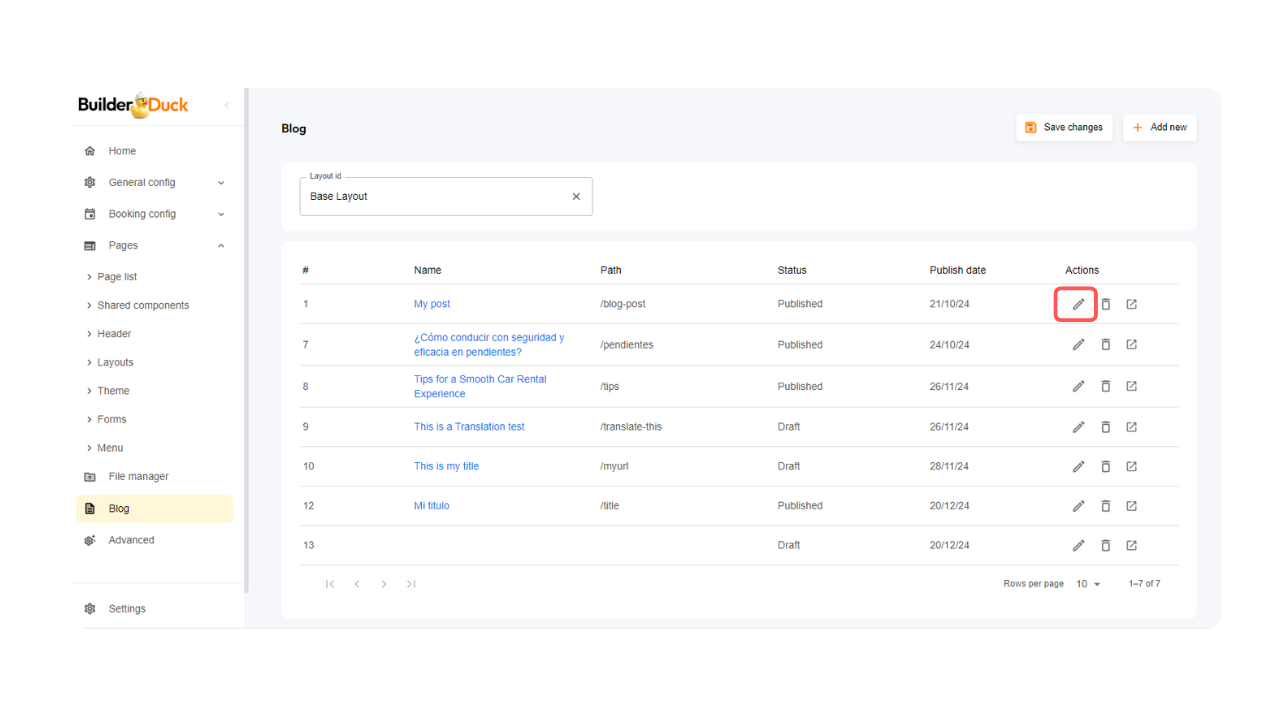
Scroll down and open the SEO dropdown menu. There open the General dropdown menu and put your information.
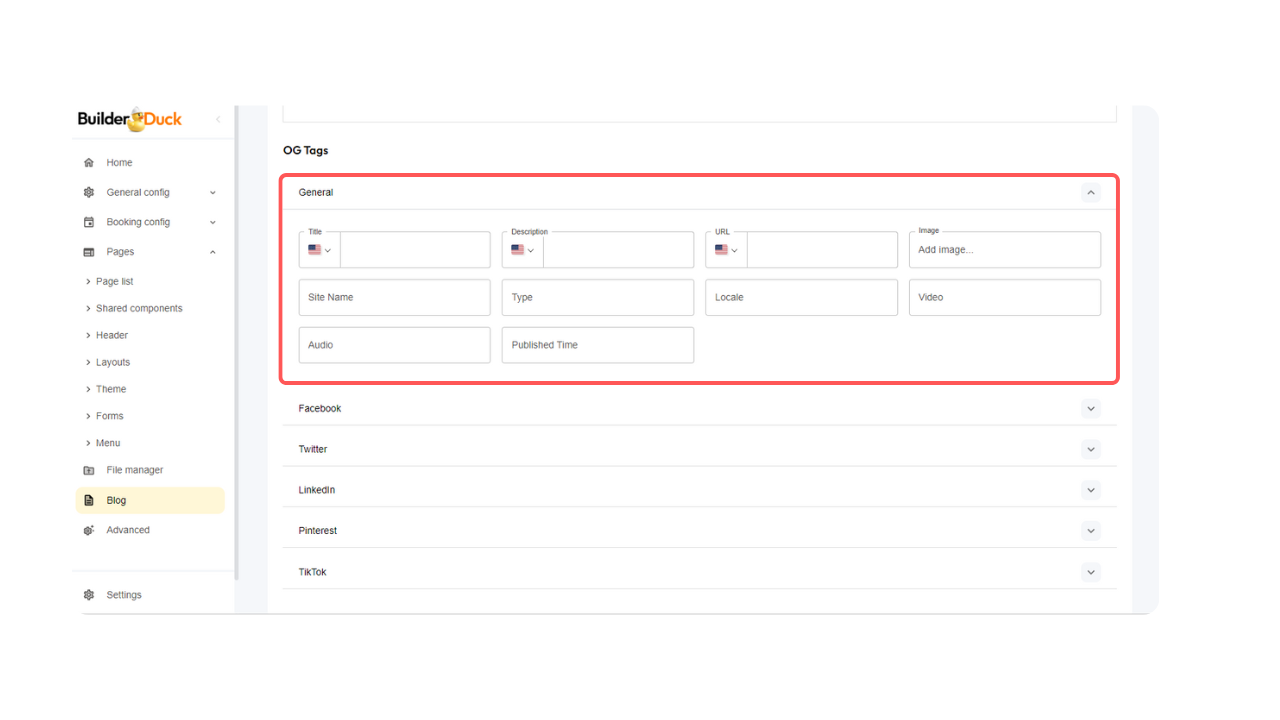
You also can put the OG tags for Facebook, Twitter, LinkedIn, Printerest and TikTok. To do it, open the dropdown menu and enter the corresponding information.
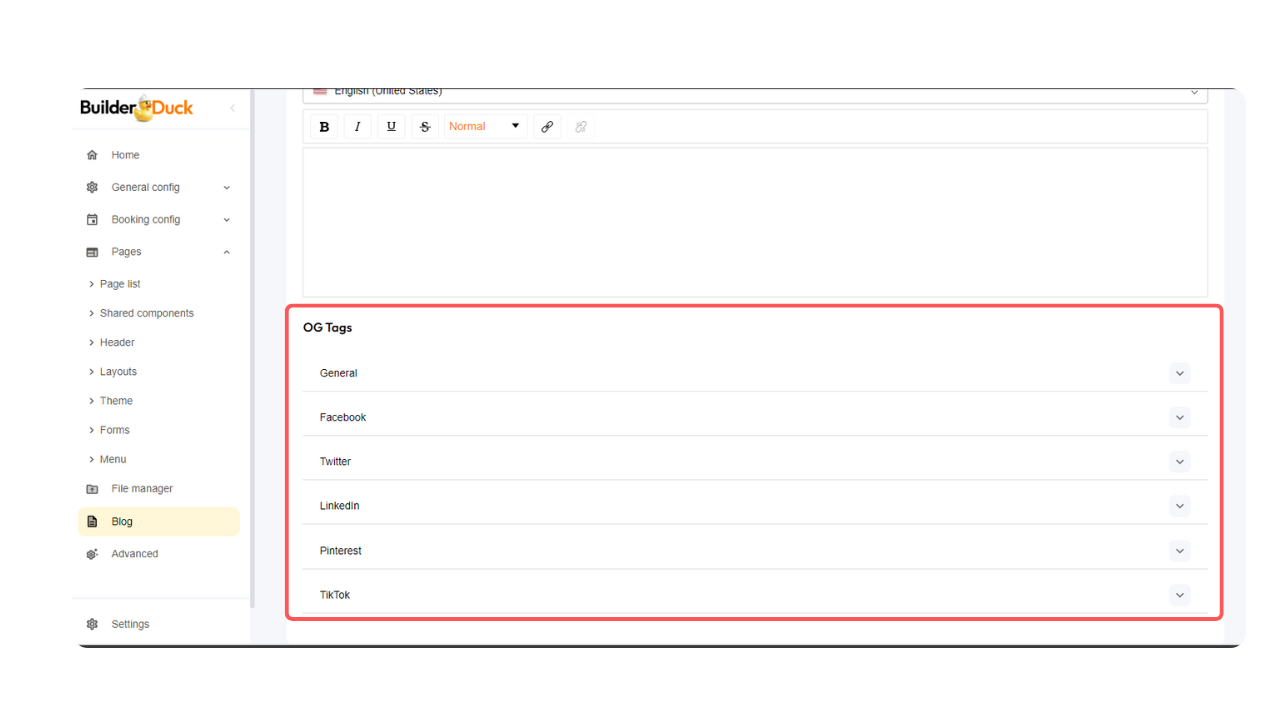
When you finish, toggle the 'Update' switch and press 'Save Changes.'