- Rently Help Desk
- RentlySoft
- SYSTEM CONFIGURATION
How to create a new account | Rently Help Center
How to create a new accountCreation of a new account
y-
In the lateral vertical Menu, select Cash Register > Accounts
In the lateral vertical Menu, select Cash Register > Accounts
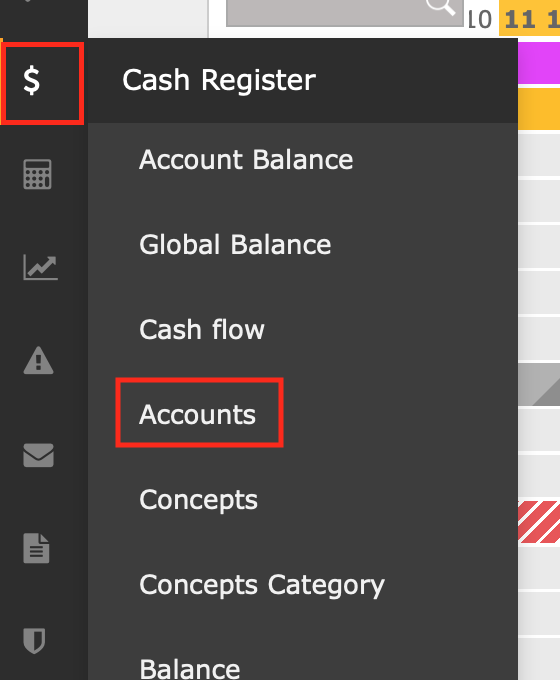
2. On the left superior corner select "New".
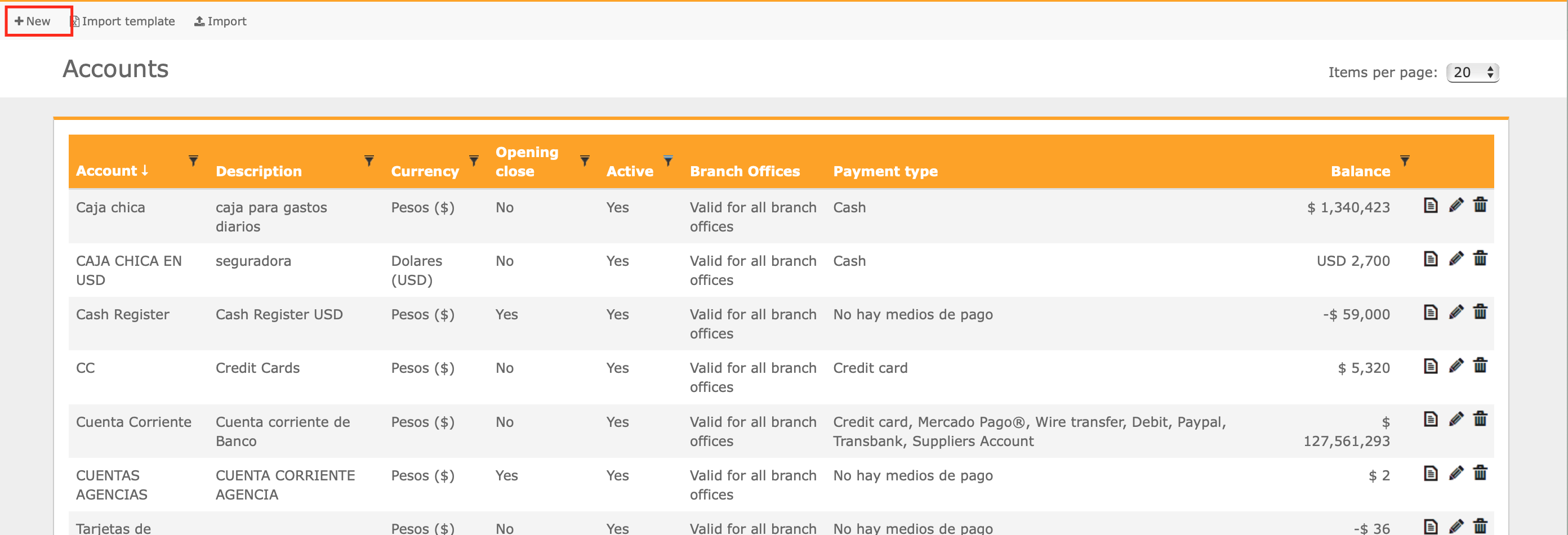
3. Complete the fields accordingly and remember to Save changes.
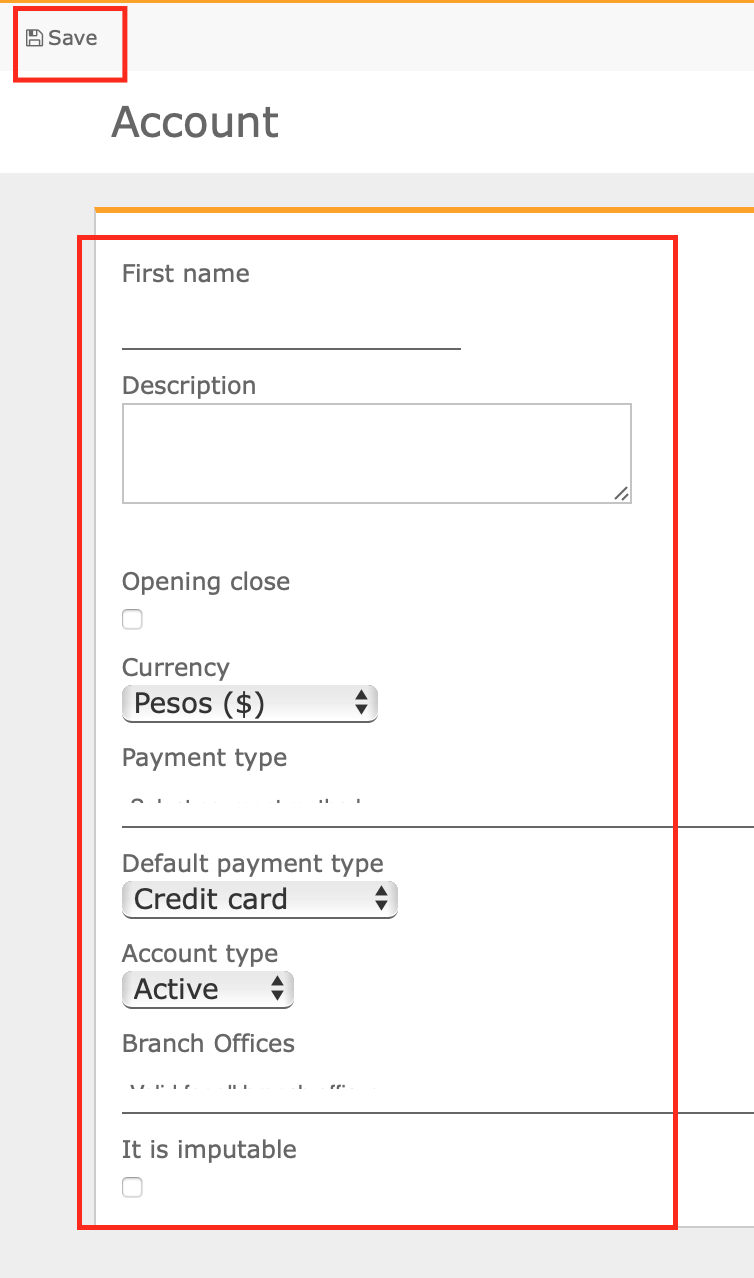
Do not forget to indicate the Payment Type
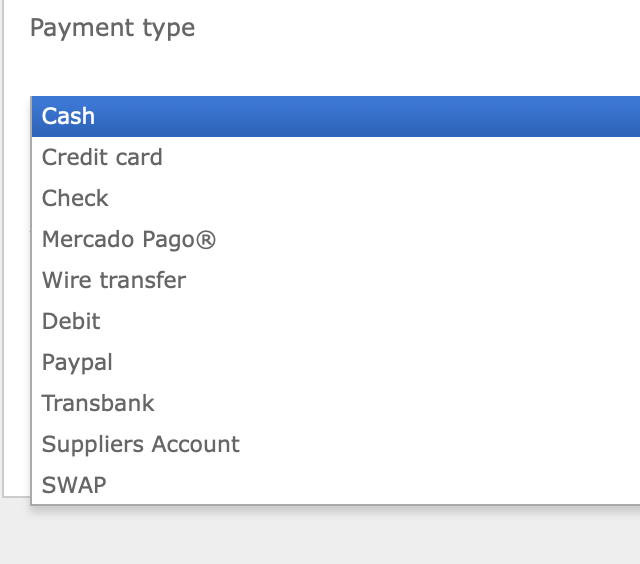 Did
Did
