BuilderDuck allows you to create a sitemap that helps search engines (like Google) understand your site's structure.
With BuilderDuck, you can create and customize your website's sitemap to enhance how search engines interpret its structure. To get started, simply enter your website's domain and configure the authorized host.
❗IMPORTANT: If you don't configure your website domain, search engines won't recognize or index your site properly. Therefore, it's essential to set up your website and host configuration first.
Next, select the pages you want to include in the sitemap. To do this, navigate to the 'Pages' section in the sidebar and choose 'Page List.'
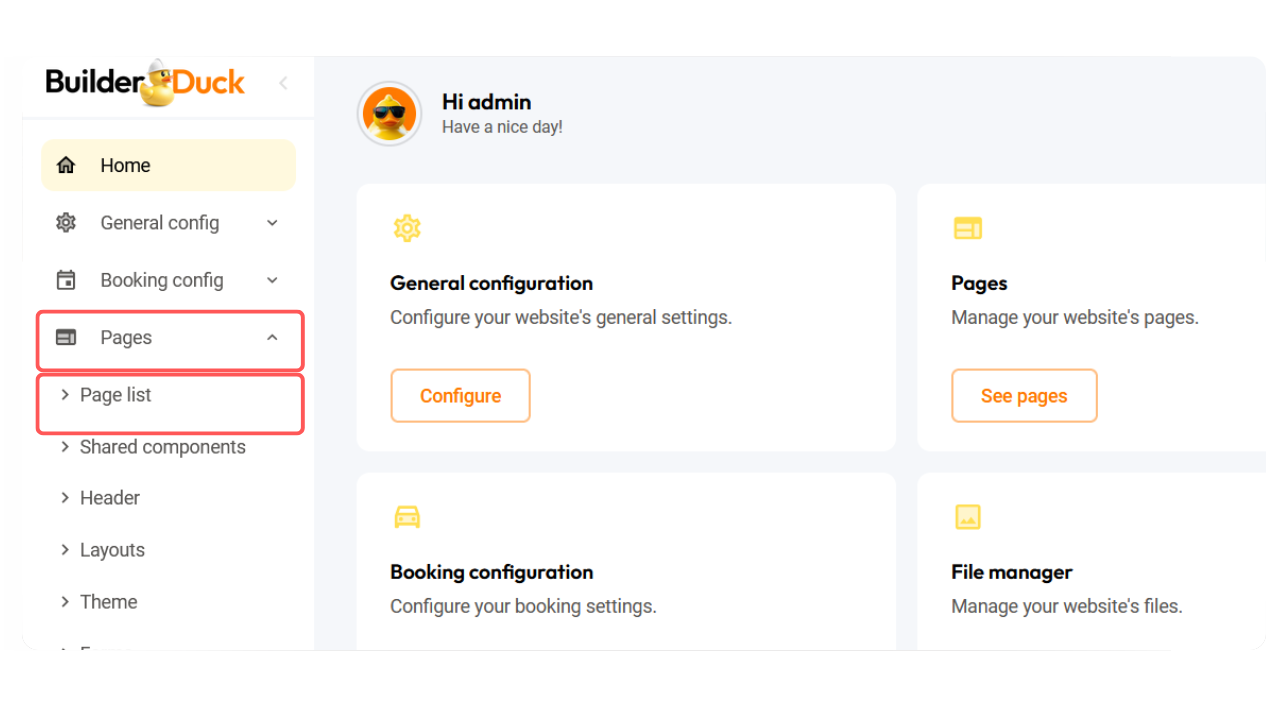
From there, open the desired page by clicking its name or the 'Edit' icon.
.png)
In the sidebar, toggle the sitemap switch to activate it. Below, set the priority number and choose the update frequency in the dropdown menu.
.png)
Repeat it with all the pages to map.
Then go to 'General Config' in the sidebar and select 'Sidemap,'
.png)
There, press 'Generate Sitemap'. You will see the sitemap created. You can modify it manually.
.png)
Finally, press 'Save Changes' to publish.
