-
Select Cash Register > Accounts
-
Select "New"
-
Fill in the fields
Indicate the Name of the accountIndicate the description of the account
Indicate the "Opening close" - This will enable to make an opening and closure of the cash register, leaving a clean record of how much money you have that day, and how much at the end of the day.
Select the currency
Select the payment type
Select the default payment type
Indicate the account type
Select the Branch Offices
Select if the account is imputable
Remember to always save changes.
Select Cash Register > Accounts
Select "New"
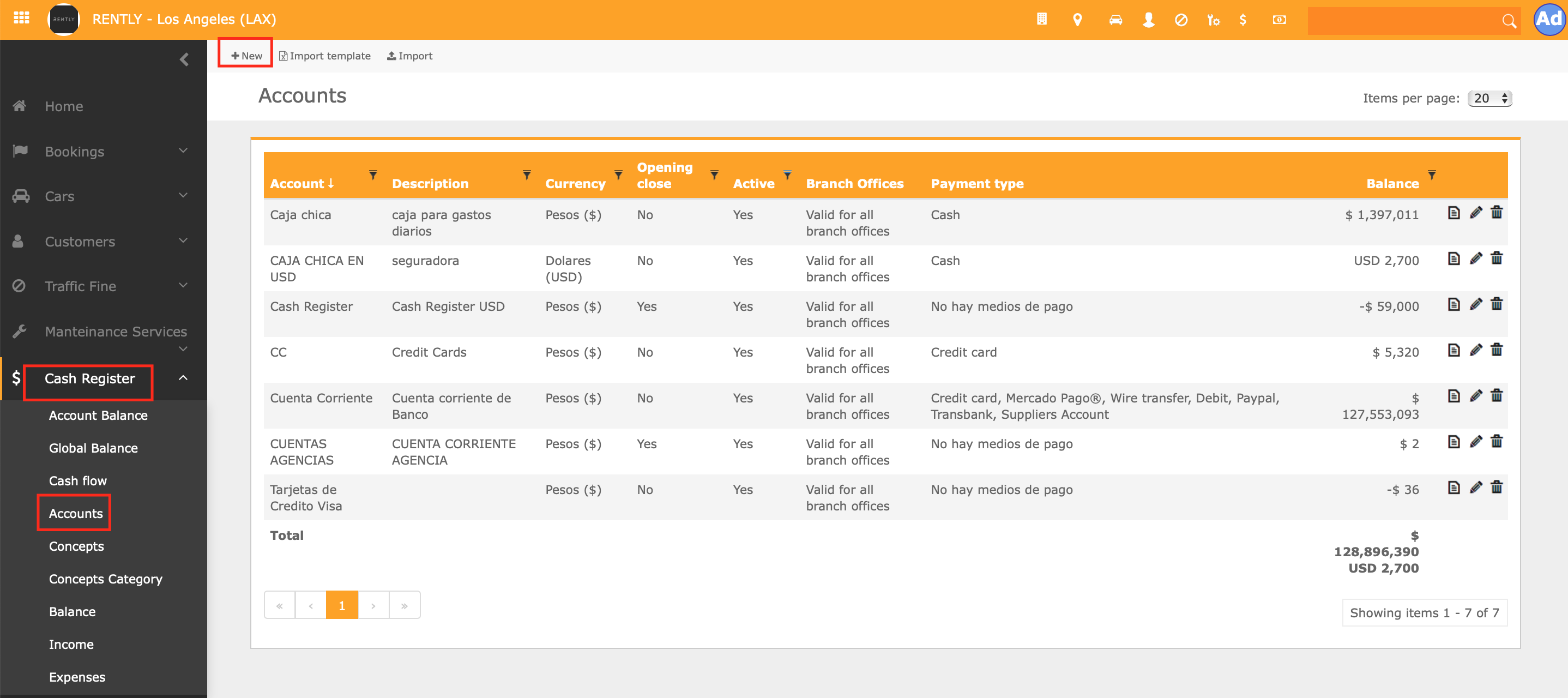
Fill in the fields
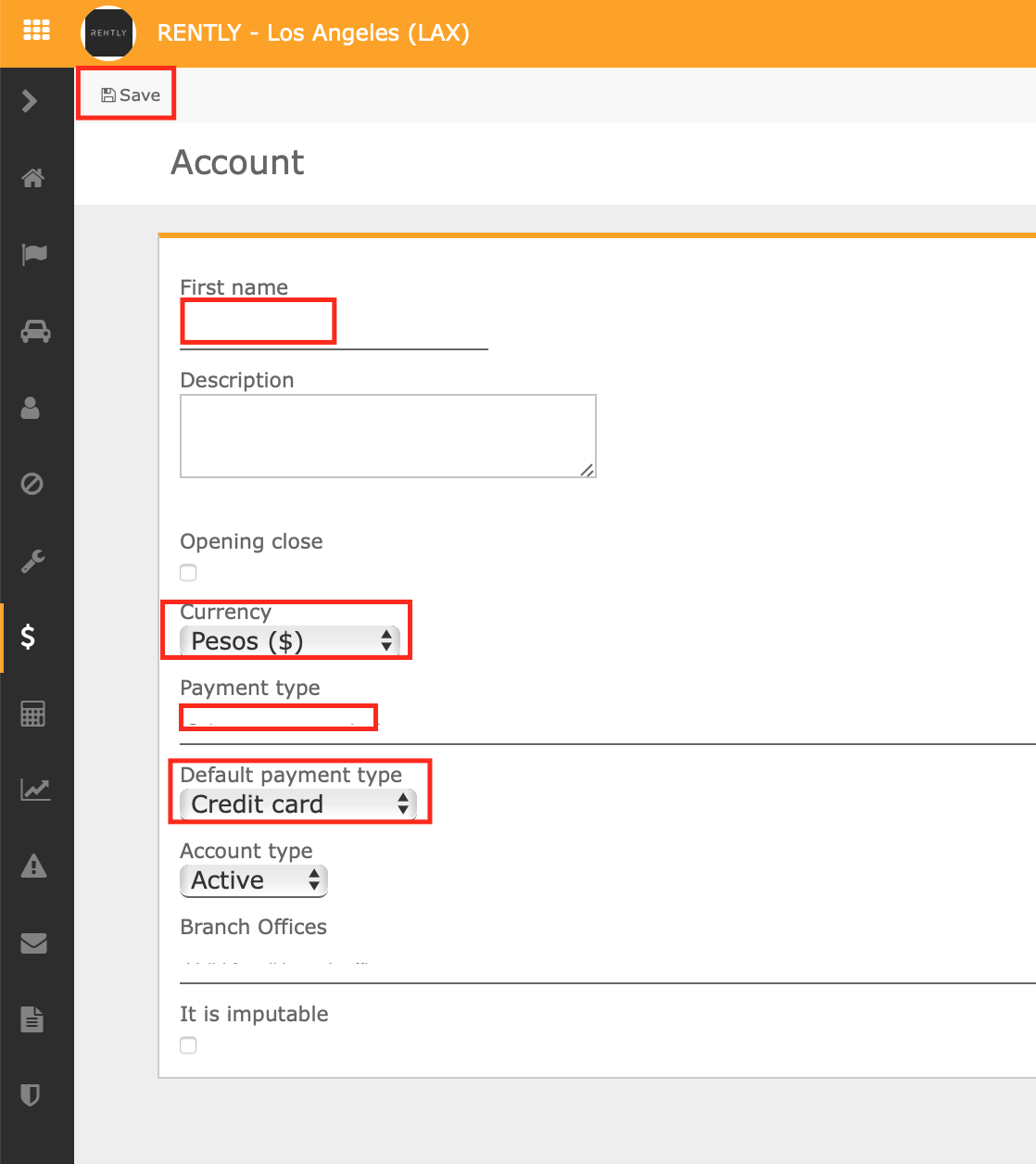
Indicate the Name of the account
Indicate the description of the account
Indicate the "Opening close" - This will enable to make an opening and closure of the cash register, leaving a clean record of how much money you have that day, and how much at the end of the day.
Select the currency
Select the payment type
Select the default payment type
Indicate the account type
Select the Branch Offices
Select if the account is imputable
Remember to always save changes.


