- Rently Help Desk
- RentlySoft
- ADDITIONALS
How to set the "expense" on an additional | Rently Centro de Ayuda
How to set the "expense" on an additionalHow to set the "expense" on an additional
The expense is a value that is needed to fuel comission mechanics.
You may first want to check the full article on how to create an additional:
To add the Expense value:
1-Go to creating or editing an additional:
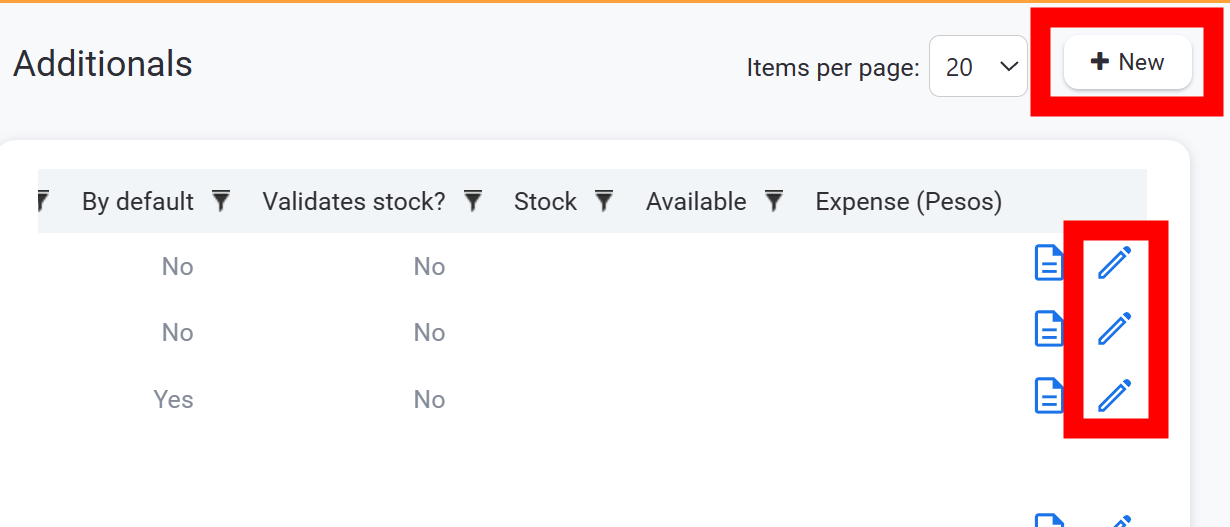
2-There, you will find the field "Expense"

You have to complete a fixed value here. If the additional has "Price per day?" the price you complete is going to be a value per day, if not, it's going to be a value per rent.
