- Rently Help Desk
- RentlySoft
- PAYMENTS
If unable to add payments, check permissions | Rently Help Center
The article "How to assign permissions to roles" might be useful
https://app.intercom.com/a/apps/fytz9fc1/articles/articles/5188347/show
If you are not able to add a payment it may be due to the permissions you have.
If you do not have the permission "Can view cash accounts" you won't be able to add a payment.
So, go to ROLES > CASH REGISTER and tick on the box that allows the permission "Can view cash accounts" and select either Global or Branch Office.
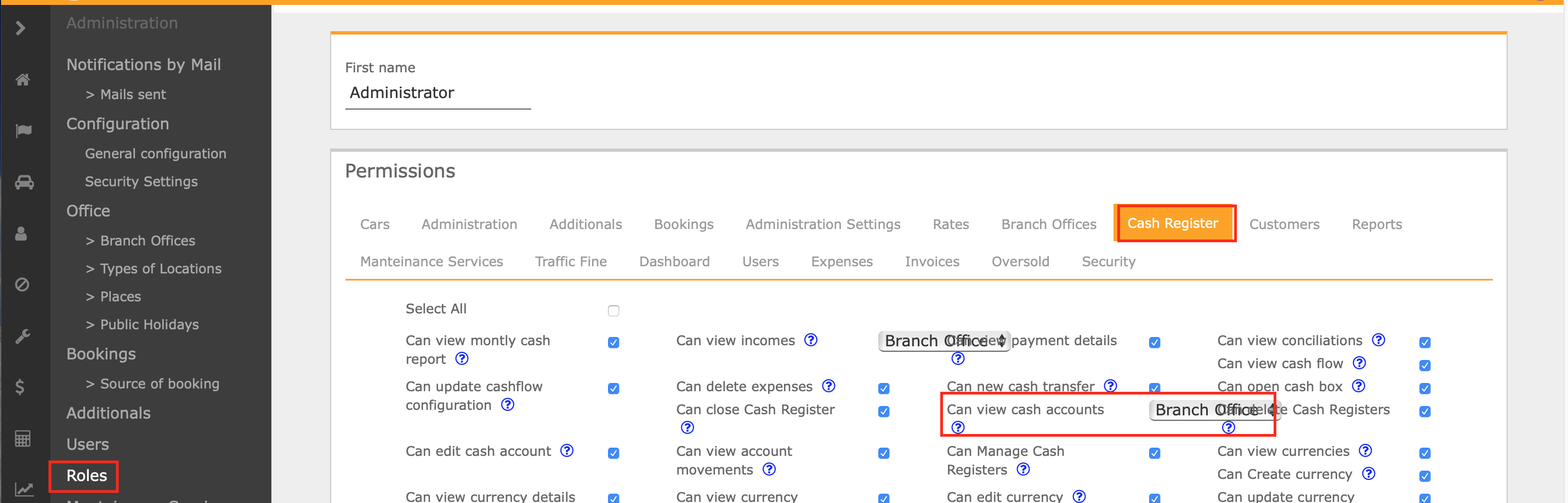
In case you do not have permission to proceed with this transaction, inform your administrator so he can enable you the "Can view cash accounts" permission.
