- Rently Help Desk
- BuilderDuck
- First steps
Publish your website | BuilderDuck
After customizing your website with Builderbuck, you must publish it so that it is visible to your clients. To start, go to 'General' on the sidebar and select 'General Configurations.'
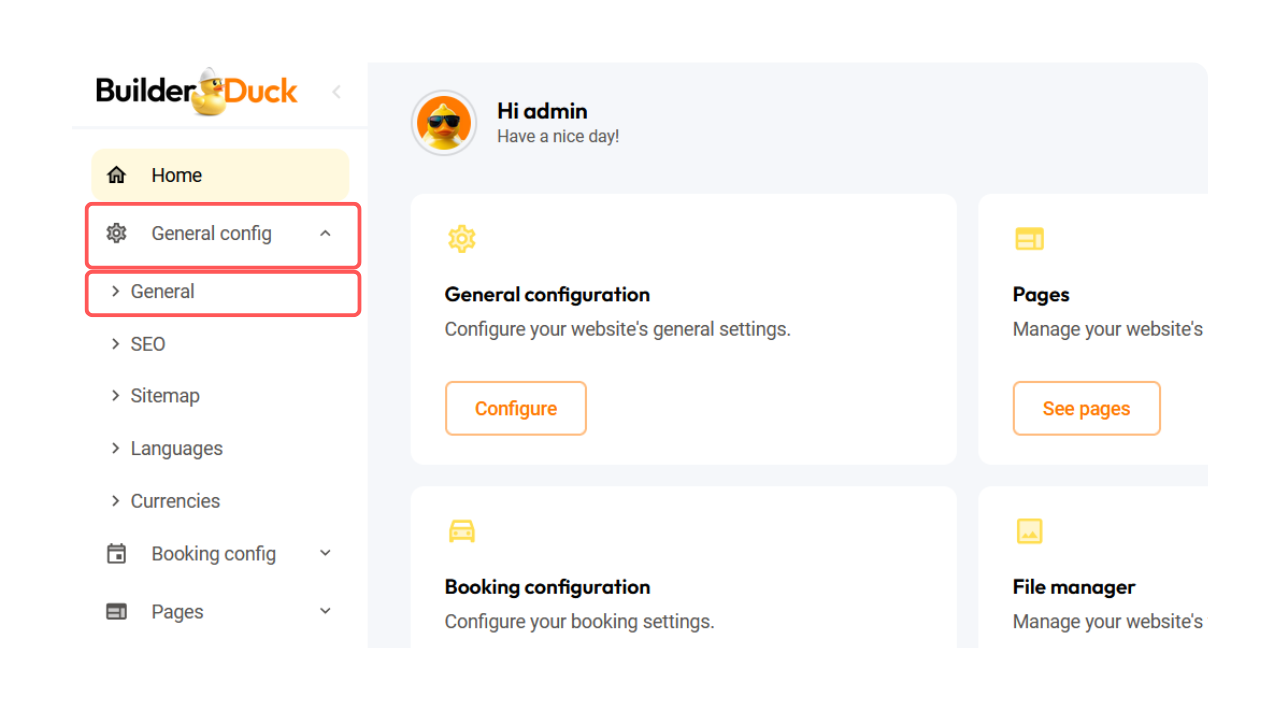
There, enter the domain of your web page and set up the host you are allowed.
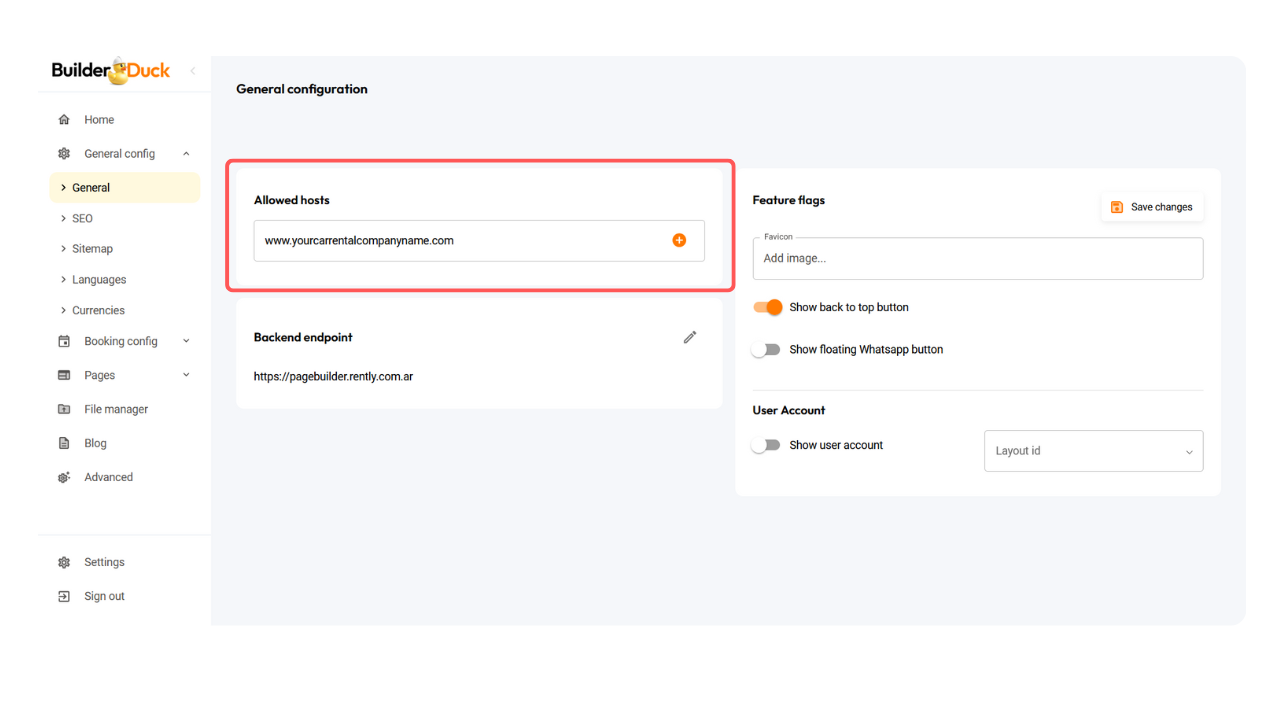
Then, press 'Save Changes' to publish.
❗IMPORTANT: Pressing 'Save Changes' will instantly make your website live.
