How to configure SEO for internal pages?
Add OG tags to your internal pages with BuilderDuck.
Besides your General SEO Configurations, you can add OGs tags to your internal pages. To do this, you must go to 'Pages' and select 'Page List.'
.png)
In the list of pages, select the one where you want to add OG Tags (General, Facebook, or Twitter) as well as a custom schema.
.png)
Scroll down and open the SEO dropdown menu. There, you can add your page’s title and description for that particular page.
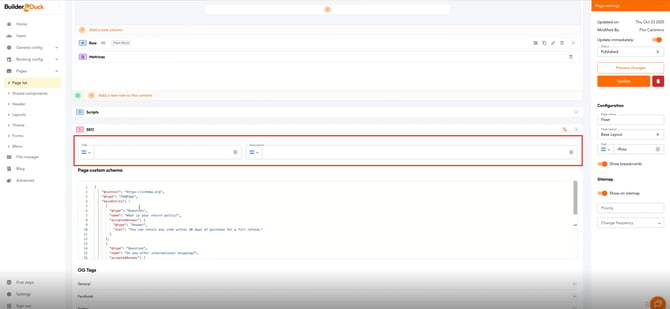
For multilingual pages, remember to add the variants for each language.
Below, you can add the custom schema.
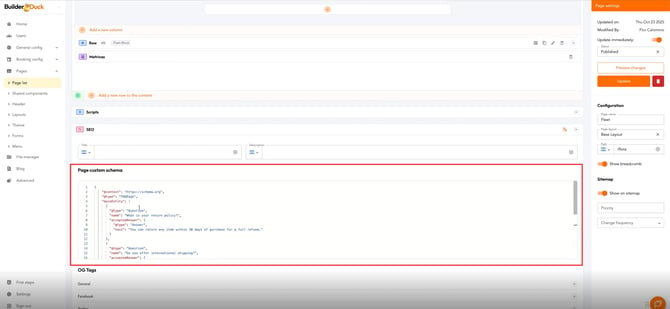
You can also put the OG tags
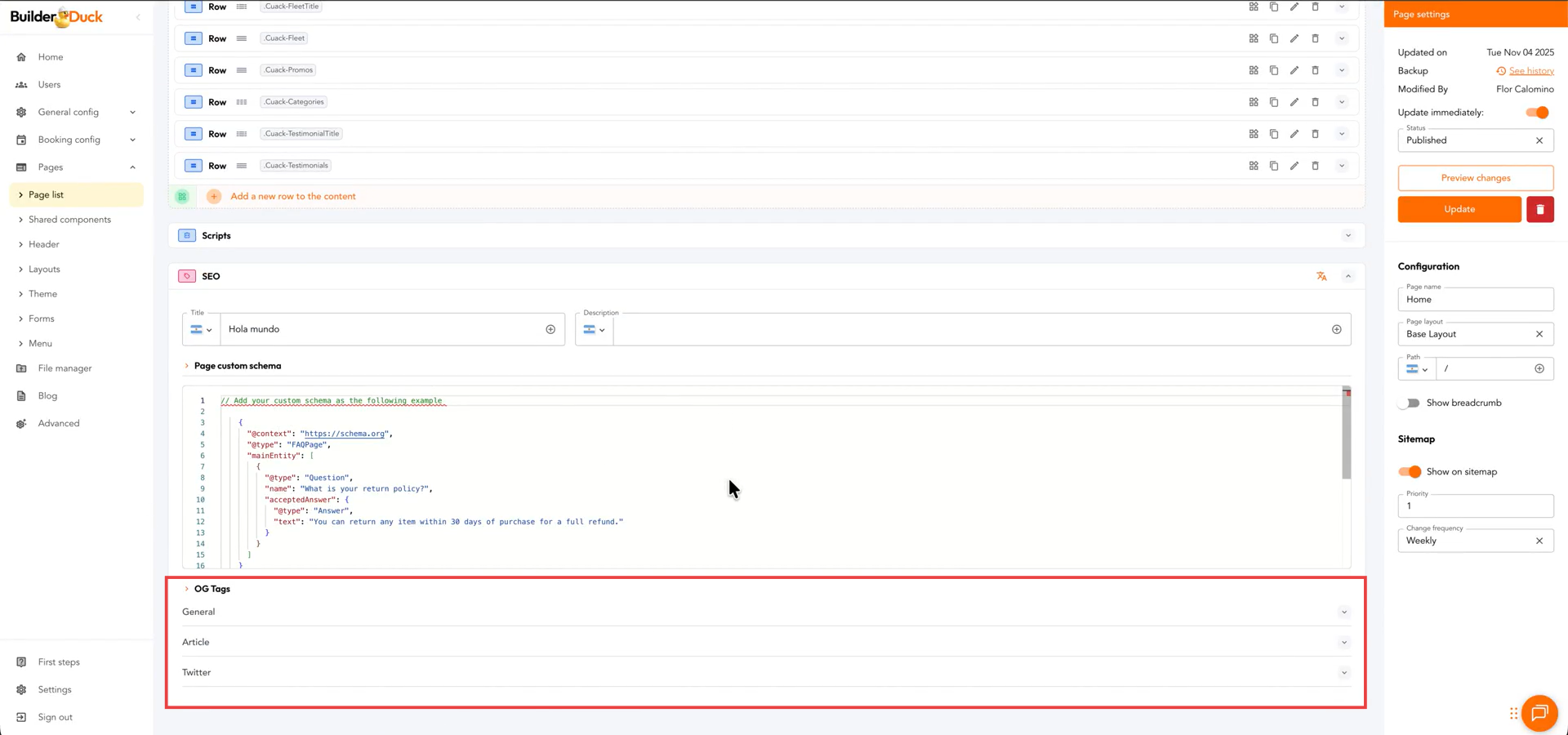
When you finish, press the Update button in the sidebar.
.png)