How to create public holidays? | Rently Help Center
How to create public holidays?
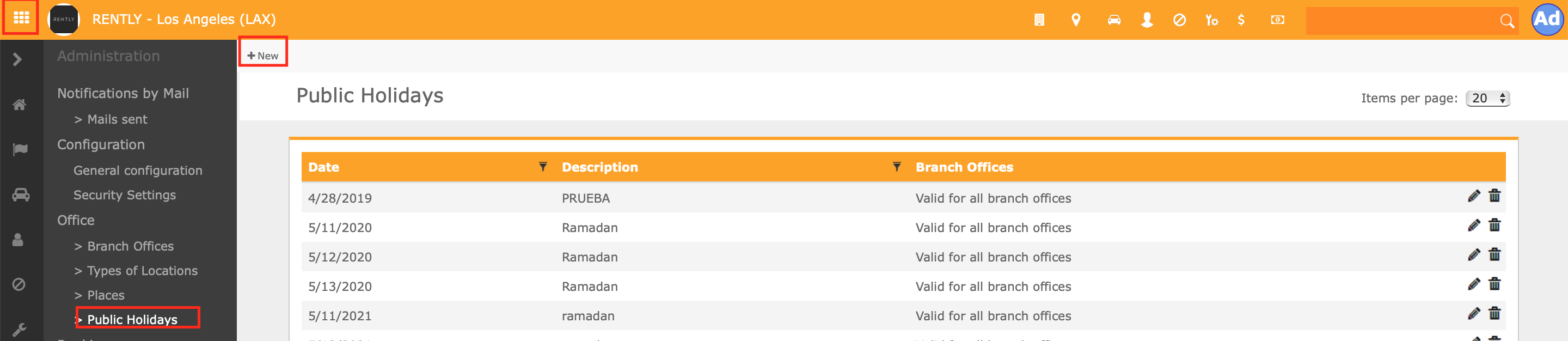
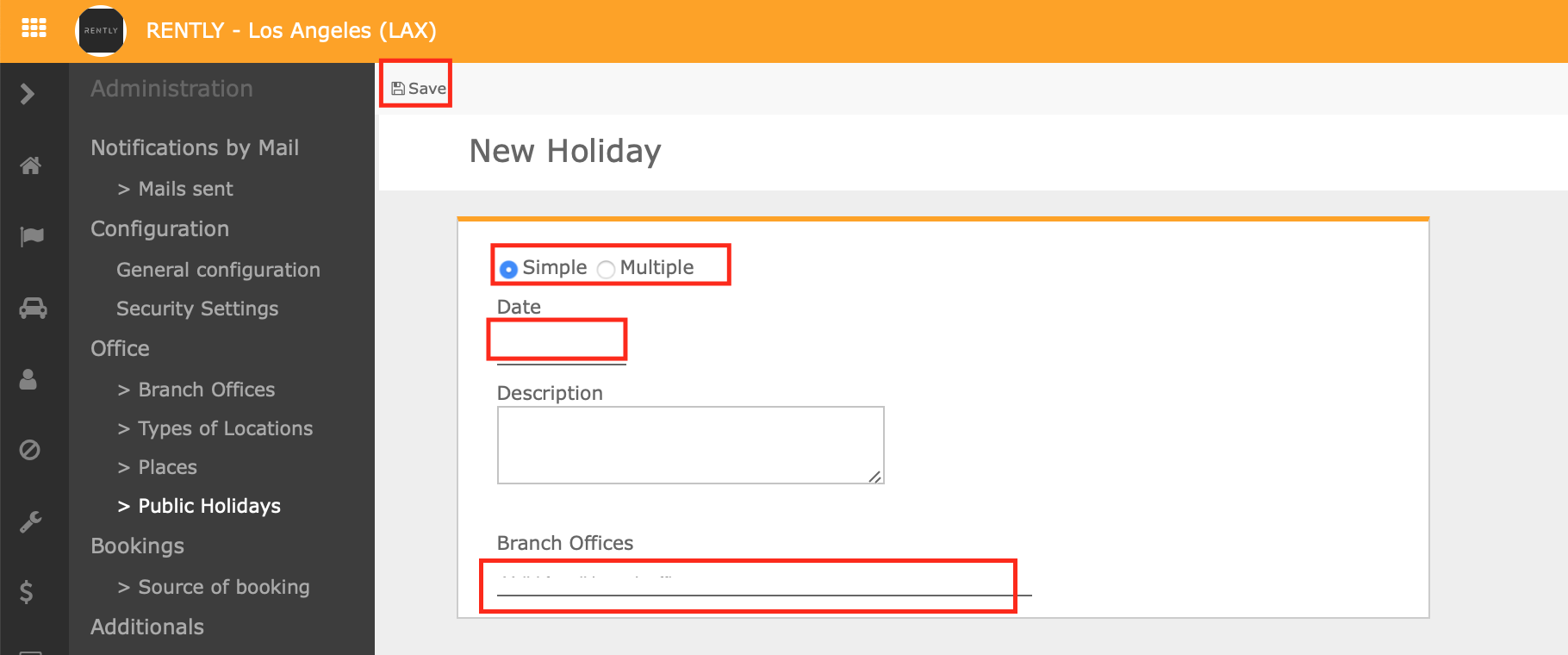
-
Select Branch Offices > Public Holidays. Select "New"
2. Complete the information required
If it is simple or multiple
Date of the public holiday
Fill in the description of the public holiday
Branch offices which have this public holiday
Remember always to save changes
Select Branch Offices > Public Holidays. Select "New"
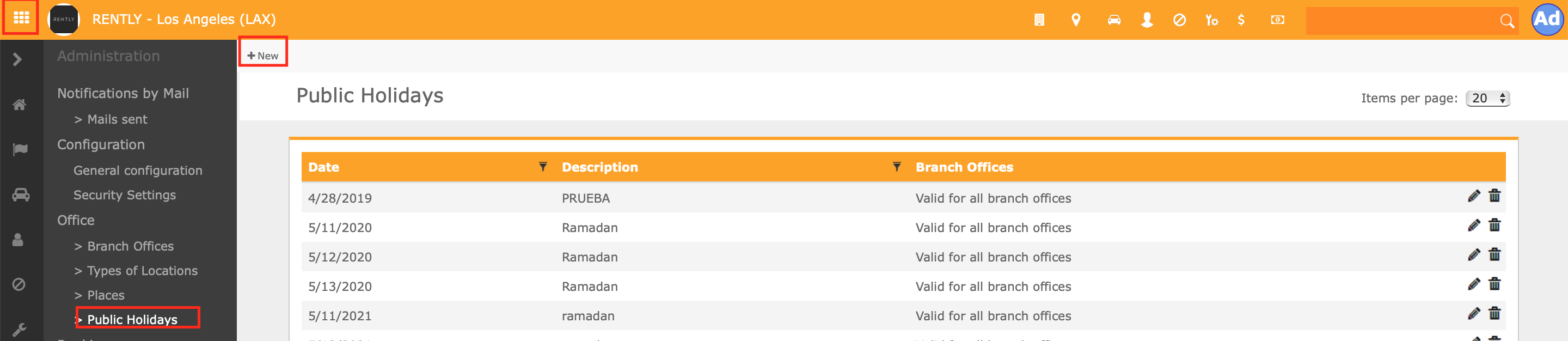
2. Complete the information required
If it is simple or multiple
Date of the public holiday
Fill in the description of the public holiday
Branch offices which have this public holiday
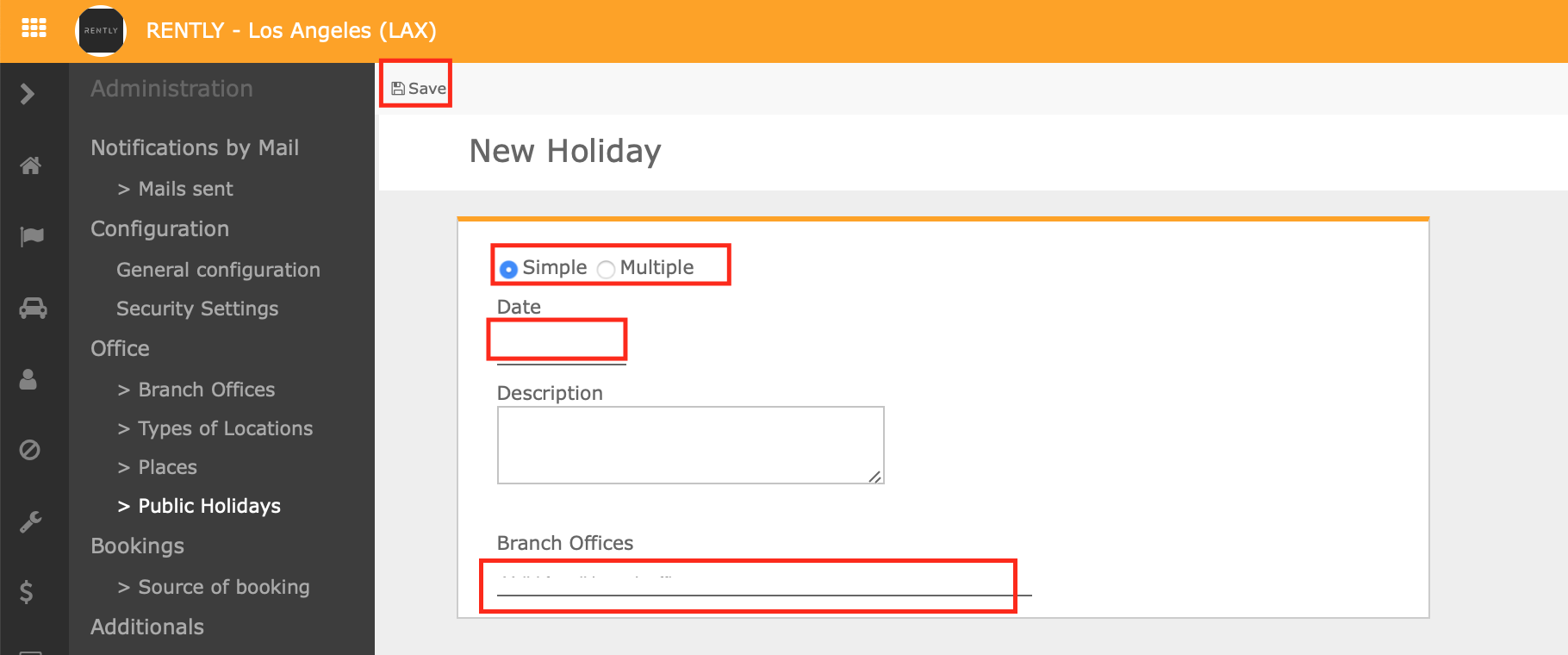
Remember always to save changes

