Add Animation to Your Website Components
With BuilderDuck, you can add animations to different components of your website, choosing when and why they start, as well as their duration.
To add animations to your website, go to Pages and select Page List.
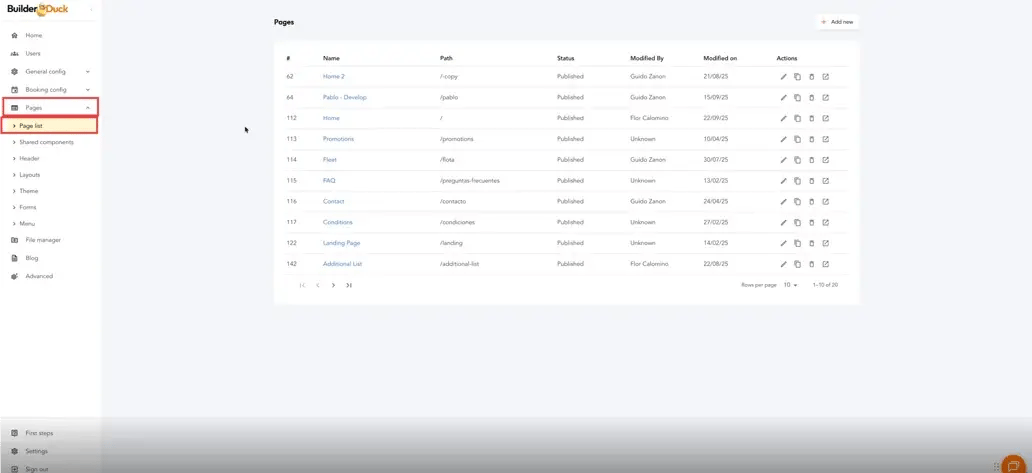
Then, choose the page where you want to animate components and click the edit icon.
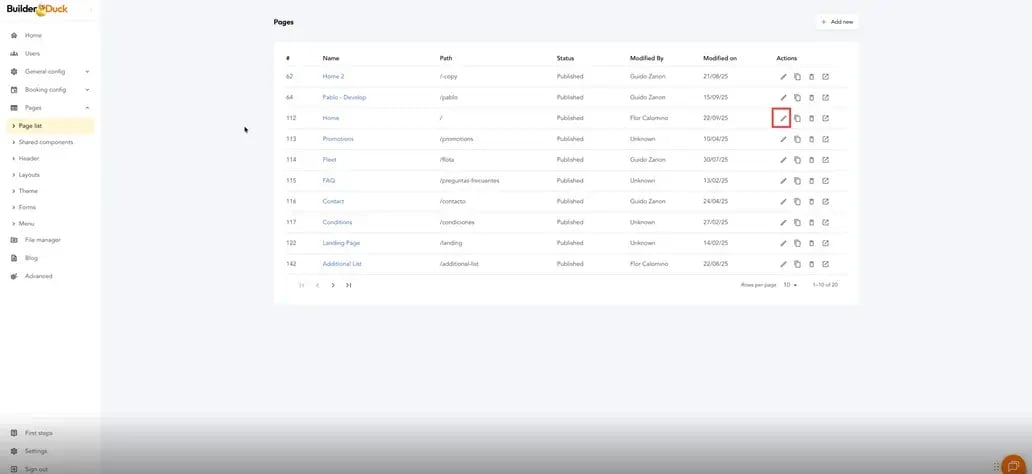
In your site’s structure, find the component you want to animate and click the edit icon.
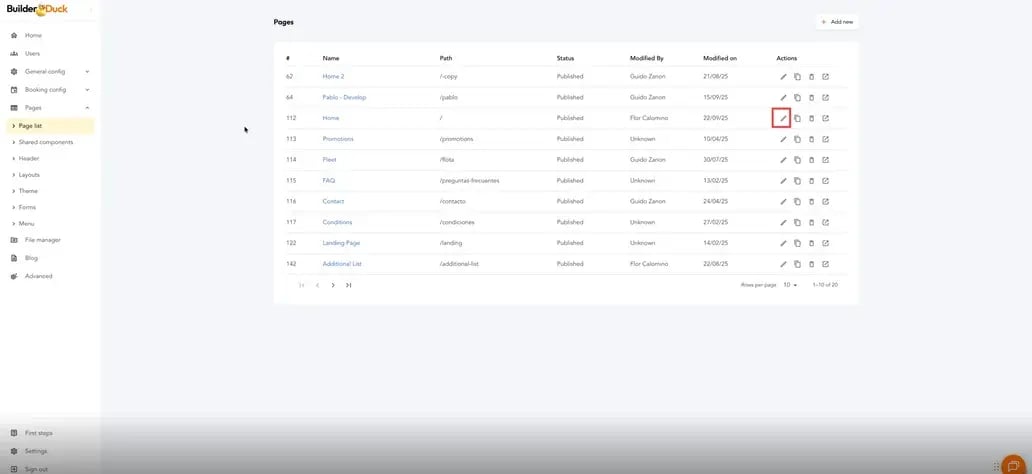
In the sidebar, you’ll find the Animation tab. Click it to display the available options.
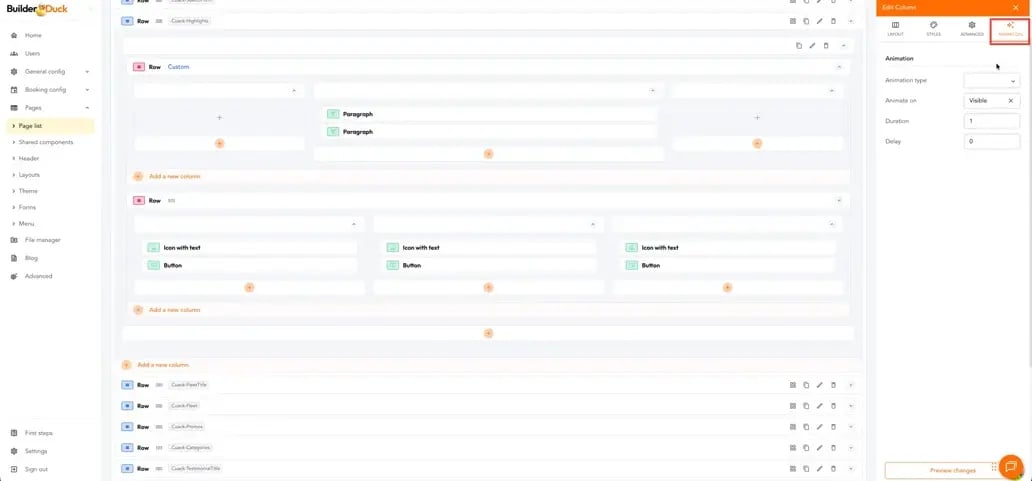
In the dropdown menu, you can choose different types of animations (fade, zoom, or slide).
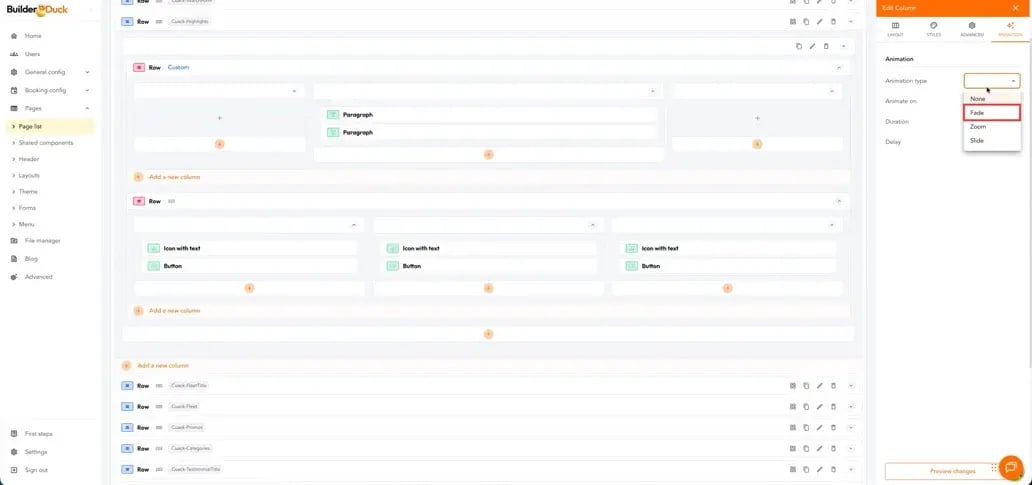
Below, you can choose whether the animation will start when the component becomes visible (that is, when scrolling down the page) or when hovering over the component (hover).
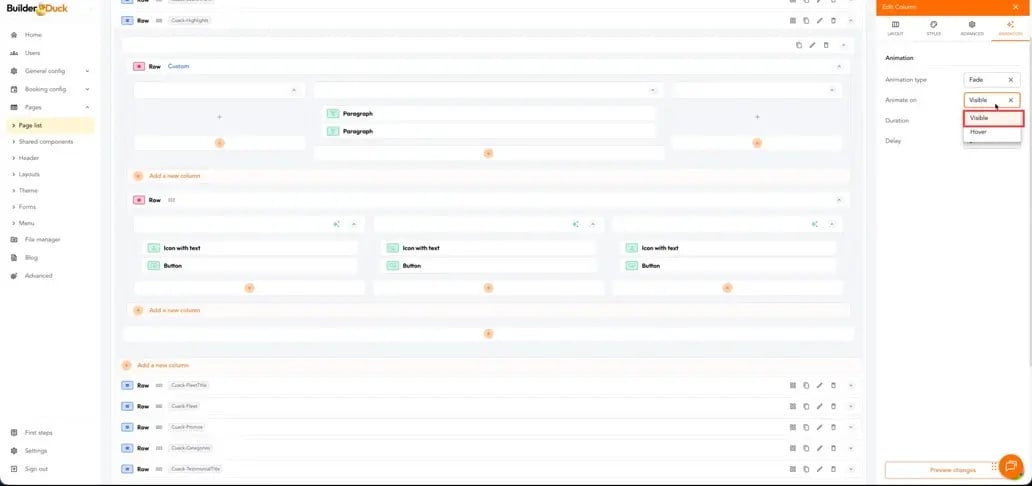
Next, you can set the animation duration (in seconds) and the delay time (in seconds). Simply enter the number in the corresponding fields.
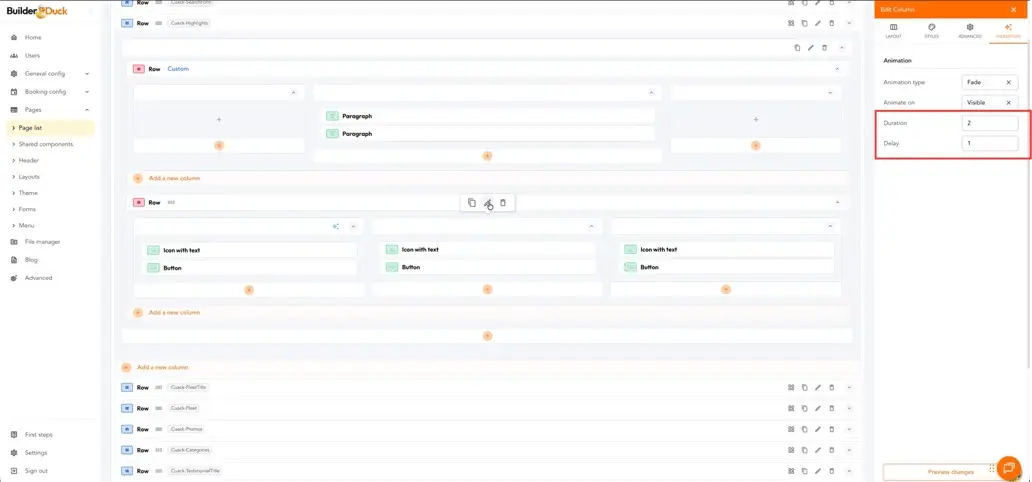
To preview the changes before publishing, click Preview Changes.
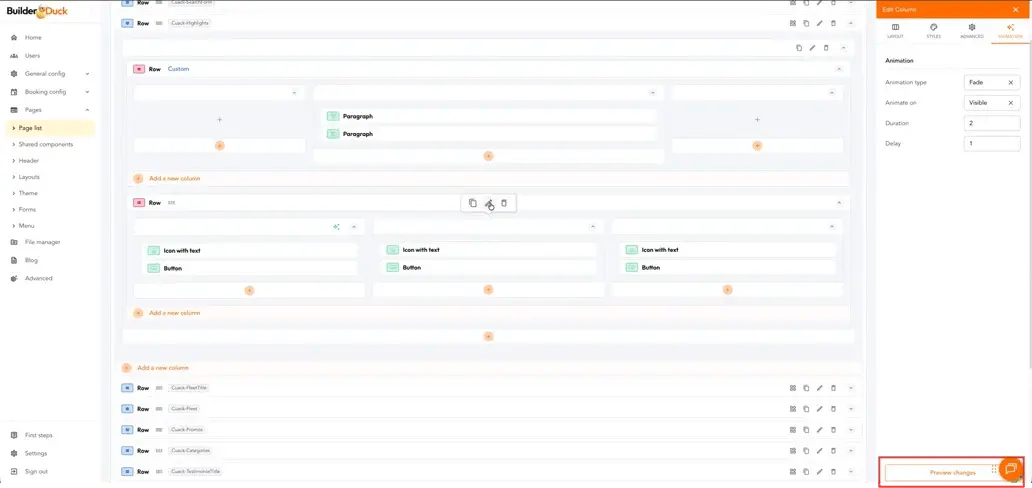
Repeat these steps as you need.
Once finished, close the sidebar.
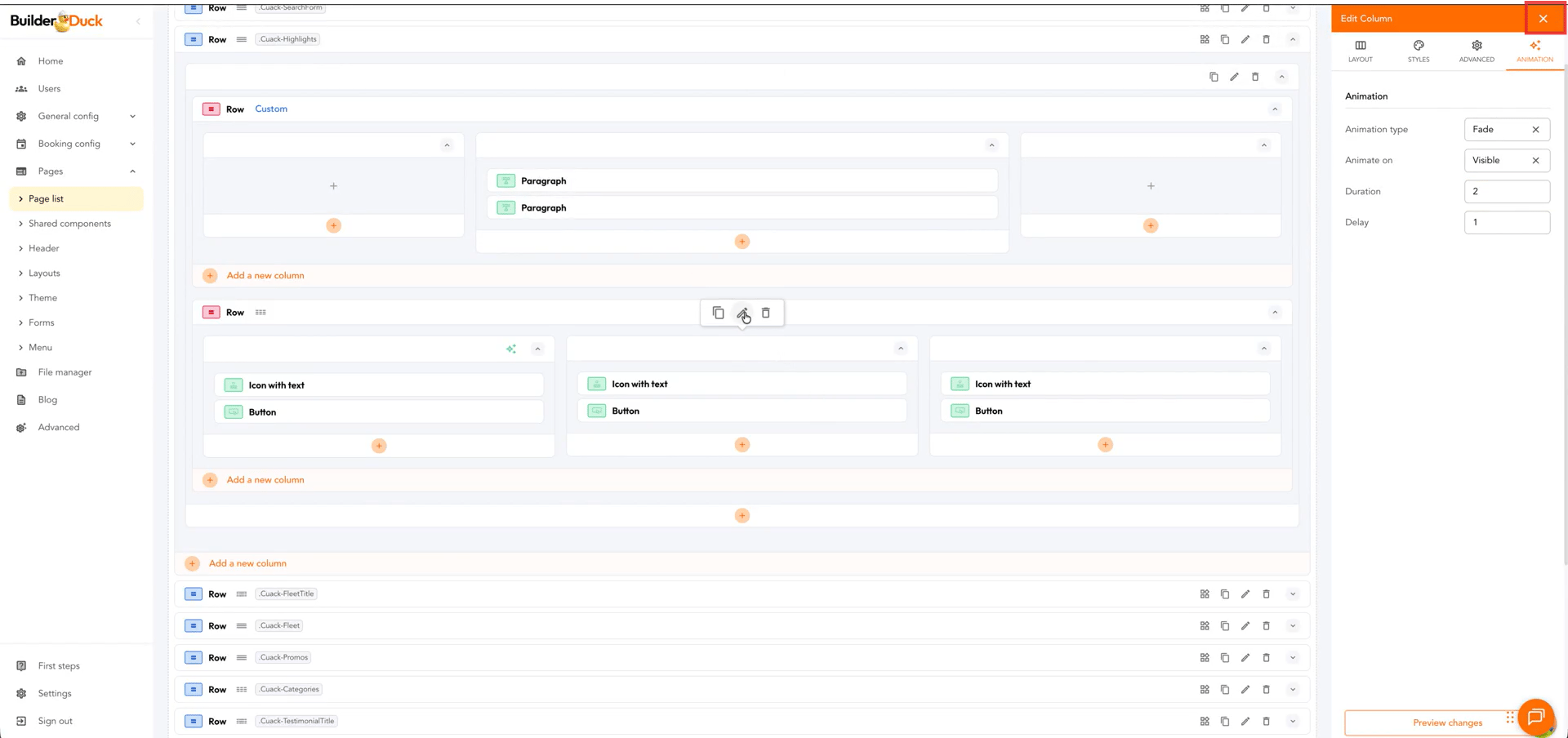
Repeat these steps as many times as needed. To publish your updates, click the Update button.