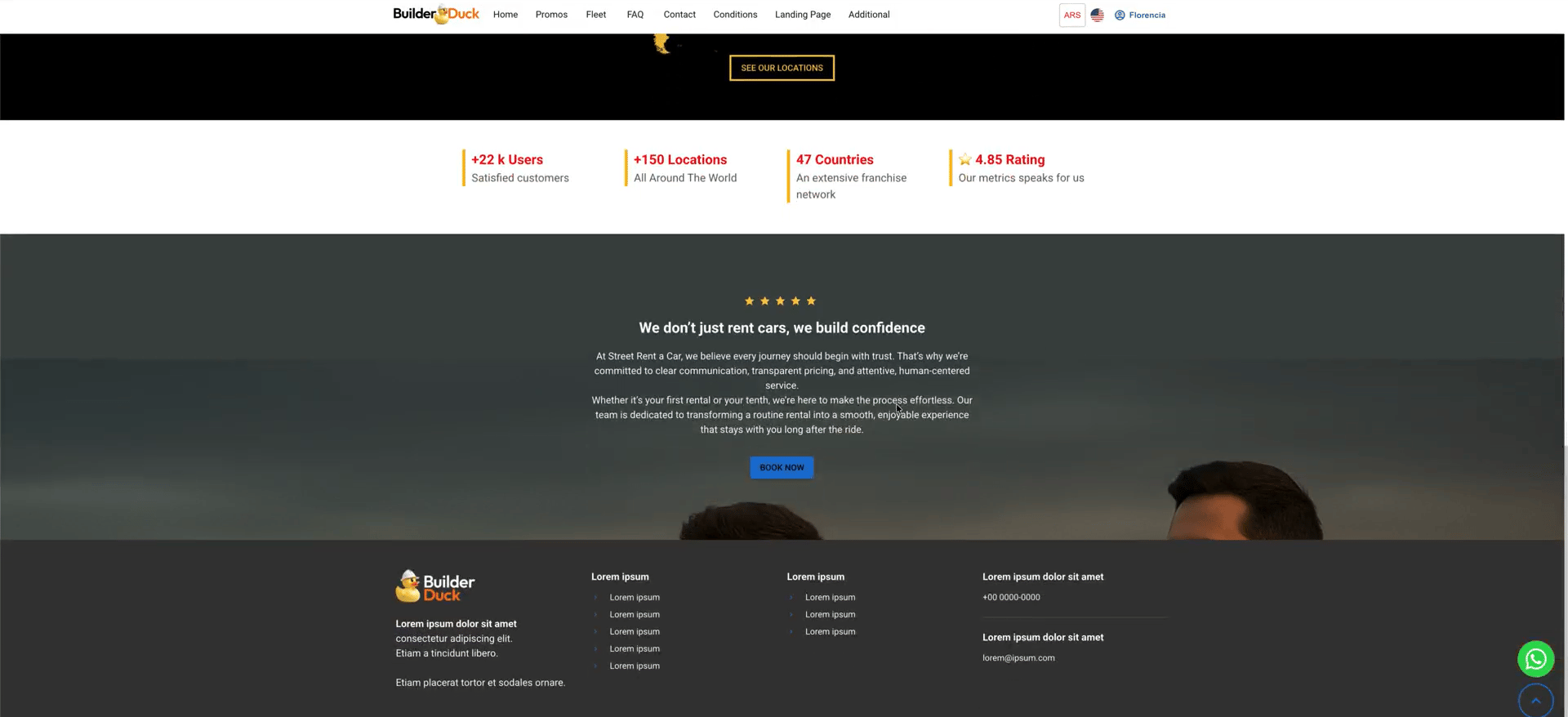Add Metrics to Your Website
With BuilderDuck, you can add metrics to your website and animate them to make them more engaging.
To add metrics to your site, go to Pages and select Page List.
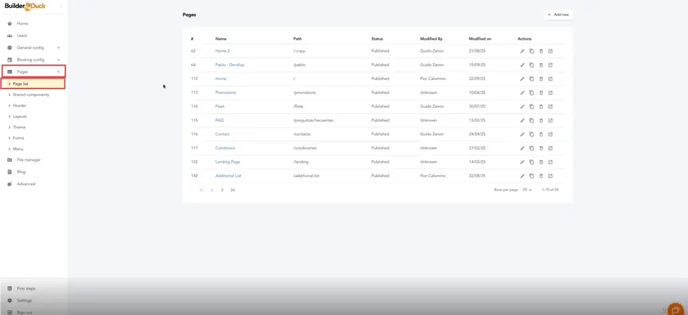
Choose the page where you want to add the metrics and click the edit icon.
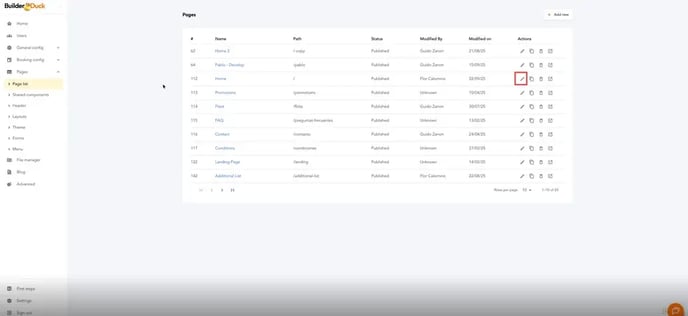
There, you’ll see the structure of the page. Click + to add a new component. Search for Counter Widget and select it.
Once it appears on your page, click the edit icon to customize it.
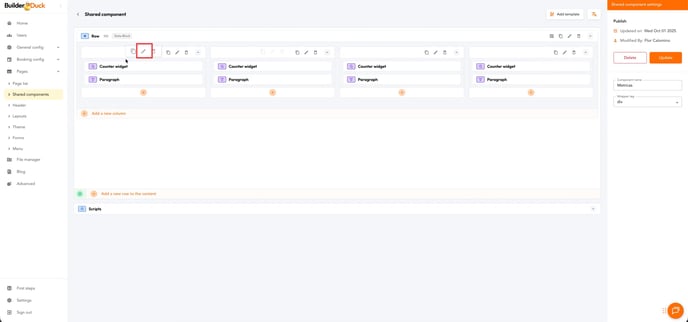
With this widget, you can animate numbers. In the Settings section, you can choose the starting and ending values (the ending value being the final number).
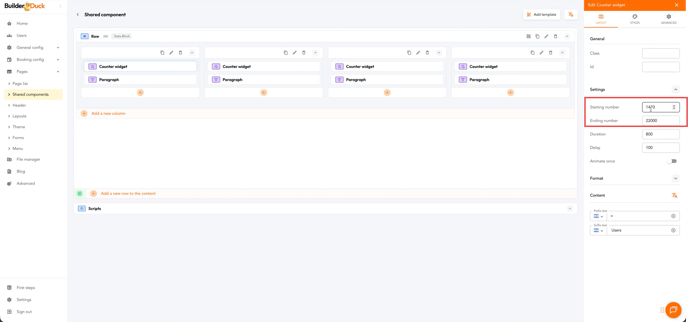
You can also set the animation duration or add a delay if desired.
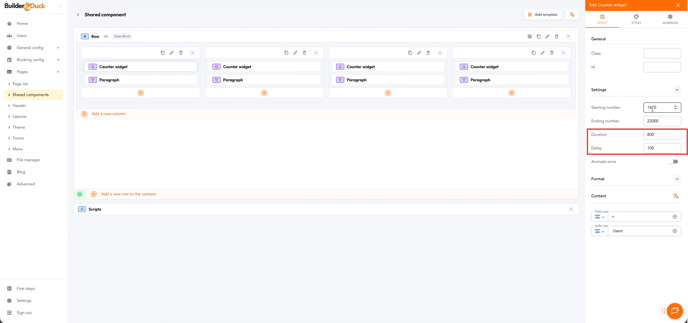
If you turn on the bottom toggle, you can make the animation play only once.
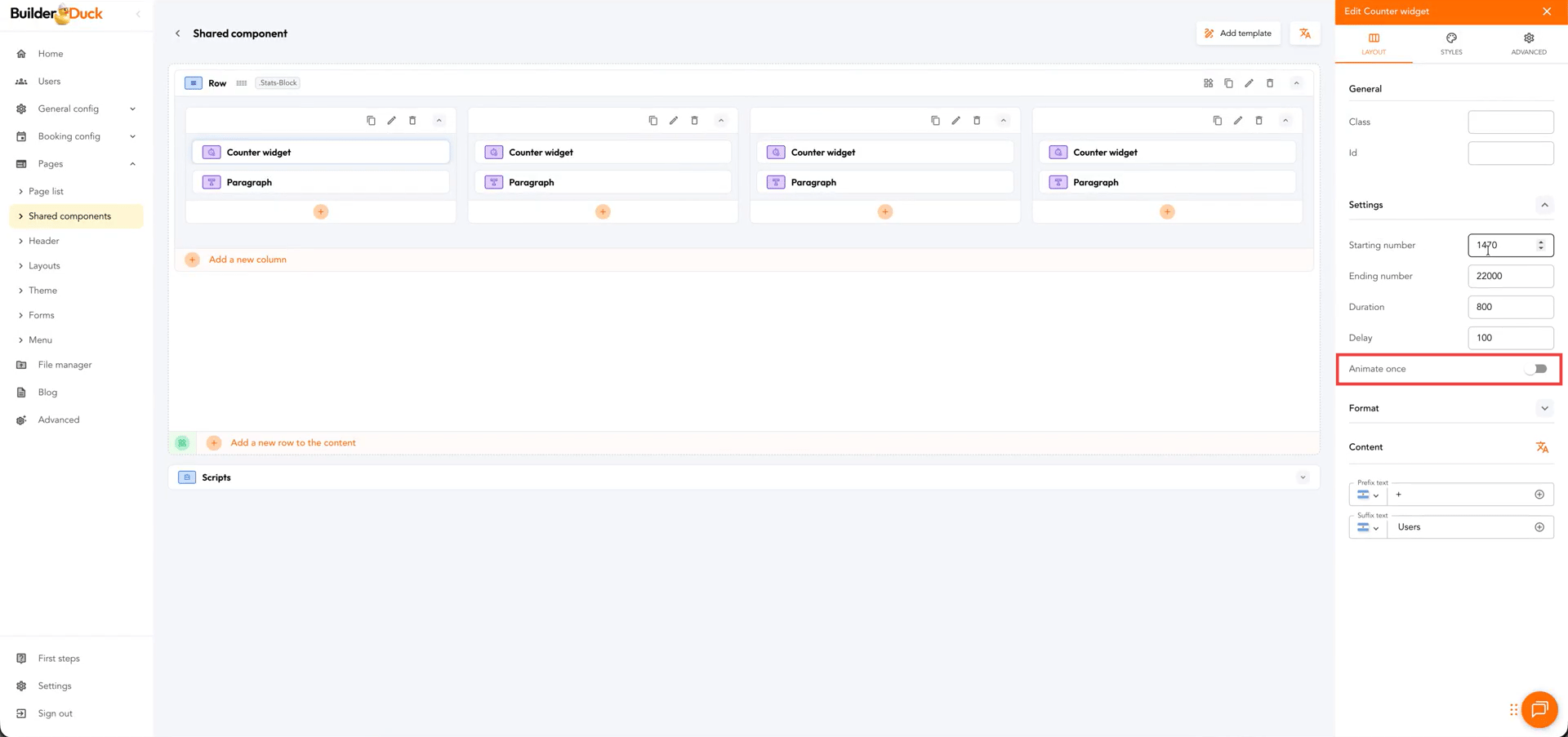
Below that, you’ll find the Format section. If you turn on the Currency toggle, a currency symbol will be added to the animated number.
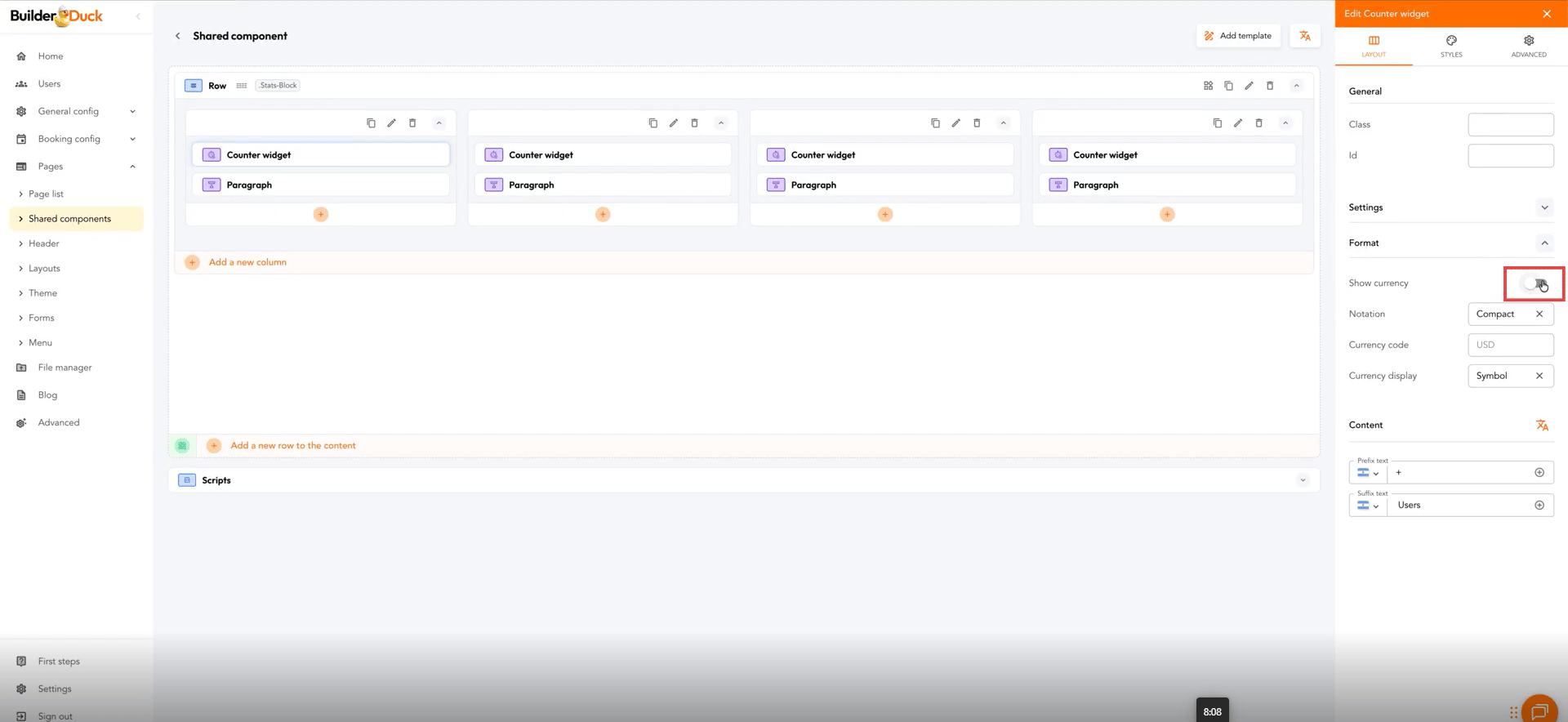
You can then choose whether to display the full number or an abbreviated version (with K, M, etc.).
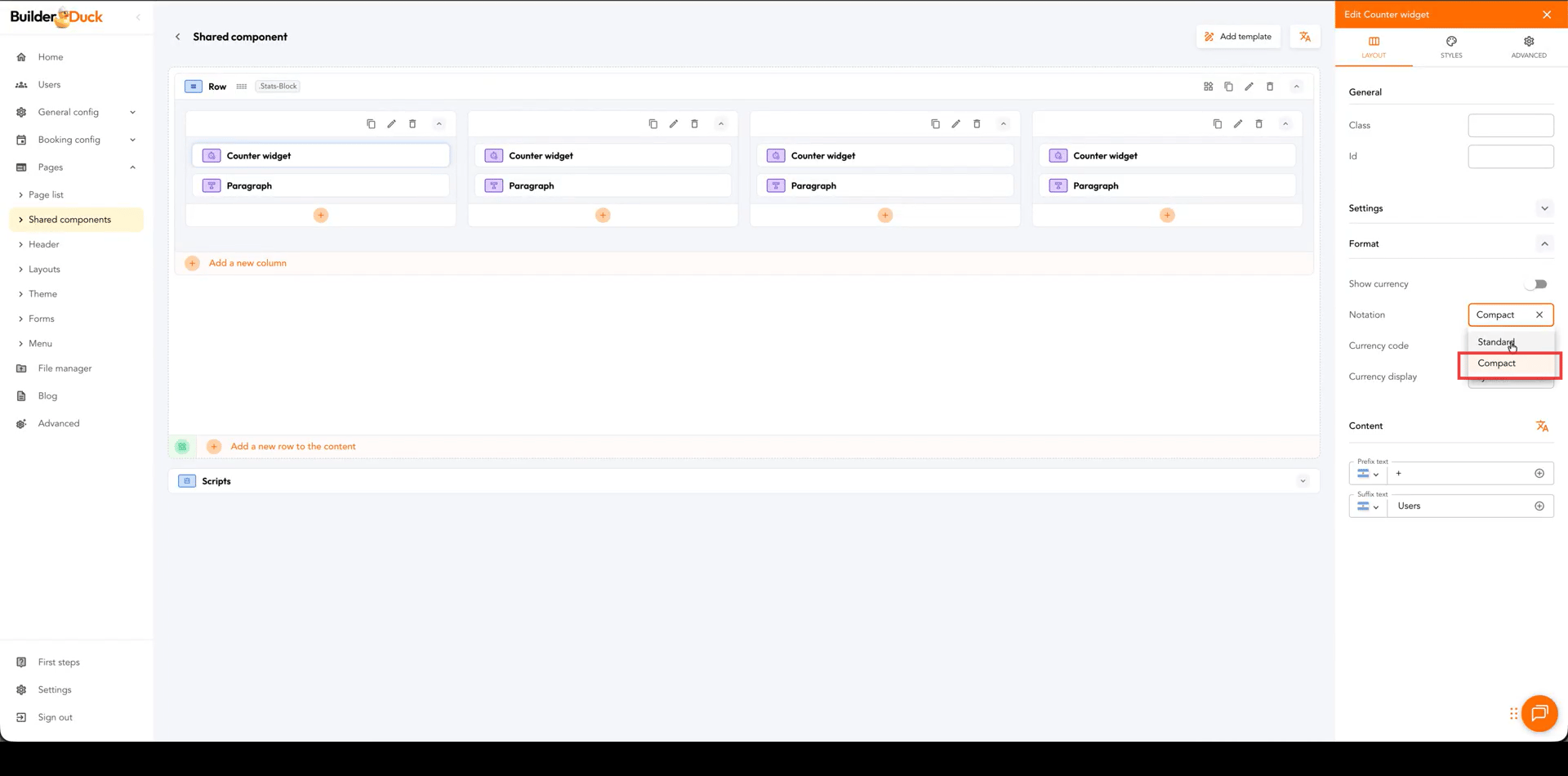
Below, you can select the currency code and how you want it to be displayed.
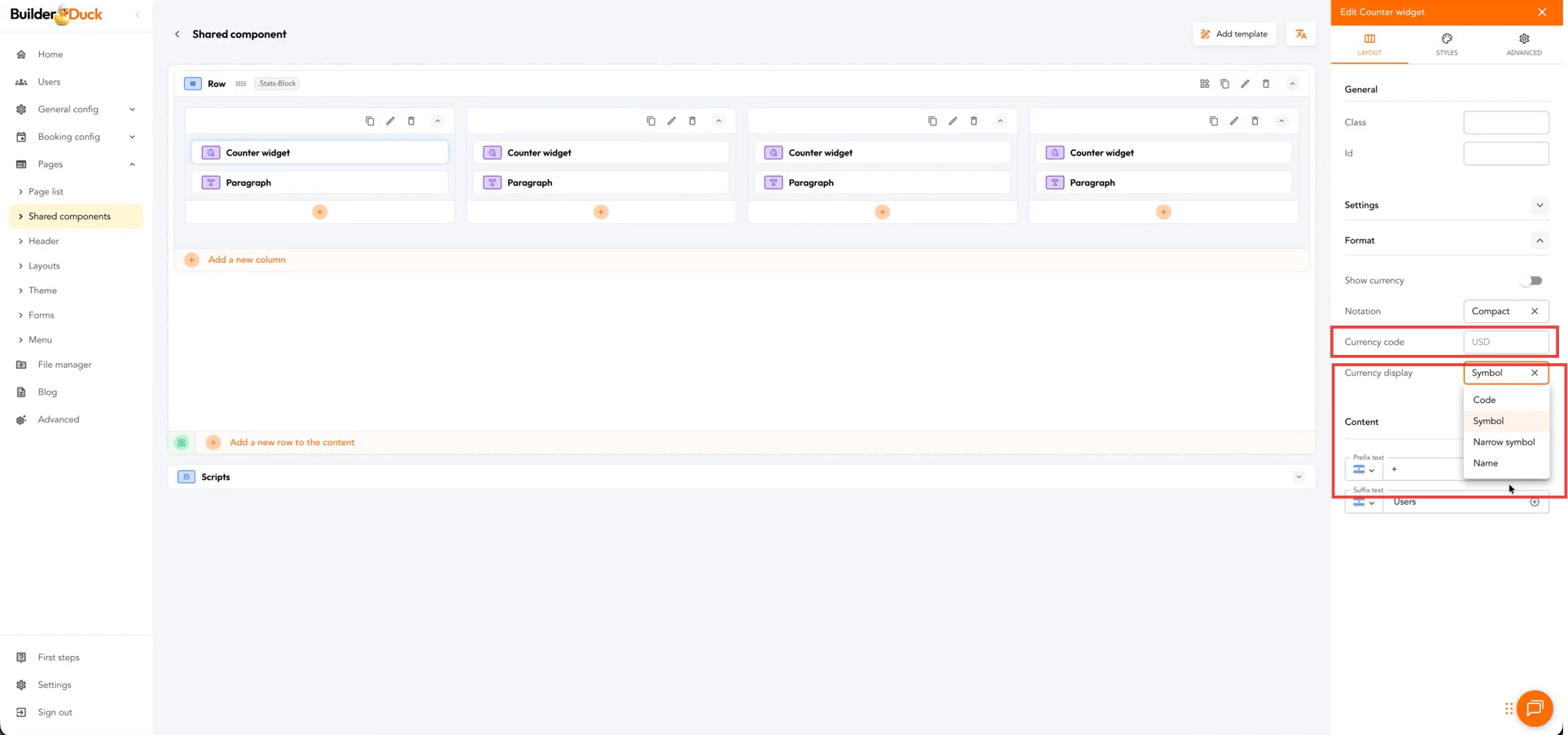
Finally, you can add text and translate it across your multilingual pages.
In the Style tab, you can customize how the metrics look (color, background, font size, etc.).
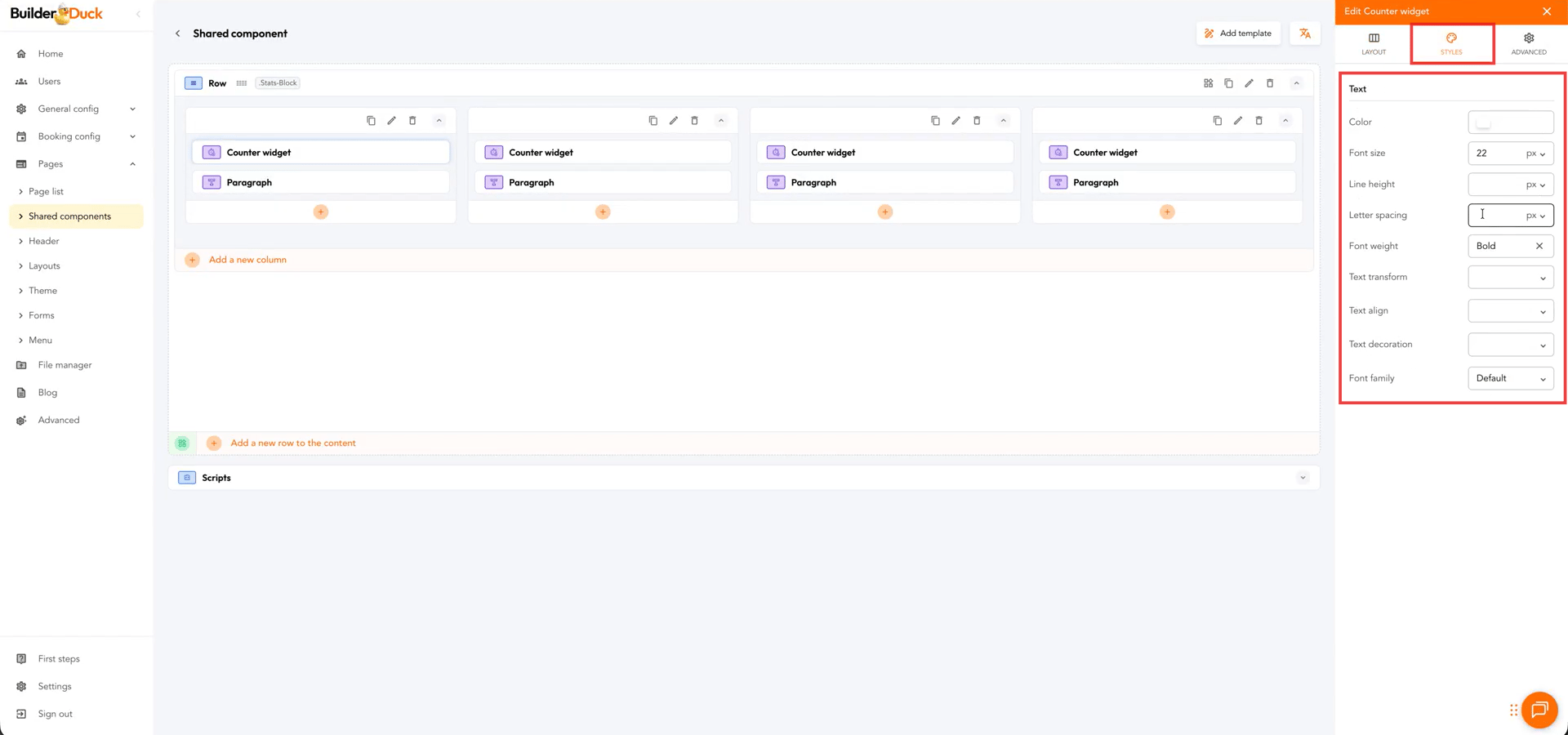
When you’re done, close the sidebar and click Update.
The metrics will appear like this on your website.