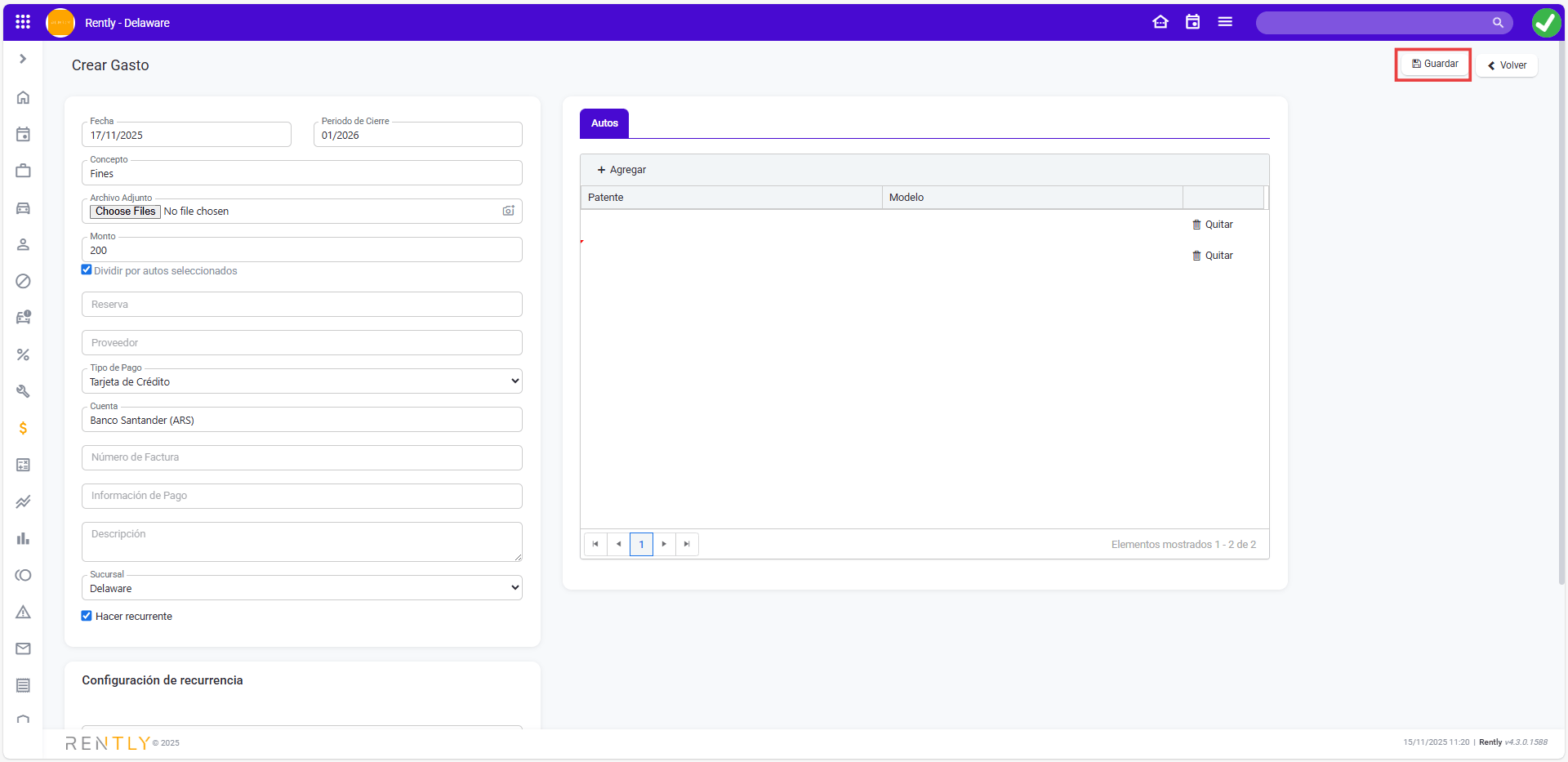Create a recurring expense from an existing expense
You can now generate a recurrence directly when creating a new expense, as long as it’s not associated with a booking. When this option is enabled, the system will create the current expense and, in the same operation, set up a recurring expense to repeat it automatically in the future.
To create a recurring expense from an expense, go to Cash register in the sidebar and select Expenses. Then click the New button.
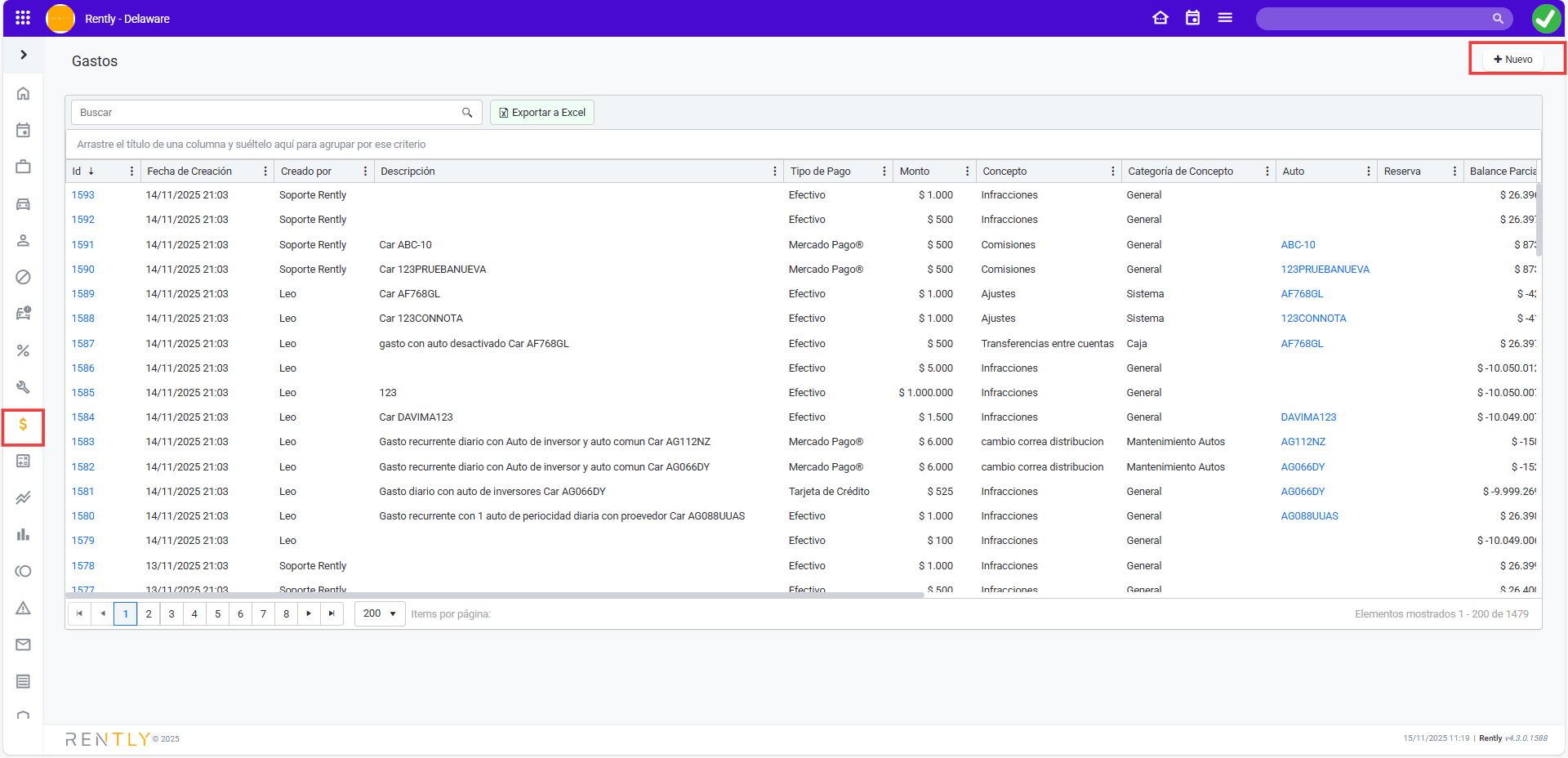
Fill in the expense details and the associated vehicles.
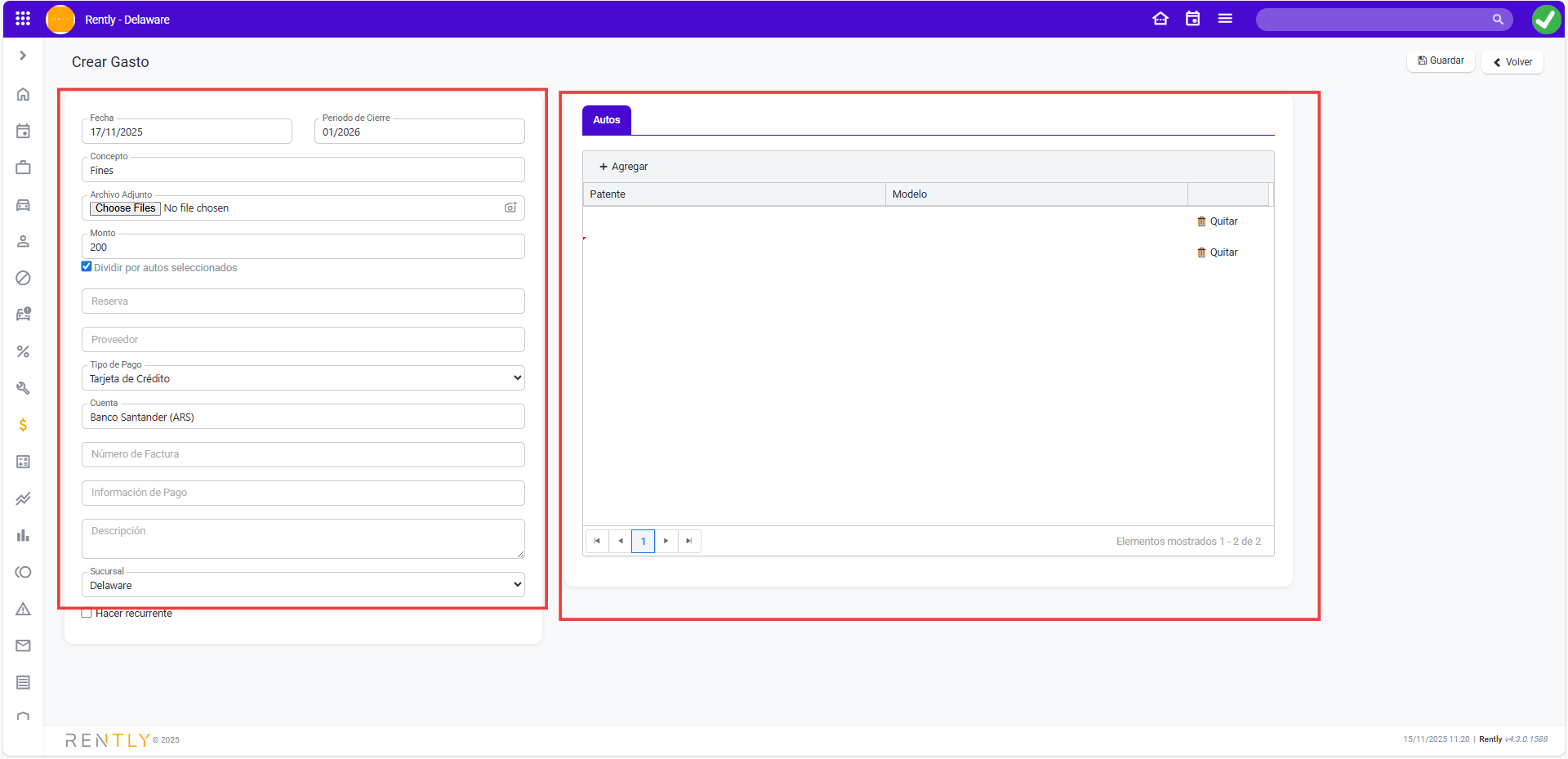
As long as the expense is not linked to a reservation, you will be able to check the Make recurring box to turn that expense into a recurring one. Check the box and then complete the recurrence settings:
-
Name
-
Description
-
End date
-
Frequency
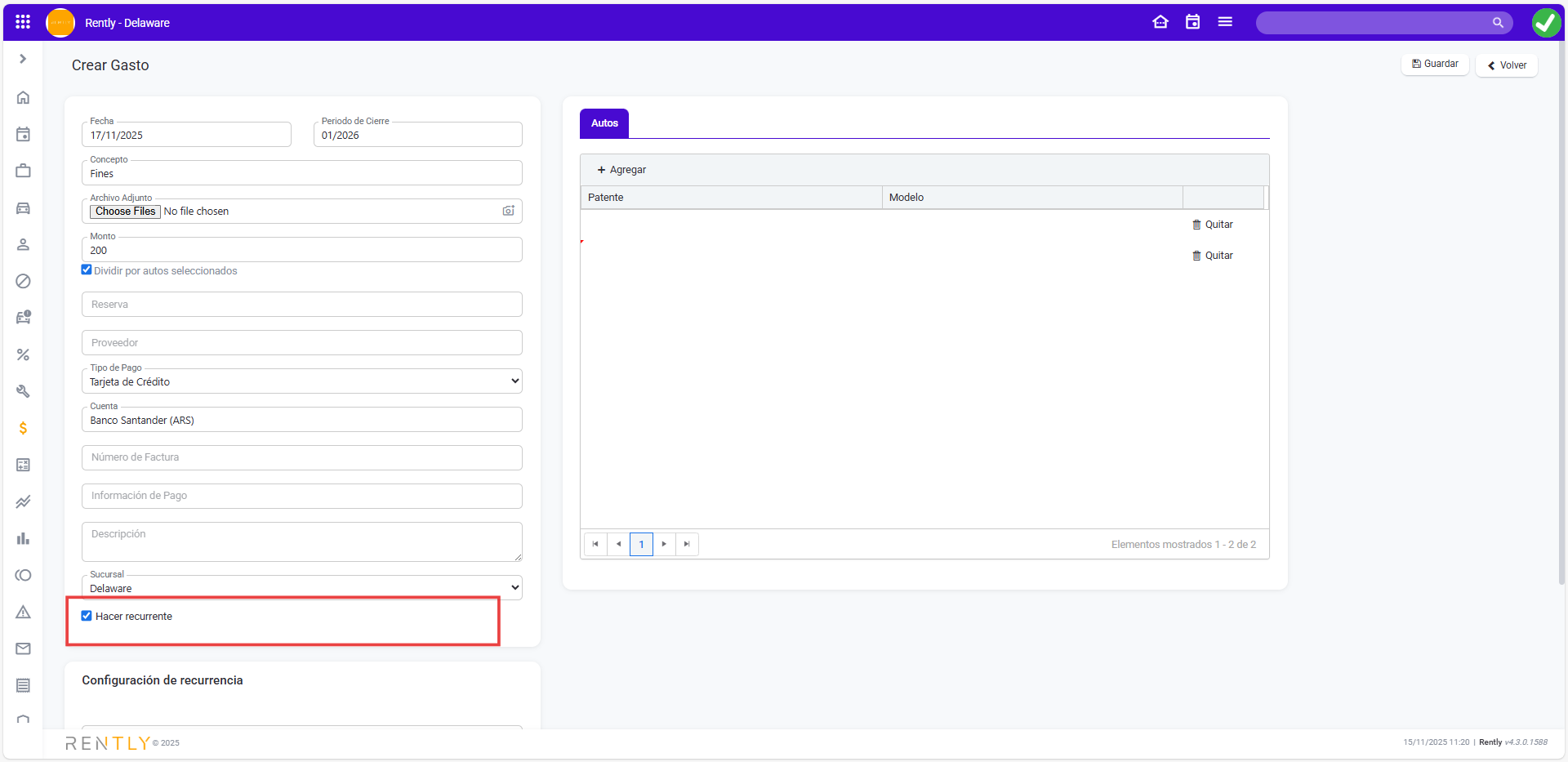
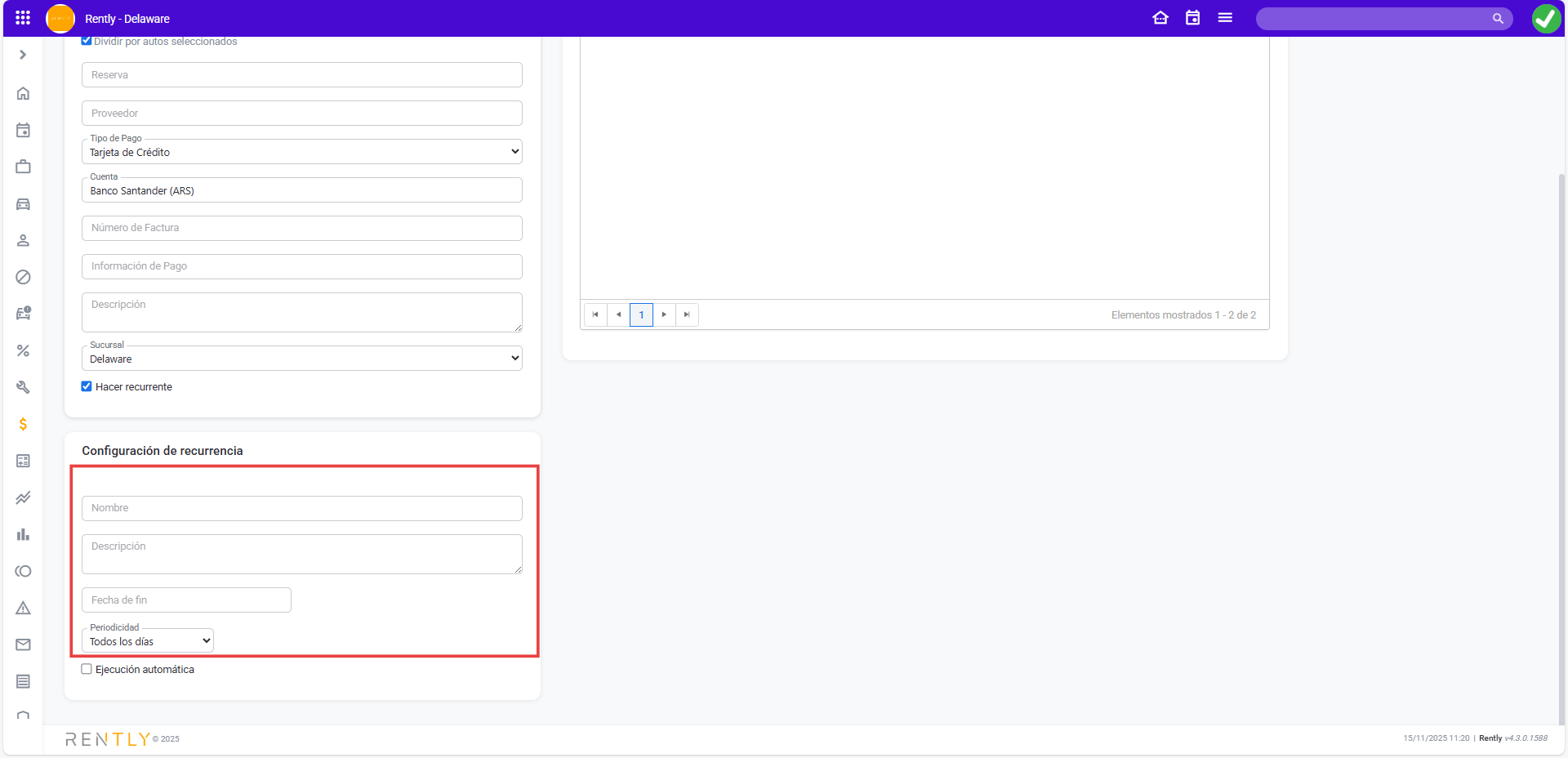
Below, you can choose whether you want the system to execute the expense automatically in the cashier. If you leave it unchecked, it will need to be executed manually.
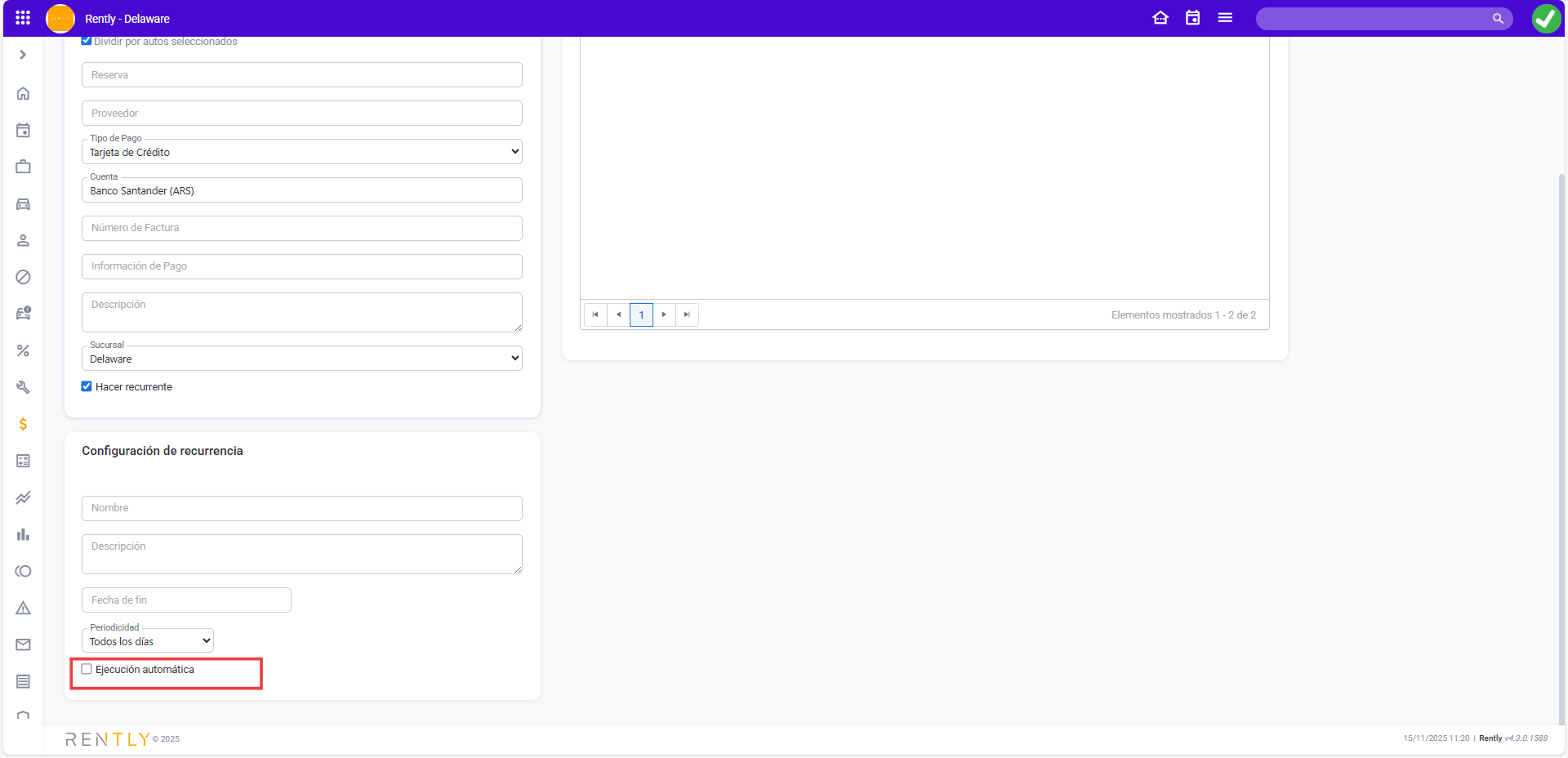
How to manually process a recurring expense in the cash register?
Finally, click Save.