Create an Incident Form
With BuilderDuck, you can add a form to your website so your customers can report incidents related to their reservation. The information is automatically synced with RMS.
To add an incident report form to your website, go to Pages in the sidebar and select Page List. A section with all the pages on your site will open. Select the page where you want to add the incident form and click its name.
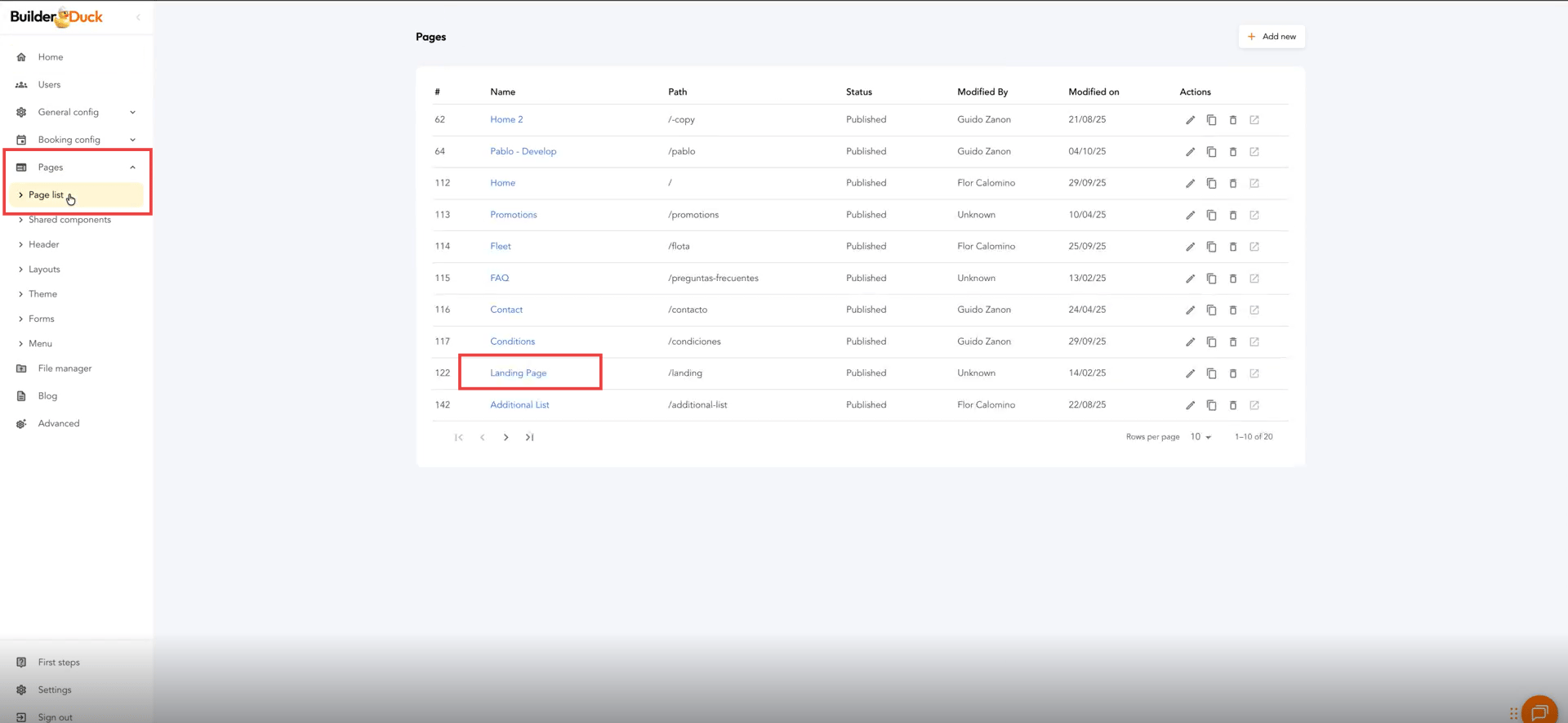
Click + in the column where you want to place the form. A pop-up will open — search for the Incident Form component and select it.
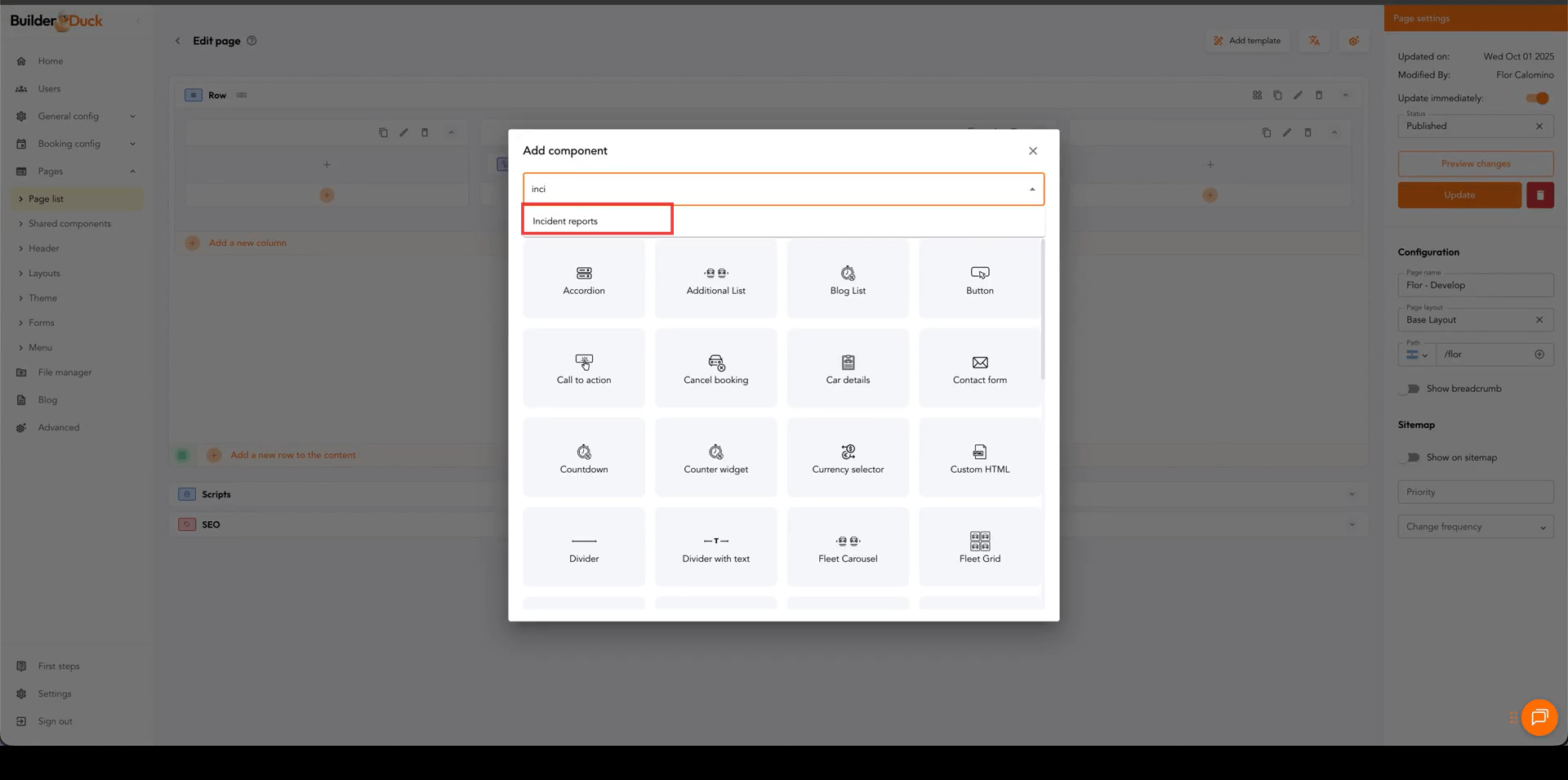
You’ll see the component appear on your page. Click the edit icon to add details.
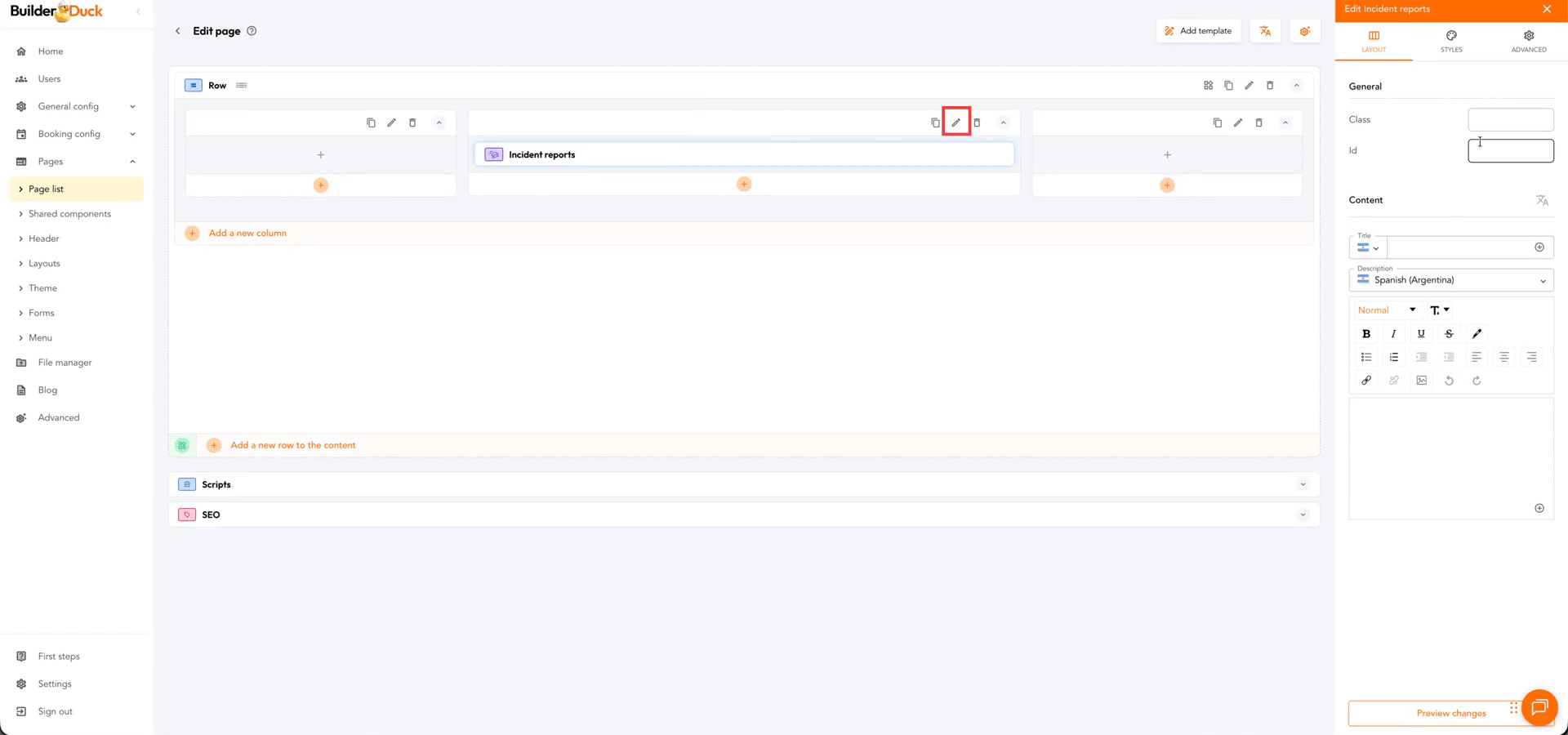
Open the Layout tab to add the class and ID.
You can also change the title and translate it for all language versions available on your site.
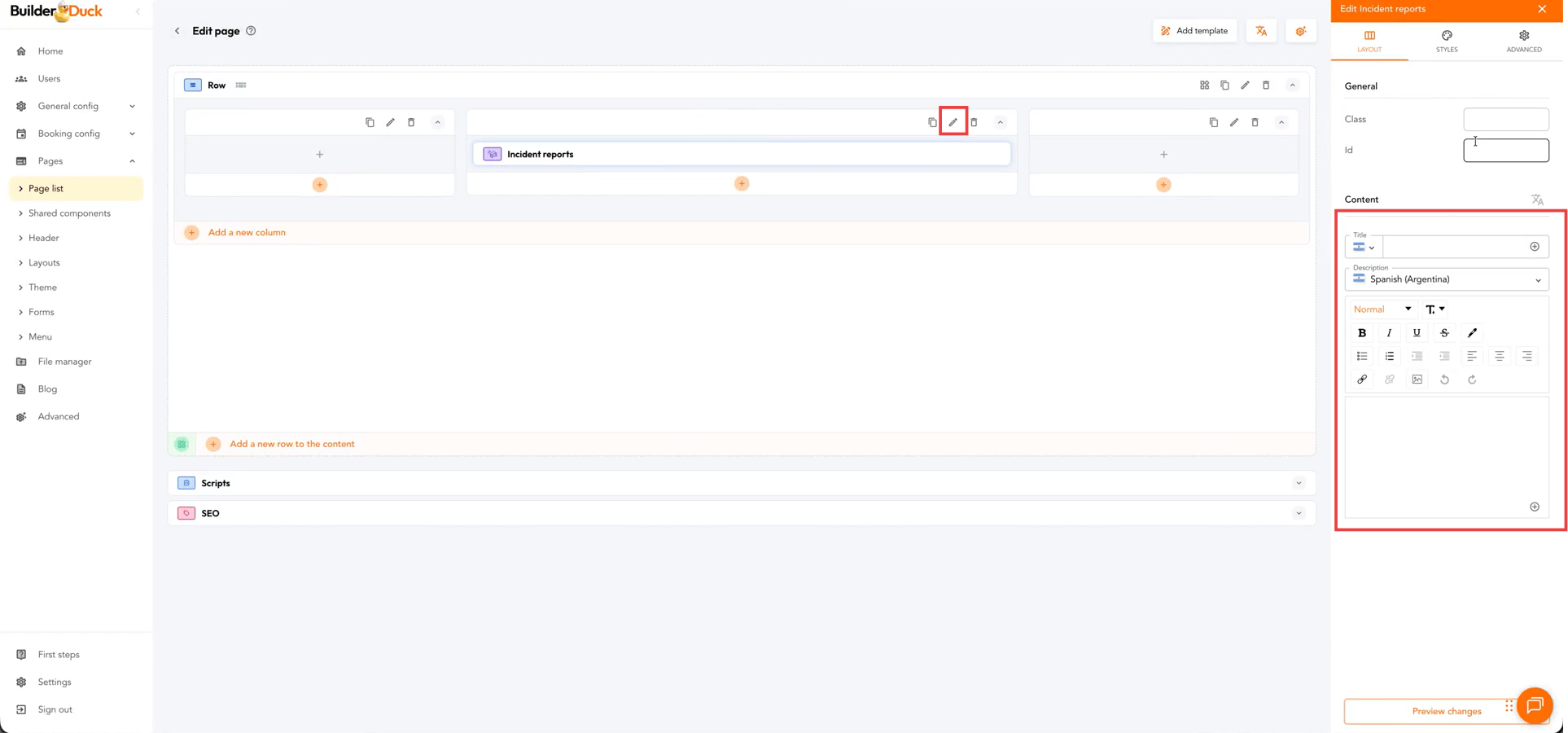
To customize the styles, open the Styles tab. There you can change the background color, text size, button design, and more.
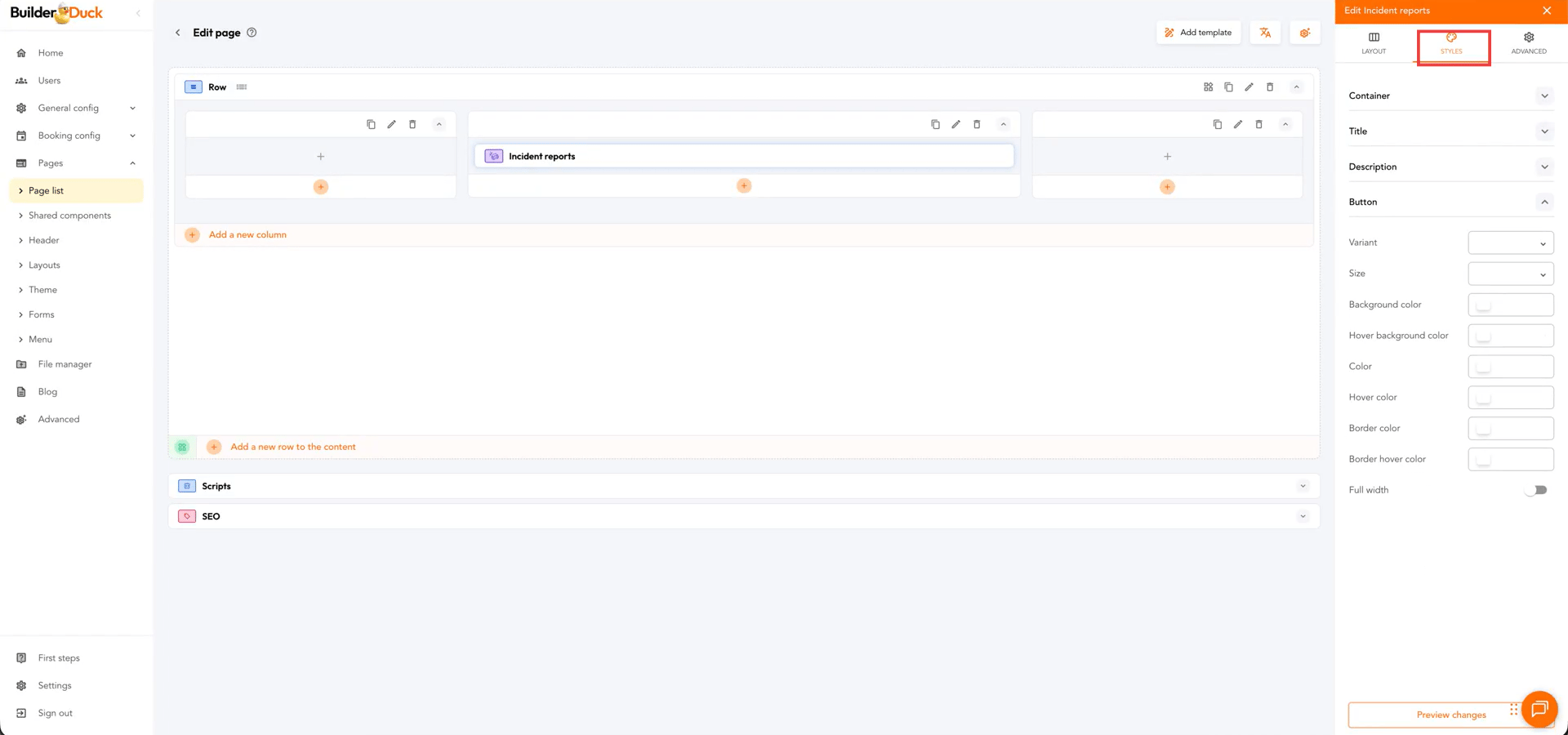
Remember, you can preview your changes by clicking the Preview button.
When you’re done, close the component’s edit bar and click Update.
The form will require that the reported incident be associated with a reservation and that the incident date matches the reservation date. The data will be automatically sent to your RMS.