Customize the menu on your website created with BuilderDuck
You can customize the pages available to access from your Menu.
.png)
To start, go to 'Pages' and select 'Menu.'
.png)
First, you will see 'Main Menu' selected by default. You can modify it by following the steps below, or you can create a new menu from scratch by clicking the plus icon and put a menu structure name.
.png)
💡In both cases, the next steps are the same.
Here, you’ll find a list of all the pages you’ve created. To add a page to the menu, check the box next to it and click 'Add.'
.png)
The pages' names will then appear in the menu structure. To change its label, click the dropdown menu and enter the new name in the text field.
.png)
💡If your site supports multiple languages, you’ll need to add the label name for each language. First, select the appropriate language flag, then enter the label name in that language.
The URL field will be unavailable for editing, as it is determined by the previously created page.
You also can select to add an icon to that label. To do it, select the icon in the dropdown menu.
To enable you to open that page in a new tab, mark the checkbox.
.png)
To add an external webpage to your menu, such as a support portal, enter the label name and the URL in the fields provided.
.png)
You will see the page listed in the menu structure section. By opening the dropdown menu, you can also change the label name, update the URL, add an icon, or enable the option to open the page in a new tab.
.png)
To change the label order, you must click on the three lines icon, and drag and drop to the proper order.
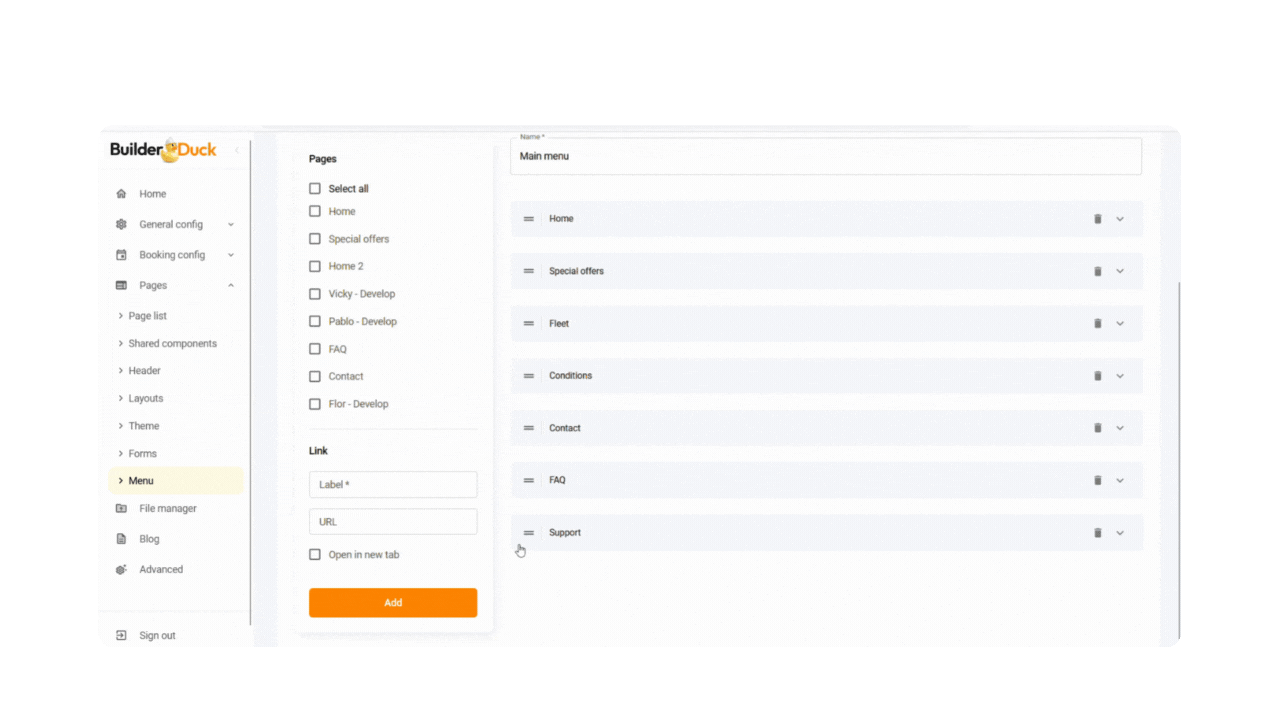
You can also create a submenu. To do this, select the label by clicking the three-line icon, move the cursor to the right and drag it underneath the level where you want it to appear.
.gif)
Finally, click 'Save Changes'. To view it on your webpage, you must select this menu in the header section. For more details, read this entry:
