How to create Concepts | Rently Help Center
-
Enter Cash Register - Concepts
-
The system will bring by default some Concepts, which you can edit or eliminate and create new ones.
-
Complete the following information:
* Name of the Concept
* Description of the Concept
* Indicate the Category
-
Click on Save
Enter Cash Register - Concepts
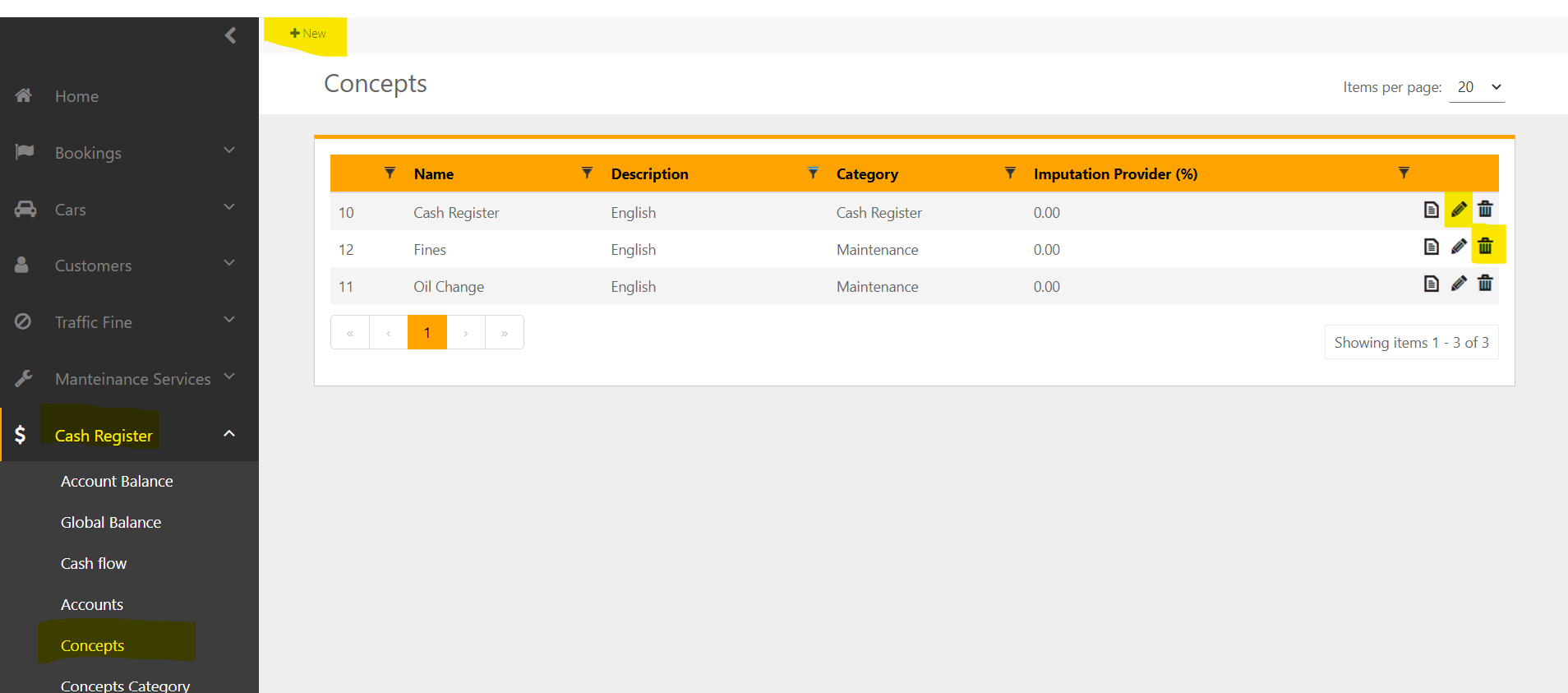
The system will bring by default some Concepts, which you can edit or eliminate and create new ones.
Complete the following information:
* Name of the Concept
* Description of the Concept
* Indicate the Category
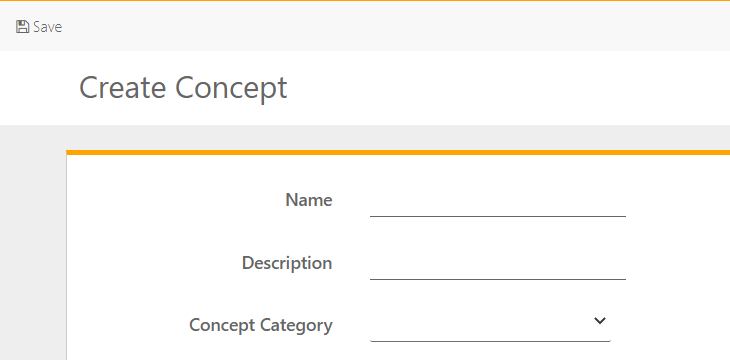
Click on Save
For more information on how to create a Category click here:
http://help.rentlysoft.com/en/articles/5512267-how-to-create-a-concept-category

