Select the Type of ID Available in Your Checkout Form
With BuilderDuck, you can allow different types of identification numbers to verify your customers’ identities. Learn how to add this option to your checkout form.
To customize your checkout form, go to Pages and select Forms. Then, choose the checkout form and click the edit icon.
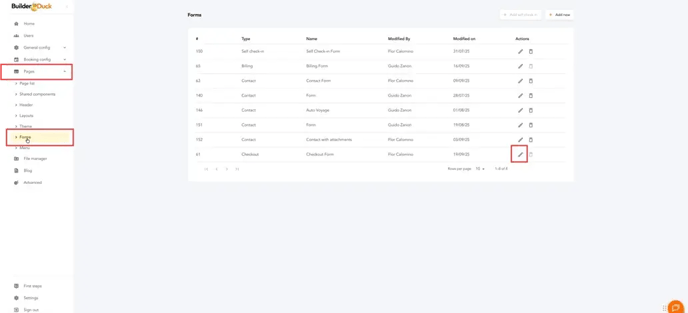
Find the ID field and click the edit icon.
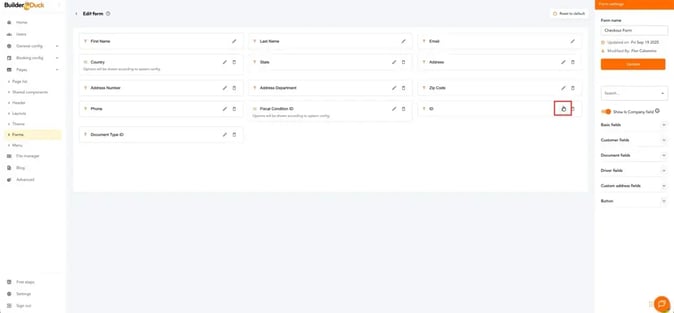
In the sidebar, you’ll find the Settings section. From the dropdown menu, select the type of ID you want to enable.
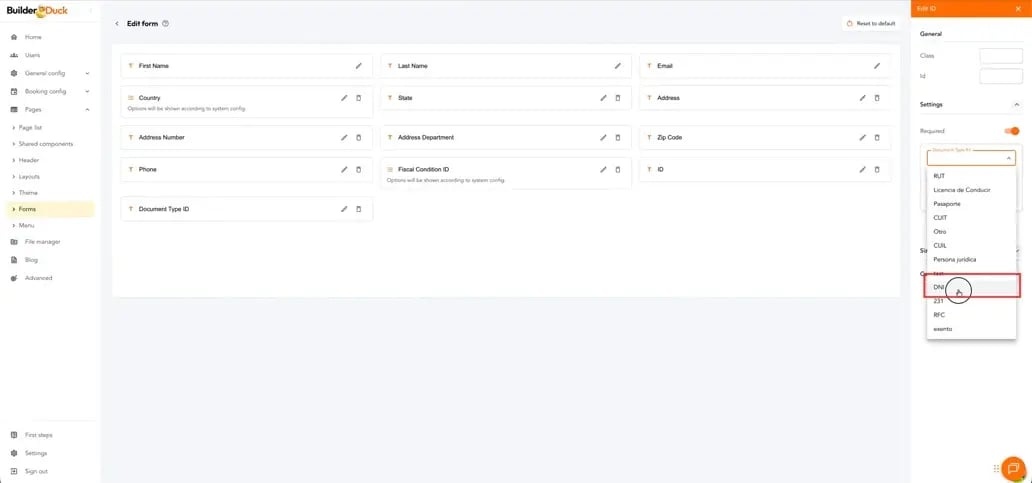 Below, turn on the switch if you want to allow letters in addition to numbers.
Below, turn on the switch if you want to allow letters in addition to numbers.
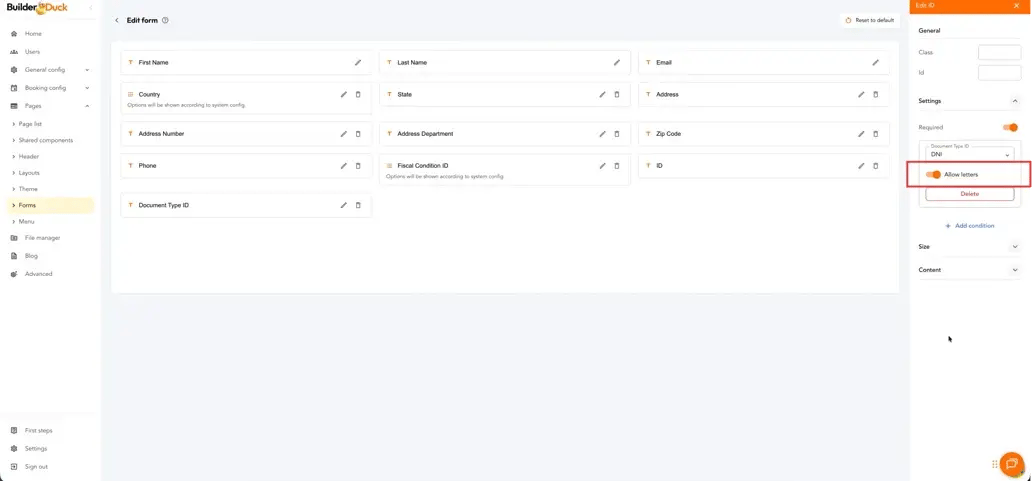
Turn on the top switch if you want to make the field required.
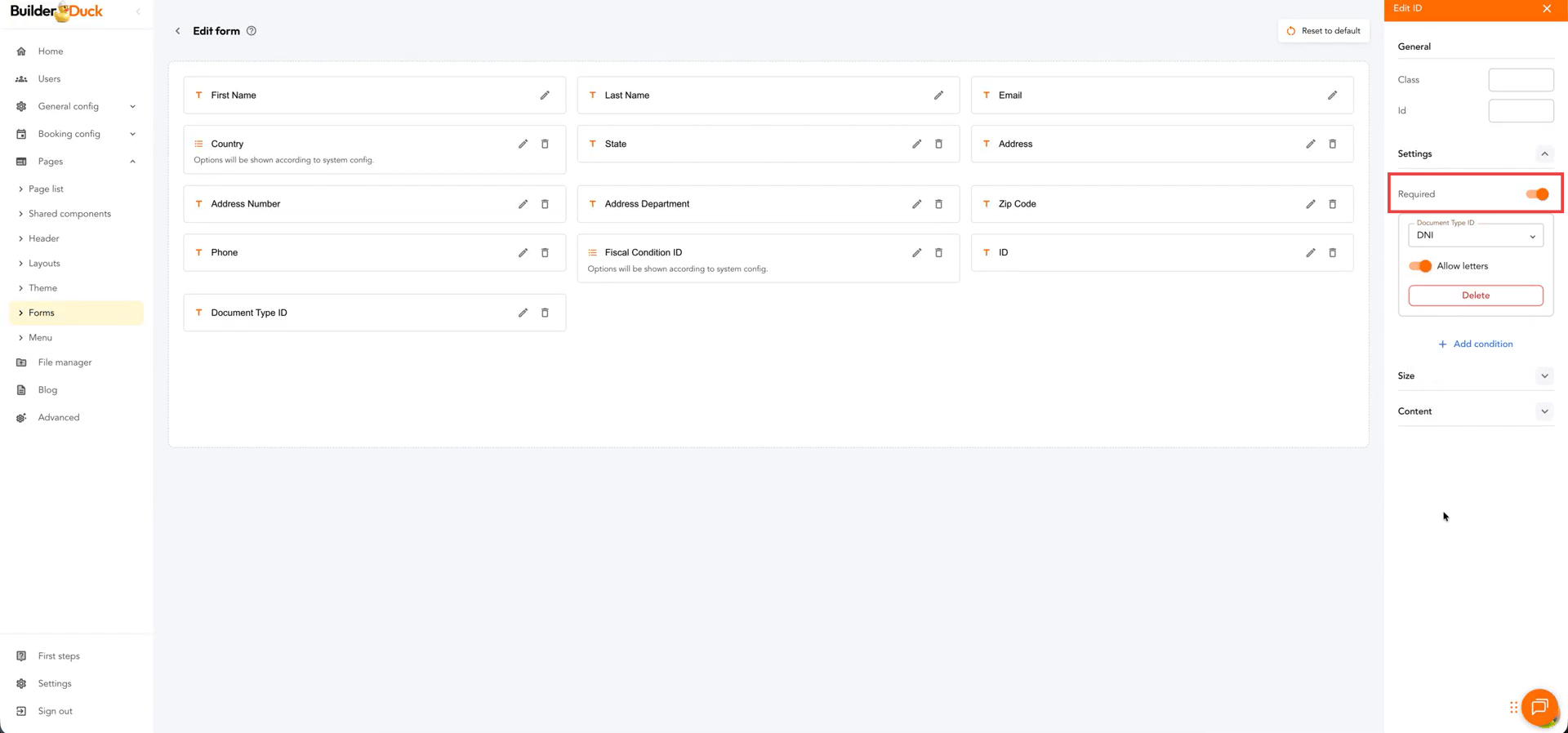
You can select more than one type of document from the dropdown menu.
Finally, close the sidebar and click Update to publish your changes.