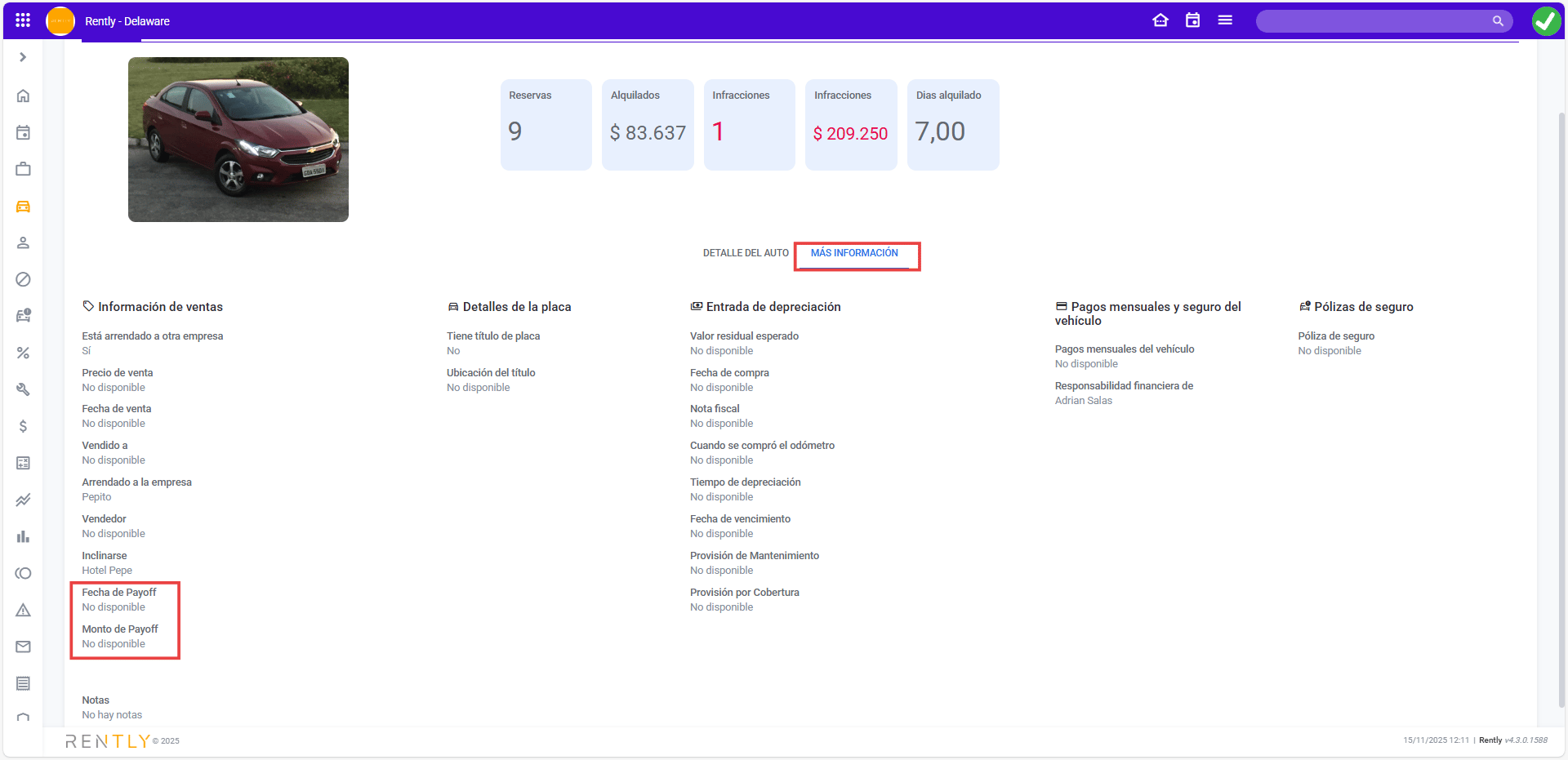View Payoff Record
Administrators can now enter and view the Payoff information for vehicles acquired at the end of their leasing contract.
To view the payoff details of a vehicle, go to Vehicles in the sidebar and select All Vehicles.
In the list, choose the vehicle you want to review or edit by clicking on its license plate.
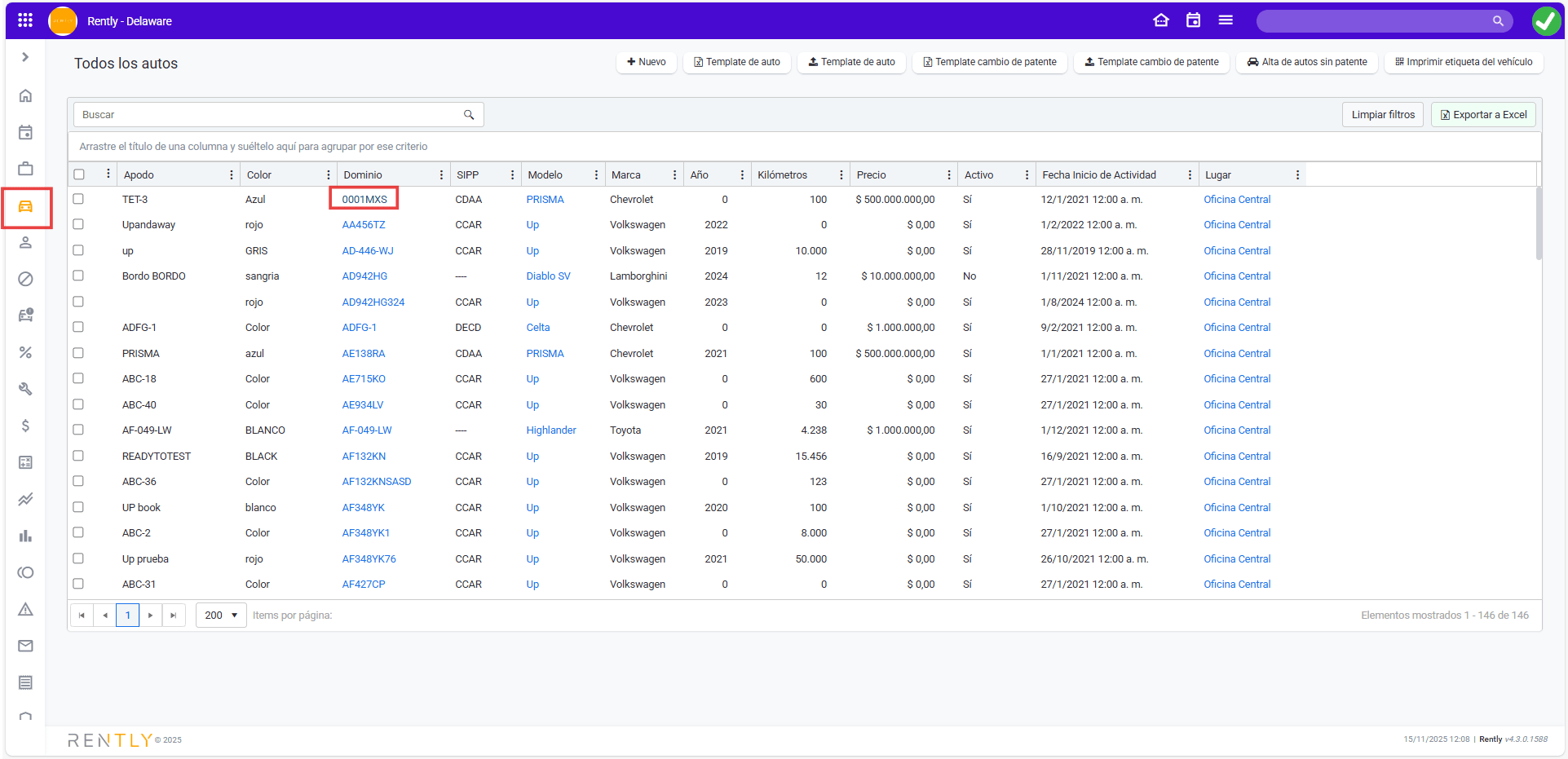
Open the More Information tab. There you will find the Payoff Date and Payoff Amount fields.