Link Promotions to specific payment methods | BuilderDuck
Link promotions to specific payment methods.
To link promotions to specific payment methods go to 'Booking Configurations' in the sidebar and select 'General Configurations.'
In the 'Payment Methods section, choose a payment method from the dropdown menu to reveal the promotion fields.
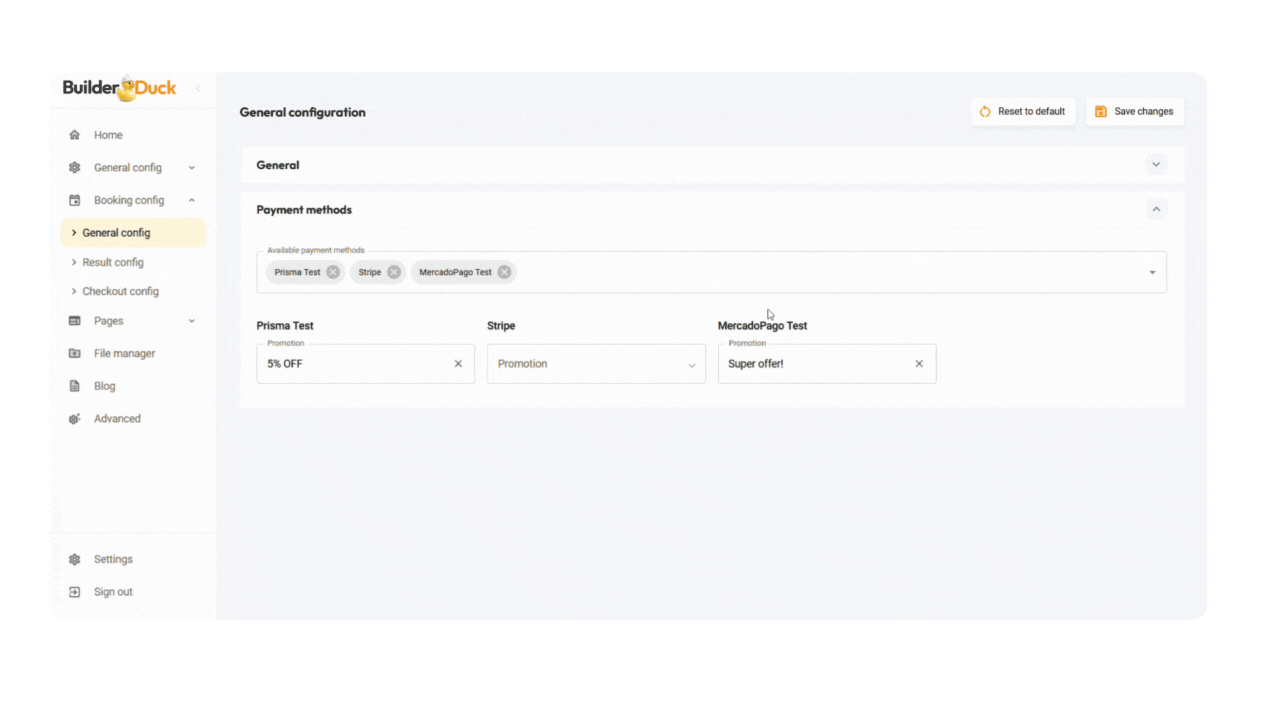
Select the payment method you want to link, open the dropdown menu, and choose the promotion.
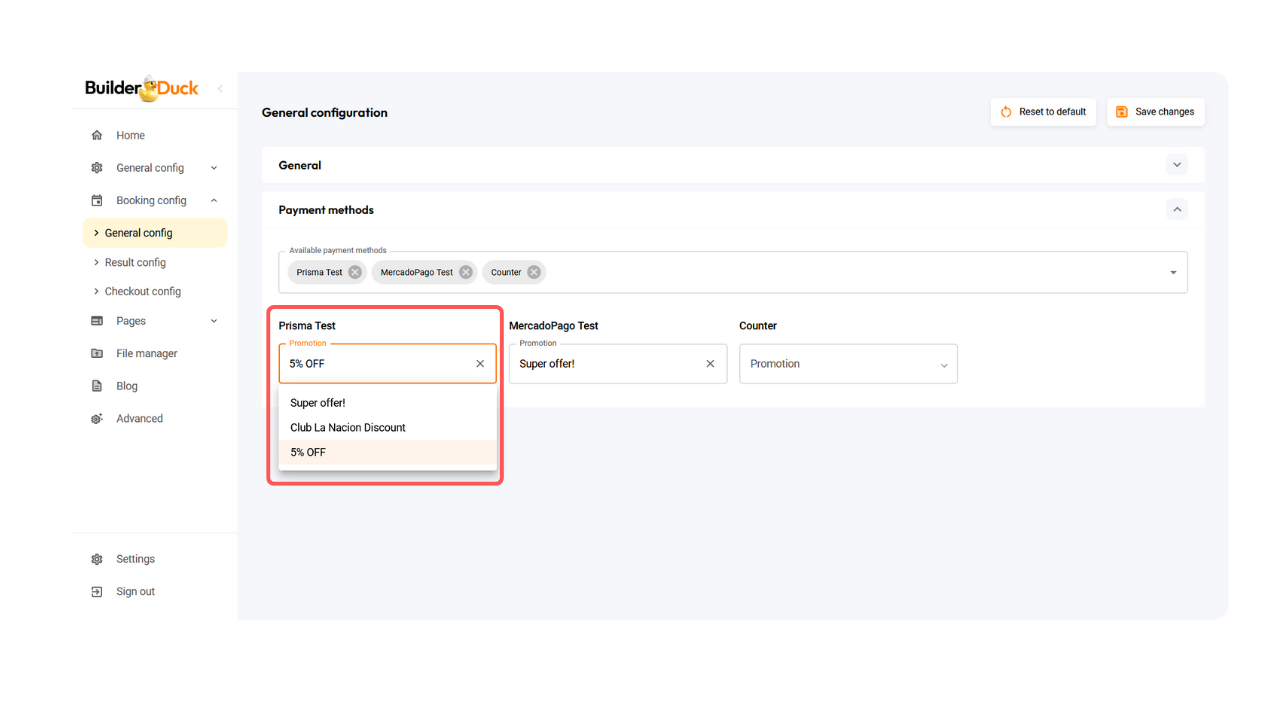
💡You need to load your promotions into RMS beforehand to see them on this page.
Finally, click 'Save Changes' to apply the updates.