Publish your website | BuilderDuck
After customizing your website with Builderbuck, you must publish it so that it is visible to your clients. To start, go to 'General' on the sidebar and select 'General Configurations.'
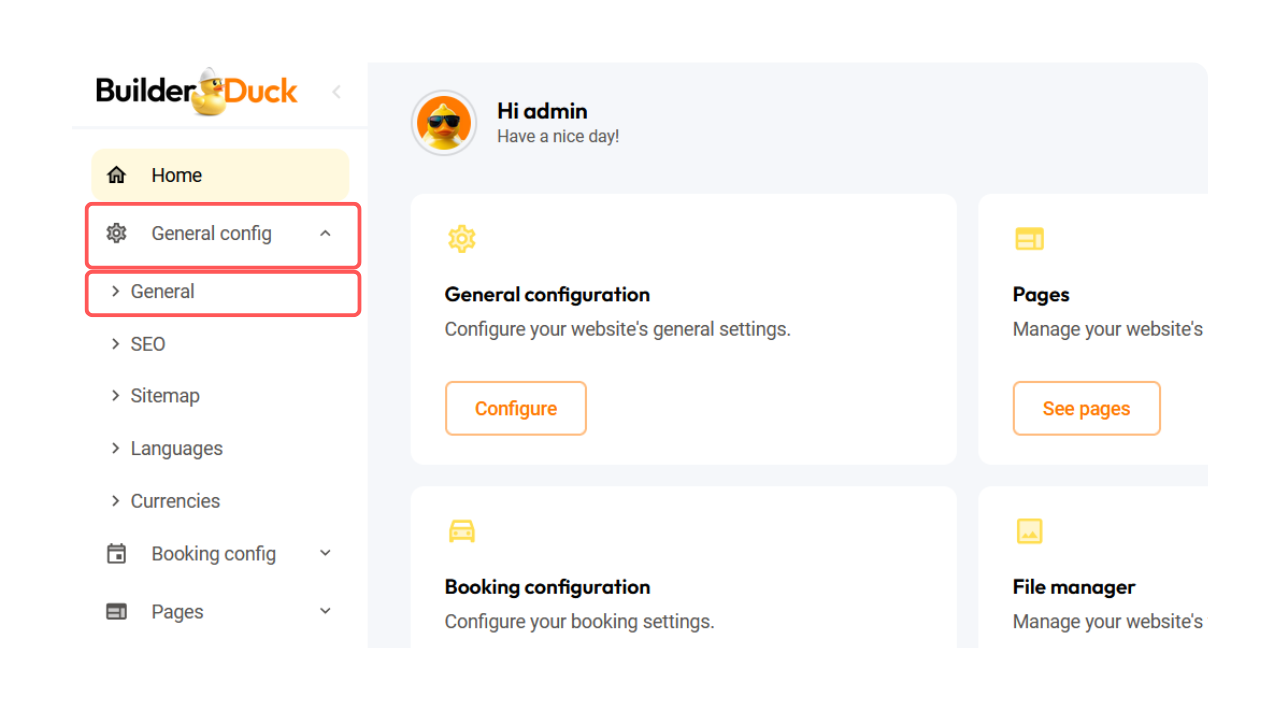
There, you’ll see the allowed domains (initially, these will be Builderduck’s domains).
In the blank field, enter your website’s domain and click +.
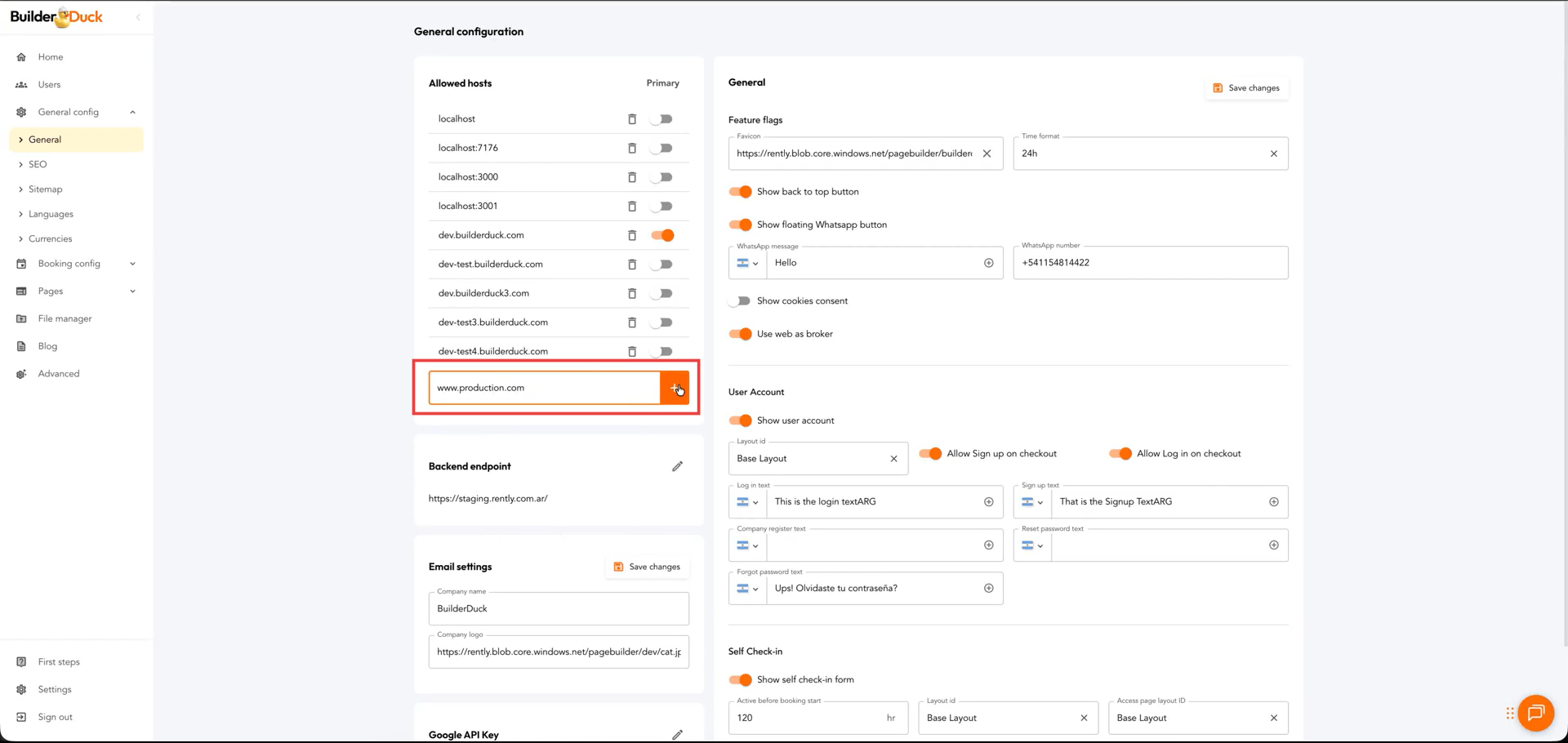
Once you’ve added it, you’ll receive an email with configuration instructions. After completing those steps on your host, return to this screen.
Now, activate the switch for your website’s domain and turn off the Builderduck one.
Finally, click Save Changes.
❗IMPORTANT: Pressing 'Save Changes' will instantly make your website live.