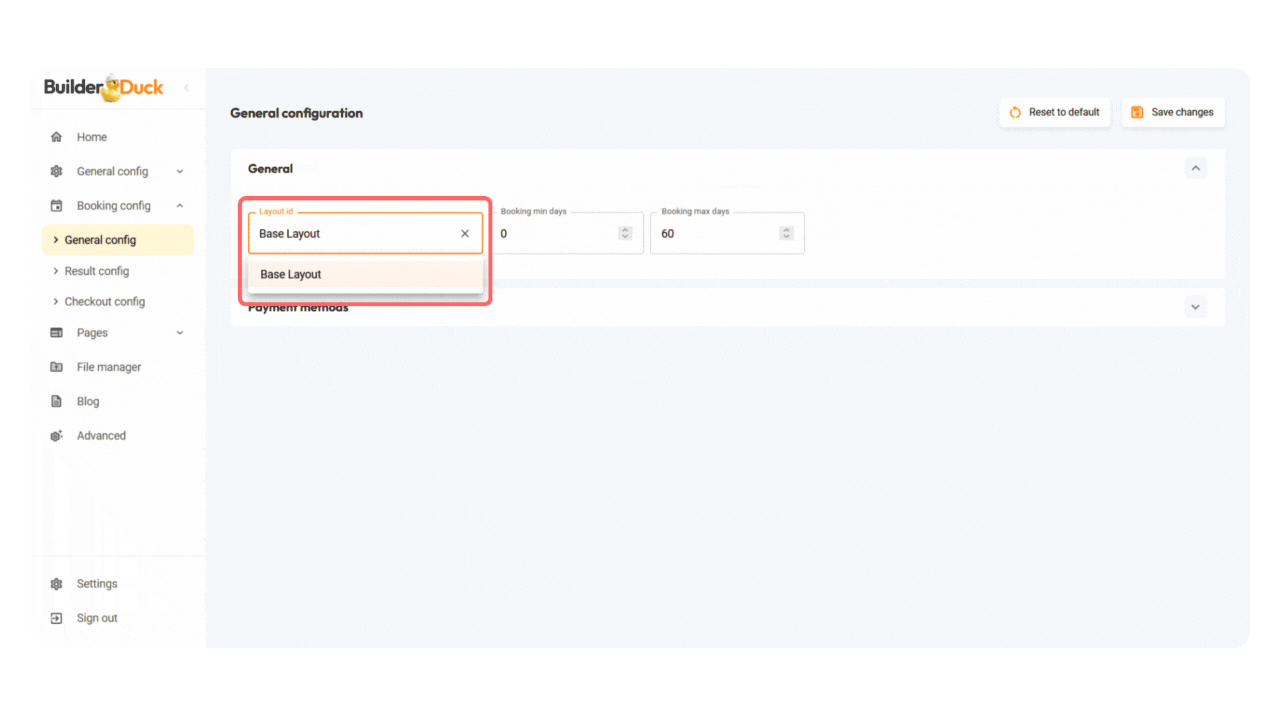Select a layout for your Booking Page | BuilderDuck
Customize the layout of your booking page.
You can select which layout will be displayed on your booking page.
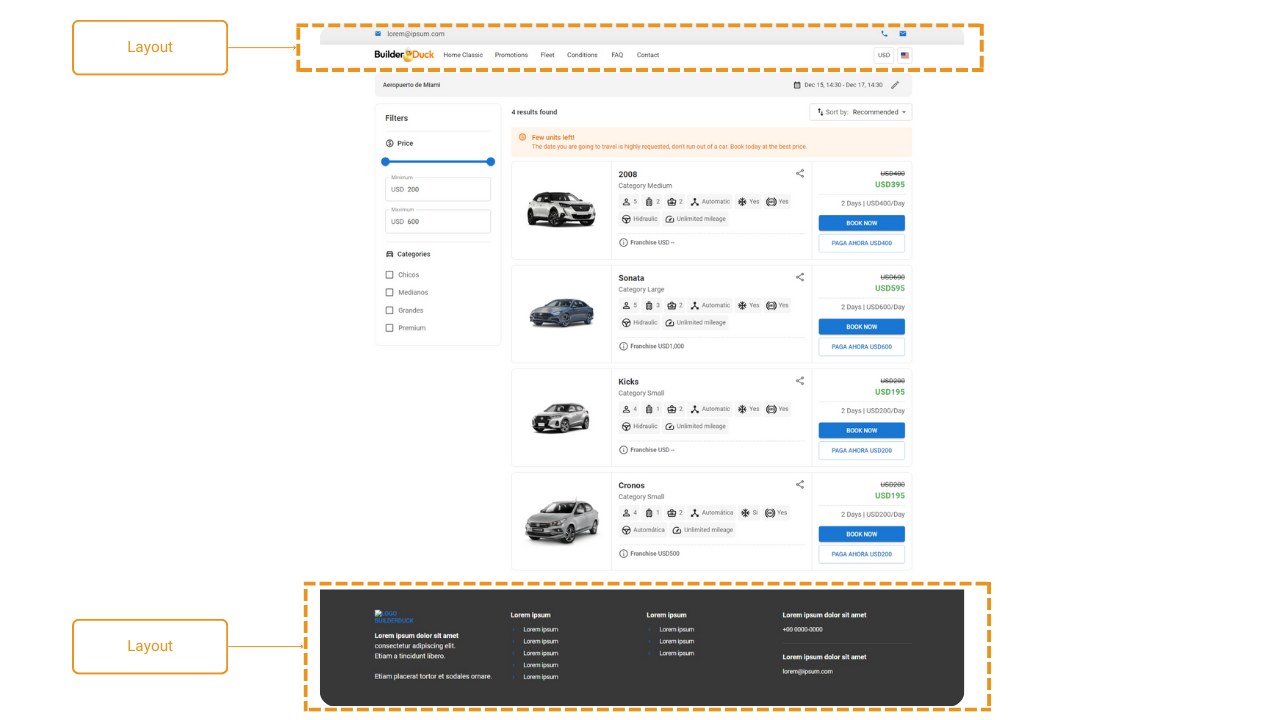
To start go to 'Booking Configurations' in the sidebar and select 'General Configurations.'
Open the General dropdown menu. In 'Layout ID' select the layout you want to display.
💡You must create the layout previously from the Layout section.
Then press 'Save Changes.'